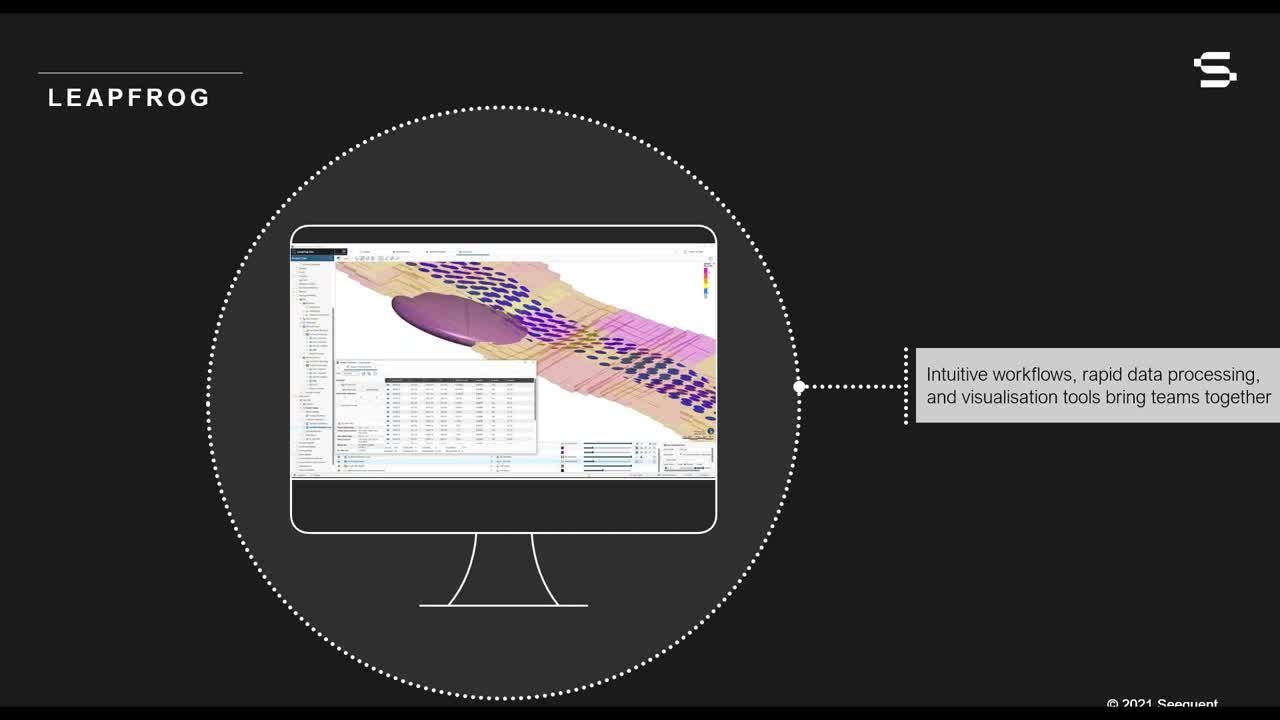Desktop applications like Leapfrog, Target and Oasis montaj have been used for years in the processing and analysis of geoscience data, but new technologies are changing the way we work.
Leapfrog product manager Byron Taylor and Oasis montaj product manager Philip Suttak will speak on Seequent’s continued investment into the desktop applications and why desktop applications are not going anywhere. They will also share how new technologies like Seequent EVO, Seequent Central and shared API’s are transforming how the desktop products are used in multidisciplinary workflows.
Overview
Speakers
Byron Taylor
Leapfrog Product Manager – Seequent
Philip Suttak
Oasis montaj Product Manager – Seequent
Duration
25 min
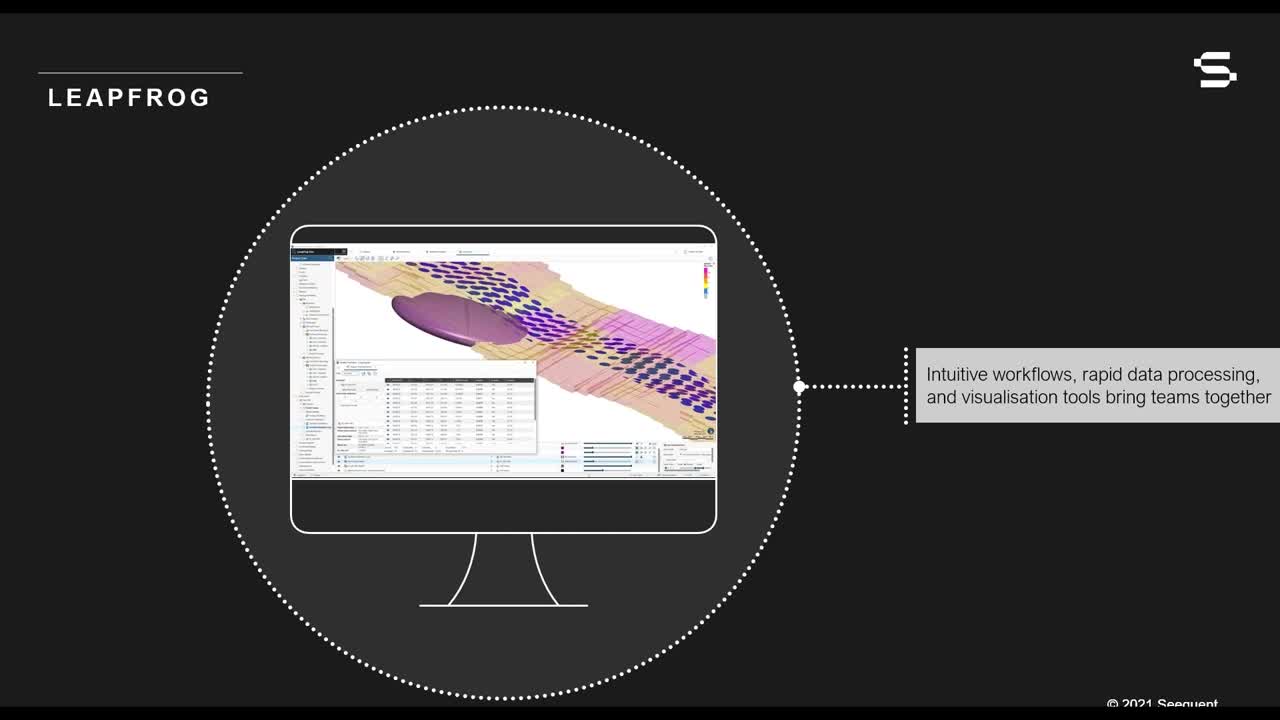
See more on demand videos
VideosFind out more about Seequent's mining solution
Learn moreVideo Transcript
[00:00:00.489]
(ambient music)
[00:00:10.640]
<v Byron>Well, good morning, everyone.</v>
[00:00:12.940]
I just like to welcome you to this talk on the future of
[00:00:15.450]
desktop geology and geophysics here at Seequent.
[00:00:18.620]
I’ll just introduce on the line as well,
[00:00:21.650]
we have Philip Suttak, who’s going to,
[00:00:23.320]
is the Product Manager
[00:00:24.153]
for the geophysicals solution side of the business.
[00:00:26.810]
And then Myself, my name is Byron Taylor,
[00:00:29.700]
I’m the Product Manager for the Geological Solution
[00:00:31.910]
side of the business.
[00:00:33.970]
And then also in the room to assist us is Jeff Plasto,
[00:00:37.440]
Who’s a senior geophysicist here and he is on the call as
[00:00:41.260]
the moderator and we’ll fill your questions
[00:00:44.000]
later on in this further presentation.
[00:00:47.520]
Just as the abstract form we’re going to to cover of today,
[00:00:50.460]
desktop software plays a pivotal role in enabling modern day
[00:00:53.810]
geoscience data processing and modeling workflows.
[00:00:57.270]
Which is why Seequent is committed to continued
[00:00:59.530]
investment in the Oasis montaj
[00:01:01.420]
and Leapfrog desktop software packages.
[00:01:04.420]
In this presentation, we’ll speak to how the geologic
[00:01:07.280]
and geophysical desktop applications fit
[00:01:10.280]
into the larger Seequent ecosystem,
[00:01:12.660]
as well as what features and capabilities
[00:01:14.750]
are in the new Oasis montaj and Leapfrog
[00:01:17.660]
and what you can expect in the coming and upcoming releases.
[00:01:23.310]
So with that, I will just to cover off
[00:01:29.490]
the general statement of confidentiality and disclaimers.
[00:01:35.723]
And I won’t read everything on this slide,
[00:01:38.120]
but we’re just stating that the information that we will
[00:01:40.400]
discuss is proprietary towards Seequent
[00:01:43.542]
and any future work we speak of.
[00:01:45.280]
Is subject to change as our roadmaps evolve.
[00:01:58.760]
So our world is changing.
[00:02:01.550]
The challenges we face in the mining industry
[00:02:03.870]
are becoming more and more complex.
[00:02:06.680]
Mining resources are becoming harder to find,
[00:02:09.400]
and you need to dig deeper.
[00:02:11.520]
Your data has never been so important
[00:02:13.800]
in helping you keep your operations viable.
[00:02:17.140]
You need a personalized experience, and one size fits all
[00:02:20.670]
products and solutions are no longer hitting the mark.
[00:02:24.100]
We are responding to your changing needs,
[00:02:27.400]
to help provide clarity.
[00:02:35.000]
Seequent is addressing changing geoscience environment
[00:02:38.320]
by providing our customers
[00:02:39.770]
with an ecosystem of connected solutions.
[00:02:42.760]
We are calling this connected ecosystem, EVO.
[00:02:46.050]
And if you were able to tune into Penny’s talk earlier
[00:02:48.600]
in the week, you would know all about it.
[00:02:51.390]
As a refresher,
[00:02:53.020]
Phil will quickly outline what EVO is
[00:02:55.580]
and how the desktop applications play
[00:02:57.800]
a critical role in the Ecosystem.
[00:03:02.500]
<v Philip>Thanks Byron.</v>
[00:03:05.420]
So Seequent EVO is composed of three foundational items.
[00:03:10.750]
So the desktop applications that Byron and myself,
[00:03:13.580]
we’re going to talk to you about today.
[00:03:15.790]
Cloud applications and this is things
[00:03:17.990]
like Sequence Central or in web biz,
[00:03:20.352]
and micro-services and APIs that we’re currently developing.
[00:03:24.600]
And these core items are very powerful on their own
[00:03:27.930]
but when you actually bundle these together,
[00:03:32.060]
you see the real power of Seequent EVO.
[00:03:35.490]
And that’s when we allow interoperability between all of
[00:03:38.820]
these kind of fundamental building blocks.
[00:03:42.670]
So this allows each individual capability to come together
[00:03:47.210]
is something that we’re calling Seequent’s engine.
[00:03:50.830]
This engine is the powerhouse behind EVO,
[00:03:53.240]
and it allows both Seequent and our customers to build
[00:03:56.270]
some truly powerful and multidisciplinary workflows.
[00:04:01.250]
So the desktop products are really foundational
[00:04:05.640]
on full Seequent EVO.
[00:04:07.680]
As you can see our desktop products like Oasis montaj,
[00:04:11.630]
Target, Leapfrog, Leapfrog Switch,
[00:04:15.758]
Geo-edge, Geothermal works.
[00:04:17.190]
And also our other desktop product GeoStudio
[00:04:20.600]
that you’ll hear about in some other talks as well.
[00:04:23.260]
Have a ton of data processing and analysis capabilities in
[00:04:27.449]
many different geoscience domains.
[00:04:30.180]
And, while I won’t just list these items off,
[00:04:32.220]
I’ll look at one specific example, of how the ecosystem
[00:04:35.340]
is currently opening up new multidisciplinary workflows
[00:04:39.060]
between desktop products and our cloud services.
[00:04:45.620]
So this workflow that you see in front of you,
[00:04:49.040]
is an iterative modeling process.
[00:04:51.230]
This workflow uses a Oasis montaj, Leapfrog and Central.
[00:04:55.080]
Which is one of our cloud services that allows you to
[00:04:57.250]
visualize, track, integrate and manage your geoscience data.
[00:05:01.150]
This workflow looks at this iterative monitoring process
[00:05:05.680]
at the beginning with an early stage geologic model
[00:05:08.820]
that was developed in Leapfrog.
[00:05:12.300]
Here you perfom various types of spatial
[00:05:16.330]
and numerical data analysis,
[00:05:18.800]
and those data types are added from drilling, mapping
[00:05:22.640]
and assaying to develop
[00:05:23.920]
an initial interpretation of the local geology.
[00:05:27.620]
So these findings, both physical and hypothetical
[00:05:31.090]
are subsequently communicated and shared
[00:05:33.460]
with the geophysicist through Central.
[00:05:37.170]
The geophysicist then can incorporate
[00:05:40.240]
this geologic model and these geologic constraint
[00:05:43.110]
into their geophysical model in Oasis montaj,
[00:05:46.790]
and test various modeling scenarios.
[00:05:50.170]
In turn these results are tracked by their version
[00:05:53.390]
and peer reviewed by all stakeholders through Central
[00:05:56.940]
and that defines the next steps of the project.
[00:05:59.620]
The goal here really is to rinse and repeat in order
[00:06:02.520]
to iteratively and collaboratively arrive
[00:06:05.530]
at a holistic model, that represents
[00:06:07.370]
a more realistic representation
[00:06:09.090]
of the physical system that we’re modeling.
[00:06:13.900]
And what this means in the mining space is that Seequent
[00:06:17.380]
has extended their portfolio to cover
[00:06:19.580]
the whole life cycle of a mining operation.
[00:06:22.860]
And now what we can do
[00:06:24.840]
is create multidisciplinary workflows.
[00:06:26.950]
that can be built through Seequent EVO
[00:06:28.900]
and with new interoperability and cloud services
[00:06:31.270]
coming, every single Seequent released.
[00:06:33.910]
It’s getting easier to build and streamline these workflows.
[00:06:41.370]
So now I’ll switch gears a bit
[00:06:43.390]
and I’ll talk about some of the desktop applications.
[00:06:46.900]
So to support EVO, we need to continue development
[00:06:51.310]
and innovation within the desktop products.
[00:06:53.630]
So Oasis montaj, is our geophysical data processing
[00:06:56.940]
and analysis software suite.
[00:06:58.960]
And I’m going to talk about some recent improvements
[00:07:00.940]
to Oasis montaj, and will also speak to improvements
[00:07:04.590]
that are coming in the next release
[00:07:06.170]
and some themes that we’ll continue to focus on
[00:07:08.300]
as a way as Oasis montaj grows in the future.
[00:07:13.660]
So recently we had added powerful capabilities
[00:07:20.590]
to Oasis montaj.
[00:07:22.020]
And in this past release,
[00:07:23.060]
we focused on a couple of themes,
[00:07:25.350]
with the first one being
[00:07:26.600]
improving our user experience.
[00:07:29.060]
So one of the big things that we did is we renamed
[00:07:32.600]
the MAGMAP extension to 2D filtering
[00:07:35.250]
to better represent that we’re filtering all types of data,
[00:07:38.710]
besides just magnetic data,
[00:07:40.470]
and as well we built a visual workflow
[00:07:42.920]
that allows you to visually see
[00:07:44.060]
the effect of filters on data
[00:07:46.070]
and a preview window before applying them.
[00:07:48.600]
We also added this visual interface to the Wendy frequency
[00:07:52.770]
domain filters as well in the geophysics extension.
[00:07:56.030]
We also improved interoperability between Oasis montaj
[00:07:59.267]
and the Central data room,
[00:08:01.020]
which now allows users to upload grids,
[00:08:03.510]
voxels and geo surfaces in the form of an OMF file.
[00:08:07.180]
Or an open-minded format file.
[00:08:10.350]
Finally, we addressed many customer requested improvements,
[00:08:13.500]
well some of the big ones being bulk exporting of maps
[00:08:16.500]
and grids in Oasis montaj.
[00:08:18.350]
Right clicking to open the file location of data contained
[00:08:21.280]
within your project explorer
[00:08:23.560]
and importing vector data from a KML
[00:08:27.237]
and KMZ file into 2D maps.
[00:08:31.400]
In this past release,
[00:08:32.450]
we’ve also focused on improving the science and algorithms
[00:08:35.520]
contained within Oasis montaj and its extensions.
[00:08:38.810]
So we improved the VOXI TDEM algorithm.
[00:08:42.500]
And then as you may know,
[00:08:43.600]
VOXI is our cloud power diversion service.
[00:08:46.300]
We also introduced a new multi trend grading algorithm
[00:08:49.350]
that better represents data.
[00:08:50.860]
When multiple trends are found in the data
[00:08:53.140]
with different orientations.
[00:08:55.010]
We also added new match filters and tilt derivative filters
[00:08:58.760]
into our 2D filtering extension.
[00:09:01.190]
And we’ve made improvements to the gravity corrections
[00:09:03.920]
within the gravity and train correction extension.
[00:09:06.820]
And this includes things like allowing variable water levels
[00:09:10.040]
in the train correction,
[00:09:11.400]
a new standalone latitude correction,
[00:09:13.910]
and allowing you to run multiple densities
[00:09:16.090]
in your Bouguer correction.
[00:09:21.330]
So some things you can look forward to, in the May release
[00:09:24.510]
of OASISMONTAJ, coming this May,
[00:09:28.110]
is as again, we followed some of these same themes.
[00:09:30.620]
So around user experience,
[00:09:33.140]
we’ve took a lot of time to improve the workflow around ,
[00:09:37.010]
and setting your coordinate systems, so you’ll notice
[00:09:39.730]
in this new release, it’s a lot easier
[00:09:41.780]
to set your coordinate systems
[00:09:43.840]
as well as save your favorite coordinate systems,
[00:09:46.980]
and access a lot of the functionality around that.
[00:09:53.080]
We also are improving the visualization of IP
[00:09:56.750]
and resistivity data and our IP extension.
[00:10:00.010]
And we’re actually going to be renaming the extension IP
[00:10:02.530]
and resistivity just to represent
[00:10:04.960]
that you can use it with resistivity data as well.
[00:10:08.950]
Also now when uploading data to the Central data room,
[00:10:12.030]
you can now select a folder to upload your data to,
[00:10:16.370]
so it just doesn’t get placed into the root folder.
[00:10:19.880]
And finally, we did some work
[00:10:21.860]
to make labeling accesses in the 3D view,
[00:10:24.790]
more customizable, and also fix the bugs around that space.
[00:10:30.430]
We also took some time to improve
[00:10:32.600]
the science algorithms again, in this coming release.
[00:10:35.580]
So you’re now going to notice
[00:10:38.418]
that we’ve updated our list of available projections
[00:10:40.480]
and datums, including several new projections and datums.
[00:10:44.610]
We’ve also added a new vertical and continuation convolution
[00:10:47.460]
filter to the geophysics extension
[00:10:50.730]
and as well, we’re improving the QC
[00:10:52.780]
and processing workflows and our IP
[00:10:54.550]
and resistivity extensions.
[00:10:56.770]
And we’ve listened to our customers,
[00:10:58.570]
And there was some small workflow improvements
[00:11:01.000]
that were asked in our matched filtering.
[00:11:03.160]
So we’ve added those as well.
[00:11:07.530]
So moving forward into the future past the next release,
[00:11:11.600]
we really want to focus on four core themes
[00:11:13.890]
in Oasis montaj,
[00:11:15.490]
The first one is our core science and algorithms.
[00:11:18.230]
So this is the foundation for a Oasis montaj
[00:11:20.600]
and we need to make sure that we’re following industry
[00:11:22.810]
trends and bringing in new algorithms
[00:11:26.450]
and new methodologies within the geophysics space.
[00:11:29.620]
Second is our user experience,
[00:11:31.370]
we need to continue to make Oasis montaj
[00:11:33.470]
easier to use and to streamline time-consuming tasks.
[00:11:37.920]
Third is interoperability,
[00:11:40.500]
both between Oasis montaj internally
[00:11:43.550]
with other sequent products and with external
[00:11:46.090]
software packages as well.
[00:11:47.960]
And fourth,
[00:11:48.793]
we want to continue to take advantage of Cloud Services.
[00:11:51.180]
We currently use the Cloud to provide
[00:11:52.760]
our boxing version services,
[00:11:54.890]
but that’s really just the start
[00:11:56.090]
to what we can do with cloud services.
[00:11:58.660]
And with that, I’m passing on to Byron
[00:12:00.920]
who will talk about the Leapfrog products.
[00:12:05.170]
<v Byron>Thanks Phil,</v>
[00:12:08.218]
it’s my pleasure to discuss with you some of the recent
[00:12:10.850]
improvements that were delivered within Leapfrog in the last
[00:12:14.470]
release and also things that are coming in the first half
[00:12:17.880]
of this year, and then in the second half
[00:12:19.730]
of this year as well.
[00:12:23.270]
Leapfrog has gone through a large amount of continued
[00:12:25.910]
investment and the slides that you’ll be seeing next,
[00:12:30.090]
we’ll show you what we’ve been doing
[00:12:31.320]
and why we’ve been doing them.
[00:12:38.590]
So the release just came out in November has been a fairly
[00:12:44.990]
large release for the business as a whole,
[00:12:48.080]
37 person UIs were involved in updating
[00:12:51.820]
the entire code base of Leapfrog,
[00:12:54.580]
from where it was to where it is now
[00:12:57.560]
to re-architect its structure,
[00:13:00.430]
to ensure future-proofing and security
[00:13:02.430]
because of the understanding that the desktop software
[00:13:05.430]
plays a key role within EVO.
[00:13:08.918]
And it does also include the polarizing UI
[00:13:12.443]
that we’ve had a fair amount of feedback on.
[00:13:17.100]
One of the other things that we’ve been starting
[00:13:19.418]
that we’ve started to look at
[00:13:20.251]
and have been continuing to do is
[00:13:22.440]
to improve what we class as the stone in people’s shoes.
[00:13:26.090]
The heart of the engine of Leapfrog,
[00:13:28.320]
which is the drill hole object has required some
[00:13:31.410]
required some refreshing of its architecture
[00:13:33.320]
and its functionality,
[00:13:35.970]
with the additions of calculations and filters,
[00:13:38.620]
the additions of adding in deleting columns
[00:13:41.620]
and more of them is coming of which
[00:13:43.860]
are all cover off in a couple of minutes.
[00:13:47.110]
The vein tool,
[00:13:47.943]
which is obviously one of the most widely used
[00:13:49.460]
within inside the software.
[00:13:51.030]
We found some opportunities to improve workflows,
[00:13:53.780]
where we know the users have to fall out of the software
[00:13:58.040]
to make changes before they bring them back in,
[00:14:00.740]
and it breaks the dynamic nature of Leapfrog.
[00:14:03.700]
We’ve added more flexibility around what can be used
[00:14:08.240]
in terms of services so that the software
[00:14:11.350]
is more of a tool for you as the geologist
[00:14:14.560]
to make your interpretation versus forcing you down a path.
[00:14:19.450]
And then, the probably the largest change
[00:14:22.000]
that was made in November just gone,
[00:14:25.300]
Was we relaxed how strict we are
[00:14:28.620]
with how we do with externally generated measures.
[00:14:34.870]
This means that importing almost any mesh
[00:14:37.100]
from an external source, can be used
[00:14:39.320]
in that downstream process,
[00:14:40.670]
not just the ones that we classed as fully manifold
[00:14:43.600]
or what we actually see,
[00:14:45.420]
the ones that we said weren’t fully manifold
[00:14:47.360]
when they were from other people’s softwares.
[00:14:50.030]
And this is obviously improved
[00:14:51.560]
people’s workflows drastically so far.
[00:14:59.540]
What we’ve also done is started to close the gaps
[00:15:03.950]
within our software of what we know people need to have.
[00:15:08.810]
The subplot model format has been totally reworked.
[00:15:12.830]
It brings much greater functionality,
[00:15:15.070]
and it has the ability to pass all of this information
[00:15:17.760]
downstream via your typical methods
[00:15:20.010]
so CSV and by native binary formats.
[00:15:24.370]
This is now utilizing what is classed
[00:15:26.050]
as the octree structure.
[00:15:28.200]
So this is going to be of great benefit
[00:15:29.670]
to people who are handing their information
[00:15:31.193]
offdown to engineering functions.
[00:15:35.200]
We understand the world stills communicates within,
[00:15:38.850]
still needs the ability to communicate in 2D.
[00:15:41.720]
The section tool had some much needed functionality added
[00:15:47.720]
the ability to see what we class as a window of influence.
[00:15:50.350]
So this is the ability to see points, polylines
[00:15:53.390]
and structural desks, that project onto your section,
[00:15:57.270]
even though they don’t actually intersect the object
[00:16:01.680]
so that you can understand where items
[00:16:03.740]
are around your section or they’re having influence
[00:16:06.130]
upon what you’re trying to communicate.
[00:16:09.230]
We are continuing down a pathway of supporting
[00:16:12.490]
more and more grid formats,
[00:16:14.160]
mainly so that we can consume geophysical data
[00:16:17.070]
and from OM but also so that we can rationalize
[00:16:21.770]
how we use these grids within inside
[00:16:23.650]
the software of other formats.
[00:16:25.610]
So not only supporting 2D
[00:16:27.645]
and two and a half D elevation grids from OASIS
[00:16:30.780]
and eventually in the future supporting tree voxels,
[00:16:34.930]
we’re also figuring out how we better support UBC empty
[00:16:38.270]
and got going forward.
[00:16:41.460]
And the last item that we’ve been doing,
[00:16:43.360]
as well as we’ve been trying to ensure
[00:16:45.230]
that we can pass all of this up to central,
[00:16:47.870]
because obviously having it inside the desktop,
[00:16:49.970]
doesn’t help if you can’t collaborate with your pace.
[00:16:53.900]
And so we’ve been pushing it to publish more and more
[00:16:57.160]
objects up in to our, into central, the next one’s coming,
[00:17:01.750]
the estimation objects, imported GMs and sectional linework.
[00:17:10.110]
And then we walk into something that we class as
[00:17:12.460]
above and beyond, so these are things that are new,
[00:17:15.150]
that we’ve never done before,
[00:17:17.240]
and that we know will add value going forward.
[00:17:20.500]
Support for native segway,
[00:17:22.180]
in consuming processed 2D crooked,
[00:17:24.910]
to the inline X line and Zed sliced 3D into Leapfrog.
[00:17:30.670]
We understand that the need for micro seismicity is growing
[00:17:33.360]
across the segments that we operate in and being able
[00:17:36.000]
to consume this is going to help for future.
[00:17:40.630]
We are fixing the heart of the engine even more
[00:17:47.270]
with the addition of allowing multiple drill hole cases
[00:17:49.580]
within inside Leapfrog in May.
[00:17:51.720]
So this means that your
[00:17:54.550]
underground on your open pit drill holes
[00:17:56.640]
can be entirely separated and that you can bring
[00:17:59.680]
them in individually, and so this will reduce
[00:18:01.900]
processing times loading times and how you dealing
[00:18:05.740]
with the information and your calculations.
[00:18:08.750]
We also are trying to understand the scope for how we merge
[00:18:13.130]
these later on down the line
[00:18:15.260]
to make more and more intuitive workflows for future.
[00:18:21.130]
We’ve been trying to close out the major functionality
[00:18:23.820]
within geostatistics space, within edge
[00:18:27.240]
so the estimation parameter management has been
[00:18:29.530]
the large initiative that we’ve been trying to close out.
[00:18:33.360]
This is the ability to tabulate
[00:18:34.640]
and modify all of your estimators in one place
[00:18:37.740]
and to have this dynamically updated.
[00:18:40.720]
This means that instead of going into 80, 90, 100,
[00:18:44.798]
250 estimates as one by one,
[00:18:46.490]
they can all be localized inside one table and changed,
[00:18:49.630]
and so that everything matches.
[00:18:51.710]
This body of work is due to be closed off
[00:18:54.040]
towards the later half of this year.
[00:18:57.740]
And importantly the largest change
[00:18:59.850]
that will be witnessed in May
[00:19:01.370]
is what’s known as a unified Leapfrog,
[00:19:04.810]
or single installer, in the same way
[00:19:06.587]
the Oasis montaj is deployed as one package
[00:19:11.370]
that changes according to who you are versus
[00:19:14.240]
what you’ve installed,
[00:19:15.460]
this is going to happen to later going forward.
[00:19:17.670]
So no longer will you install,
[00:19:19.810]
leave for jail or leave for Geothermal or for works
[00:19:22.710]
if you operate in across multidisciplinary teams,
[00:19:25.490]
you will just install Leapfrog and depending on who you are,
[00:19:28.390]
and depending on what you’re entitled to,
[00:19:30.210]
it will change Leapfrog to give you the functionality set
[00:19:33.470]
that you’re entitled to.
[00:19:34.980]
Now, this is really useful for future change
[00:19:37.010]
because it enables us to be more dynamic
[00:19:39.250]
in how we make not, how we make more functionality
[00:19:43.770]
for users that’s very specific towards them.
[00:19:46.540]
But it also at the moment gives us
[00:19:48.300]
the ability to have single sign on.
[00:19:49.910]
So you now can sign in once into Geo
[00:19:54.010]
and it will have the same credentials and signed you
[00:19:57.230]
into OM and into Central and it involves,
[00:20:00.330]
it allows you to have greater flexibility
[00:20:01.940]
with how you collaborate going forward.
[00:20:08.128]
And so just to cover off the last slide of mine,
[00:20:12.120]
and just to give you an idea of what we’re looking at
[00:20:13.630]
from our future themes, in terms of the Leapfrog suite.
[00:20:19.010]
We understand that modeling is what we do
[00:20:20.800]
and modeling is what we do well,
[00:20:22.510]
but we want to improve what we do.
[00:20:24.600]
And so we’re looking at how we do continuous improvement
[00:20:27.270]
of all our core modeling technologies.
[00:20:29.200]
So this is how we improve things like the RBF
[00:20:32.029]
and the RC servicing and astrotigraphy modeling.
[00:20:34.697]
And so this is going to be of great importance
[00:20:36.670]
going forward, because you will still do a predominantly
[00:20:40.010]
a large amount of your modeling on the desktop,
[00:20:42.750]
and then you will put that up
[00:20:43.760]
into the ecosystem going forward.
[00:20:47.130]
We also like to target performance,
[00:20:49.970]
we understand that Leapfrog has high demands placed upon it
[00:20:55.050]
in terms of data and this at some points can make it
[00:20:58.550]
starting to struggle, the opportunity has arisen
[00:21:01.600]
that we can start making large changes
[00:21:04.210]
to how we deal with this information based on how
[00:21:08.290]
computer hardware is structured now,
[00:21:10.150]
and this means that we can see large changes
[00:21:12.690]
in processing performance,
[00:21:14.600]
both on the desktop and inside virtual environments.
[00:21:19.490]
We’re also targeting interoperability is normal.
[00:21:22.090]
We would like, and we are getting better
[00:21:25.070]
at transferring information towards downstream processes
[00:21:27.720]
and consumption from upstream processes,
[00:21:30.260]
particularly there is a large focus at the moment
[00:21:32.477]
for the next year or so around how we pass information
[00:21:35.700]
off down towards engineering functions.
[00:21:37.850]
So this are things like passing of the new support model
[00:21:40.600]
format down to mining engineers and that type of thing.
[00:21:45.670]
And then the last thing that we’re looking at
[00:21:46.990]
in terms of cloud services in the same way
[00:21:48.613]
that Oasis montaj is,
[00:21:50.860]
we’re looking at how we forge more links
[00:21:52.630]
between internal and external Cloud Service Providers.
[00:21:55.670]
So Central being an internal and then we look at all
[00:21:58.400]
the other strategic geo service providers
[00:22:00.400]
that we’d like to leverage with inside the geoscience space.
[00:22:06.657]
And that’s me covered off,
[00:22:08.910]
I believe Phil’s covering the last slide.
[00:22:10.767]
<v Philip>Yep, perfect.</v>
[00:22:12.650]
Yeah so in summary,
[00:22:15.080]
what we really want you to take away
[00:22:17.070]
is that we are committed
[00:22:19.490]
to really improving efficiencies
[00:22:21.620]
and optimizations across
[00:22:23.980]
the entire mining value chain,
[00:22:25.990]
whether it’s in a Oasis montaj or Leapfrog,
[00:22:29.050]
or any of our Cloud Services or EVO
[00:22:34.160]
or our enabling products,
[00:22:36.370]
as well, we want to allow you to work
[00:22:38.760]
in more collaborative and effective workflows.
[00:22:41.360]
And finally,
[00:22:43.290]
we are creating this open and connected ecosystem
[00:22:45.710]
for geoscience data management and analysis.
[00:22:55.730]
And now I’ll pass it off to Jeff to moderate the questions.
[00:23:03.710]
<v Jeff>Thanks a lot, Phil and Byron, that was great.</v>
[00:23:06.780]
We do have a couple of questions
[00:23:07.860]
that came in during the presentation.
[00:23:11.350]
So I’ll ask those and for those in the audience,
[00:23:12.750]
if you do have questions,
[00:23:13.950]
feel free to just send them our way through the chat.
[00:23:18.645]
The first question that came in,
[00:23:20.805]
when can we expect support for Geo soft grids and Leapfrog?
[00:23:26.180]
<v Byron>So 2D exists natively already,</v>
[00:23:30.120]
that was delivered a while back
[00:23:31.480]
we are supporting two and a half D elevation grids
[00:23:35.240]
in the release coming up in May
[00:23:37.860]
and then the next while the last part to close off will be
[00:23:41.130]
the consumption and support for 3D voxels,
[00:23:43.840]
which or should be in the back half of this year.
[00:23:50.370]
<v Jeff>Okay, excellent.</v>
[00:23:52.120]
Another question that trickled in
[00:23:54.770]
will EVO replace desktop software.
[00:24:00.690]
<v Philip>So not at all, as you saw</v>
[00:24:02.050]
from our presentation, there’s still so much power
[00:24:04.910]
and so much capability in the desktop Software,
[00:24:08.050]
and really the desktop Software is one of
[00:24:09.970]
those building blocks, one of those pieces of EVO
[00:24:12.530]
that we need to make sure has
[00:24:15.563]
kind of the cutting edge science,
[00:24:16.460]
the cutting edge algorithms
[00:24:18.130]
that allow you to really build
[00:24:19.270]
these multidisciplinary workflows.
[00:24:26.460]
<v Jeff>Excellent question that just trickled in</v>
[00:24:31.420]
question about pit design, extension
[00:24:34.320]
or module for Leapfrog GL Byron.
[00:24:38.150]
<v Byron>So yes,</v>
[00:24:38.983]
there is there’s plans and there’s investigation work
[00:24:41.750]
going on at the moment of how
[00:24:43.200]
we facilitate information before
[00:24:47.710]
we hand it off to an engineering function.
[00:24:49.890]
We understand that obviously pit and stove optimization
[00:24:52.540]
is something that is important
[00:24:54.400]
that can be done with inside
[00:24:56.290]
the desktop software inside Leapfrog
[00:24:58.090]
before you pass it downwards,
[00:24:59.830]
so there’s something that’s being looked at at the moment.
[00:25:01.880]
I can’t give you any more information than that
[00:25:04.770]
because it’s not fully understood and scoped,
[00:25:08.450]
but yes, it is something that is on our radar.
[00:25:11.170]
<v Philip>Yeah, thank you very much everyone..</v>
[00:25:13.360]
<v Byron>Thank you, everyone.</v>
[00:25:15.362]
(ambient music)