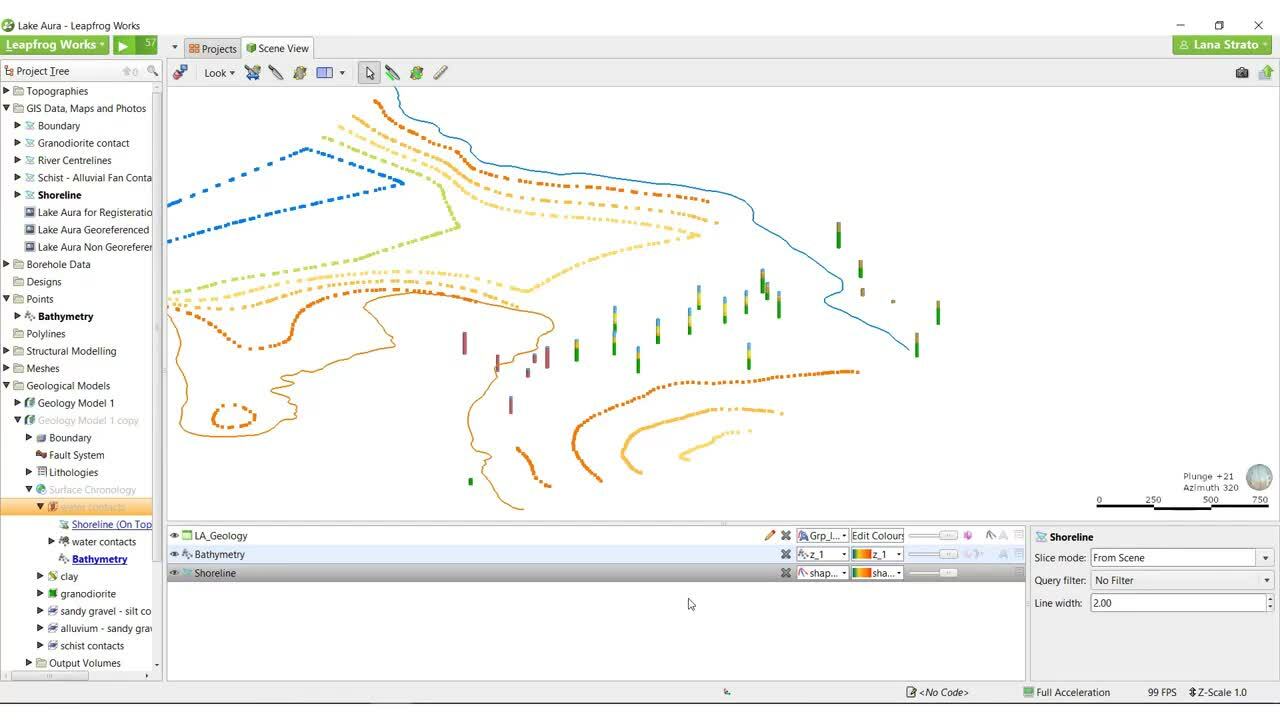In this video, we will discuss the surface editing tools and the order in which you should use them.
Please note: In late 2020, Leapfrog Works received a significant update to its user interface. While the current version of Leapfrog looks quite different from the version used to record this video, most of this content is still valid as the layout, location of functions, and workflows remain largely the same. For more information about the latest new features, please see the Leapfrog Works product page (https://my.seequent.com/products/leapfrog-works/latest).
0:00 – Review of surface building in Leapfrog
0:35 – Introduction to surface editing tools and process
1:04 – Snapping surface to contact points and the power of resolution
1:34 – Global and structural trends
2:15 – Intrusion editing tools: category compositing, volume points, point generation and value clipping
2:50 – Unfaulted units in a faulted model – The boundary filter
3:14 – Resources available to learn more about the editing options
3:29 – Editing demonstration in Leapfrog
3:42 – Editing the water surface – Adding new data to the surface
5:25 – Editing with a polyline
9:36 – Editing the clay surface – Vein editing options
11:19 – Editing the granodiorite surface – Adding new data
11:52 – Surface editing summary
Duration
12 min
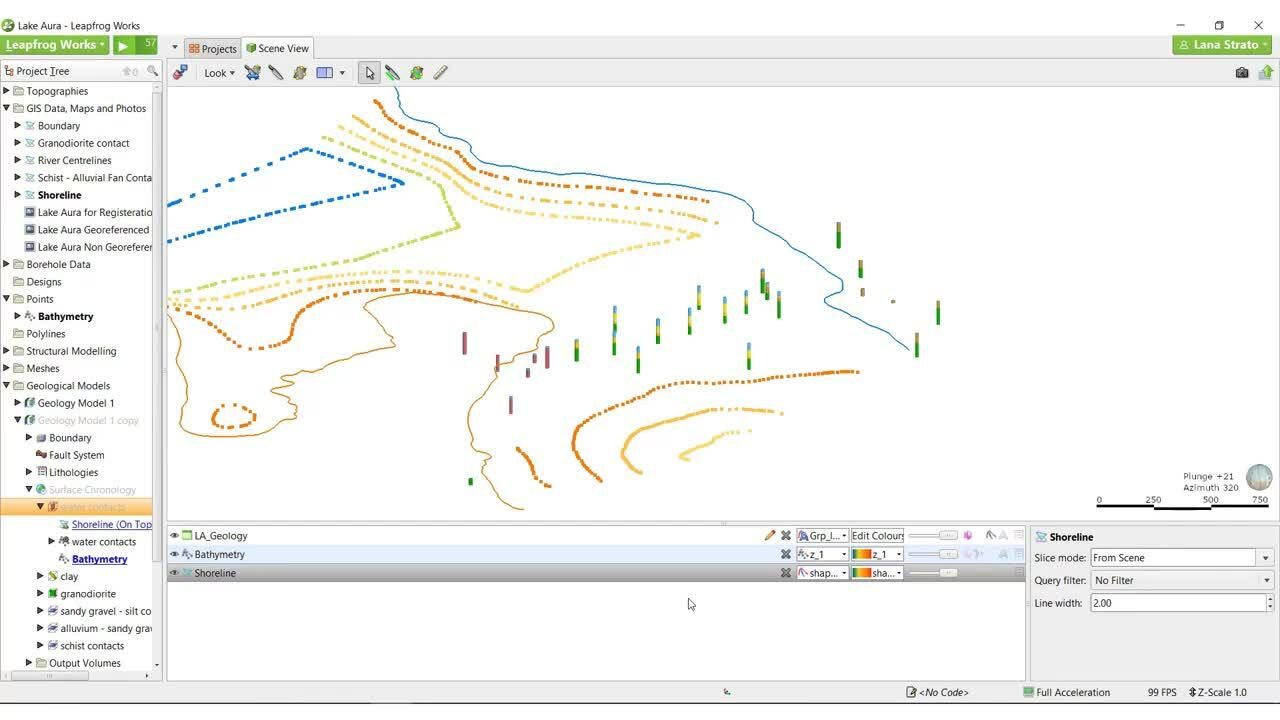
See more on demand videos
VideosFind out more about Leapfrog Works
Learn moreVideo Transcript
The video transcript gets copy and pasted here