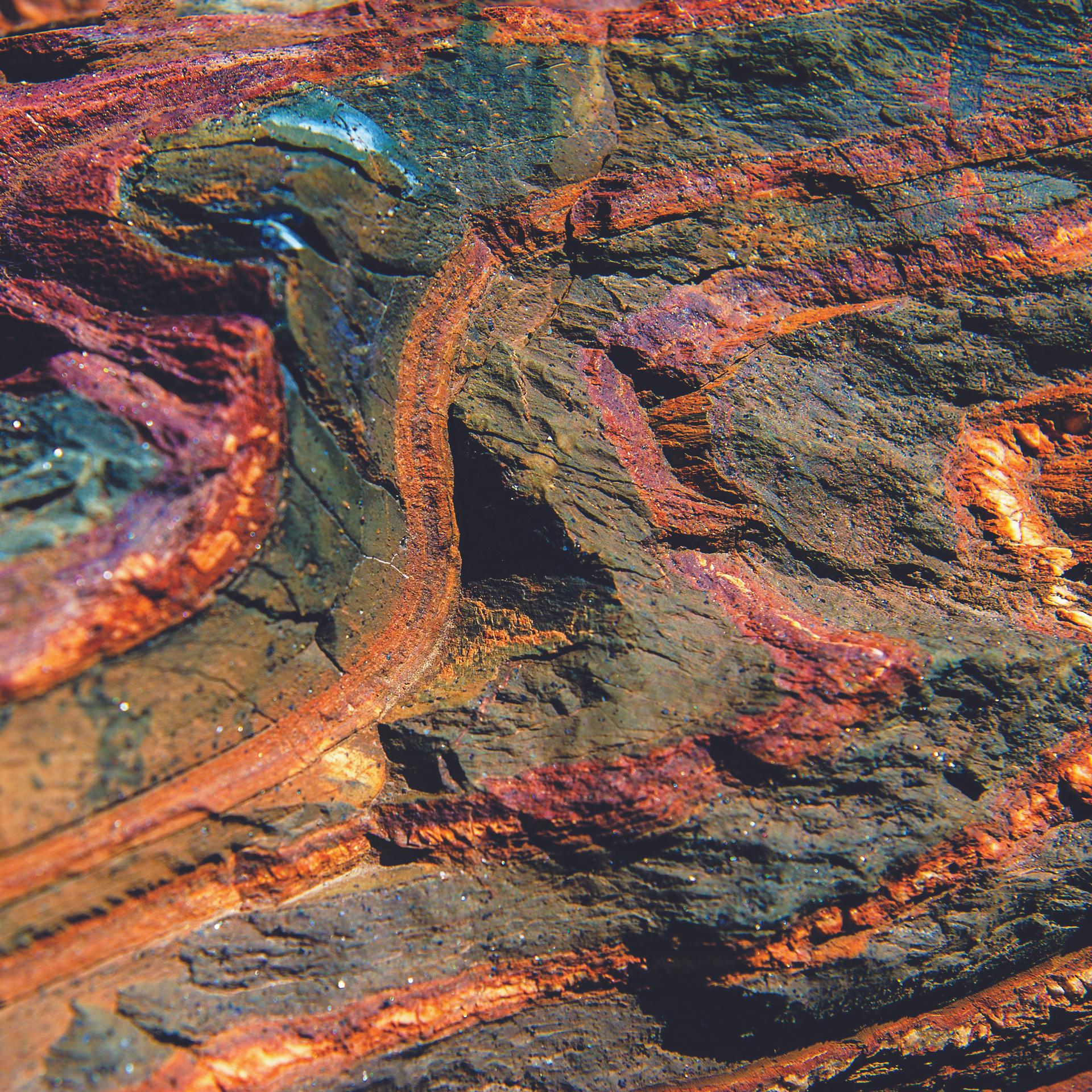In this webinar we introduce our latest innovation partner, Minalytix, and their drill hole and sample data management solution, MX Deposit.
Learn how this cloud-hosted solution simplifies how drilling and sample data is collected, managed and shared. This webinar will educate you on how MX Deposit can help reduce or remove errors and provide an audit trail, giving you increased data confidence.
Overview
Speakers
Anna Kutkiewicz
Project Geologist – Seequent
David Kerr
Head of Product, Minalytix – Seequent
Duration
55 min

See more on demand videos
VideosFind out more about Seequent's mining solution
Learn moreVideo Transcript
[00:00:00.650]<v Anna>Hello everyone.</v>
[00:00:01.560]And welcome to Seequent presents MX Deposit
[00:00:06.100]Seequent presents is a global webinars series,
[00:00:08.450]exploring exciting updates,
[00:00:10.160]features and functionality as well as partnerships.
[00:00:14.210]My name is Anna Kutkiewicz
[00:00:15.920]and I’m a project geologist at our North American office.
[00:00:19.220]I’m here today with David Kerr,
[00:00:20.558]head of product for Minalytix.
[00:00:23.620]Hi Dave,
[00:00:24.453]thanks for joining me today while we explore Deposit.
[00:00:27.230]<v David>Hey Anna,</v>
[00:00:28.063]and thanks for the opportunity
[00:00:29.210]and thanks everybody
[00:00:30.043]for taking their time out today
[00:00:31.430]to hear us talk about MX Deposit.
[00:00:35.150]<v Anna>Seequent is partnered with Minalytix</v>
[00:00:37.980]in order to provide you with further advanced solutions
[00:00:41.610]for mining industries and applied at geo sciences.
[00:00:46.330]Throughout this partnership,
[00:00:47.183]we’re going to be working together
[00:00:49.110]to maximize the value of MX Deposit drilling
[00:00:52.880]and sample management platform.
[00:00:55.470]And this is for our customers
[00:00:56.810]across the span of mineral exploration,
[00:00:59.140]resource development, mining,
[00:01:01.530]all the way through to closure.
[00:01:06.110]Dave is going to give us an introduction to Deposit
[00:01:09.690]and then I’ll be asking a bunch of questions
[00:01:11.703]that I have for Dave
[00:01:13.010]since I don’t know a whole lot about Deposit myself
[00:01:16.000]and I’m sure Dave is going to want to answer those questions
[00:01:18.430]with a demonstration.
[00:01:20.700]<v David>All right, brilliant.</v>
[00:01:22.030]Okay, well thank you Anna.
[00:01:24.610]So, as a quick kind of introduction to MX Deposit
[00:01:28.820]for anybody out there who hasn’t heard of us yet,
[00:01:31.884]we’re definitely new to market.
[00:01:34.960]We are a software, as a service drill hole
[00:01:38.850]and sample data management platform.
[00:01:41.446]So the software as a service component
[00:01:45.160]means a few different things.
[00:01:47.300]So that means that it’s a subscription-based offering.
[00:01:51.540]Everything is reduced down to a per user
[00:01:53.770]or a per month or per annual subscription.
[00:02:00.450]Accounts are provisioned automatically,
[00:02:02.440]configuration and training and onboarding
[00:02:05.470]is all included in subscriptions and ongoing support.
[00:02:08.270]So it’s a very accessible, very easy to get into,
[00:02:10.850]doesn’t require a whole lot of upfront time or costs.
[00:02:15.900]The system is predominantly web based.
[00:02:18.040]We have mobile apps as well.
[00:02:19.490]So it’s just a very easy to use,
[00:02:21.630]very simple platform to get up and running
[00:02:24.140]and get logging and get capturing
[00:02:26.380]and validating your data.
[00:02:28.570]We’ve got mobile apps to work offline in the field
[00:02:31.290]when you don’t have a connection to the internet.
[00:02:33.760]The system is fully configurable to your requirements,
[00:02:37.439]whether it’s different legends that you’re working with
[00:02:40.380]or different types of validation rules,
[00:02:42.600]all the different lab methods and packages
[00:02:45.382]and all the way through to the CRMs
[00:02:47.630]and all those control limits associated to that.
[00:02:50.440]We’ve introduced several collaboration tools
[00:02:53.170]that we’ll talk a little bit about today,
[00:02:55.100]but really just trying to engage
[00:02:57.270]the various members of the team.
[00:02:59.460]And ultimately we’re providing you a tool
[00:03:01.380]to get visibility into your data, into your projects,
[00:03:06.760]into what your people are doing and ultimately
[00:03:10.980]have a quicker turnaround time
[00:03:12.730]and have actionable data quicker
[00:03:14.870]and ultimately make better decisions,
[00:03:16.800]and realize a higher value of your drill hole
[00:03:20.490]and sample data.
[00:03:22.850]<v Anna>Awesome.</v>
[00:03:23.683]Thanks for that, Dave.
[00:03:24.516]That was a great introduction.
[00:03:26.530]So we’ve got the logging system, QA QC version control,
[00:03:31.100]communication and collaboration, all in one solution.
[00:03:36.100]So just to summarize that a bit more,
[00:03:38.100]I’m curious and I know that
[00:03:39.240]this is going to be a tricky one to answer,
[00:03:40.840]but if you were to describe Deposit in one sentence,
[00:03:44.150]what would that be?
[00:03:45.720]<v David>Yeah, definitely tricky</v>
[00:03:47.150]’cause this really is a full data management solution but.
[00:03:51.920]You know, I think one of the things that we can say
[00:03:54.000]to really summarize things is that
[00:03:56.064]with MX Deposit, we’ve really tried to simplify
[00:03:59.380]how drilling and sample data management,
[00:04:01.768]how drilling and sample data is collected, managed
[00:04:05.058]and shared for mining and exploration companies.
[00:04:08.950]So, there’s definitely a lot more
[00:04:11.134]that’s going on around that but,
[00:04:13.610]I think that’s a decent kind of one word summary
[00:04:15.848]and key word is that, simplify.
[00:04:19.220]<v Anna>Simplification, and simplifying that whole process.</v>
[00:04:22.780]All right, awesome.
[00:04:24.410]So this sounds like a great solution for everybody,
[00:04:26.220]but of course we still see data collection and management
[00:04:30.600]being done in your standard Access or Excel.
[00:04:34.304]I guess, how often do you see this
[00:04:36.172]and what do you think is driving these companies
[00:04:39.300]to stick with Access and Excel?
[00:04:42.072]<v David>Yeah.</v>
[00:04:43.660]It comes up a lot in fact.
[00:04:46.540]Some companies already have systems
[00:04:48.150]and they’re looking to maybe augment
[00:04:49.550]or replace those systems,
[00:04:50.660]but we definitely still have a lot of conversations
[00:04:53.117]with people that are working with Excel or Access.
[00:04:57.550]So, I think from our perspective,
[00:05:00.570]the few things that I would say
[00:05:02.350]maybe drive people to kind of stick with that.
[00:05:05.021]First, I would say familiarity.
[00:05:08.070]It’s kind of, it’s what people are used to.
[00:05:10.281]It’s what they’ve always done.
[00:05:12.900]They have Excel sheets that they’ve just,
[00:05:15.040]they’re established, they used another drilling programs
[00:05:17.346]or they have access databases
[00:05:19.250]that have been used along the way.
[00:05:21.750]So, it’s really just them sticking with what they know
[00:05:24.997]and not really wanting to rock that boat too much.
[00:05:29.980]It’s working fine for us now,
[00:05:31.640]so why would we change that sort of mentality.
[00:05:35.750]I think also when people start comparing
[00:05:38.720]something they already have today, Excel or Access
[00:05:41.990]versus a commercial product MX Deposit,
[00:05:45.410]is this what I’ll call perceived cost.
[00:05:48.340]So they might think that oh,
[00:05:50.115]well this is going to be expensive for me.
[00:05:52.177]Why would I go out and pay money to use a tool like this
[00:05:55.400]when I’ve already got some things established?
[00:05:58.297]And really what I think we need
[00:06:00.120]to have a conversation around
[00:06:02.261]is the cost sometimes of not using a system like MX Deposit.
[00:06:09.560]<v Anna>Absolutely.</v>
[00:06:10.393]<v David>If you’re using a system like Excel or Access,</v>
[00:06:12.730]and as you’re getting ready to pull all this data
[00:06:16.360]and start building a reserve off of it,
[00:06:18.530]if you start finding problems in that data at that point
[00:06:21.550]and having to go back and re-log or rework,
[00:06:23.990]or consolidate and amalgamate, whatever it is,
[00:06:28.220]what’s all the costs associated with that,
[00:06:30.761]and what’s your time worth?
[00:06:33.690]Or you could use a tool like MX Deposit,
[00:06:35.816]which is going to just facilitate
[00:06:38.190]those best practices along the way
[00:06:40.060]and so that when you get to that point downstream,
[00:06:42.704]you’ve got data integrity, you’ve got confidence
[00:06:45.957]and you can just start using it out of the gate.
[00:06:49.244]And I would say one of the last points
[00:06:51.350]on kind of drivers for people to stick with something
[00:06:54.700]is maybe not fully appreciating
[00:06:57.087]or understanding some of the value
[00:07:00.708]and some of the features that they could get
[00:07:02.860]by using a system like MX Deposit.
[00:07:05.550]So I mean, sure.
[00:07:07.550]Excel files, you can set them up with pick lists
[00:07:09.972]and validations and do lookups and calculations
[00:07:12.900]and all that kind of stuff.
[00:07:14.060]But then, how easily are you merging these lab files
[00:07:18.250]in with your samples?
[00:07:19.390]And hopefully you’re not modifying things
[00:07:21.440]too much along the way.
[00:07:22.273]And, oh, did you track things that you did at each point
[00:07:27.460]or how are we managing different people
[00:07:30.254]working on data sets
[00:07:31.780]and how are people having communications
[00:07:33.637]about things related to the drilling programs?
[00:07:39.290]Whereas using a system like MX Deposit,
[00:07:41.310]we can provide some of these out
[00:07:43.703]as just functionality of the software.
[00:07:46.210]Providing you ways of getting all your data together.
[00:07:49.300]It’s being validated along the way, it’s being tracked,
[00:07:51.830]we’re combining the team, were connecting people
[00:07:54.271]and doing it all in a way that it’s auditable,
[00:07:58.200]it’s transparent and everybody’s got some visibility on it.
[00:08:02.860]<v Anna>Yeah, that makes a lot of sense</v>
[00:08:04.850]when you’re not aware of how much easier things can be
[00:08:07.567]and you don’t know what the pricing options are,
[00:08:09.290]it’s tough to justify updating your system.
[00:08:12.700]<v David>Absolutely.</v>
[00:08:14.280]<v Anna>Okay.</v>
[00:08:15.113]Let’s think about a specific group and how Deposit can help.
[00:08:20.620]So what would you say for example,
[00:08:22.250]to a junior exploration company using Excel or Access
[00:08:25.820]in order to avoid excess costs?
[00:08:29.290]<v David>Yeah. And again.</v>
[00:08:31.950]So what I would say to companies like those,
[00:08:34.600]and again I would kind of focus it
[00:08:36.700]on the cost of not having these things.
[00:08:41.110]So if they’re going to come to us and say like
[00:08:44.510]well again, why would I spend the kind of money
[00:08:46.380]when we’ve already got a system.
[00:08:47.660]Again, so I’m going to go back and say okay,
[00:08:49.320]well let’s first talk about consistency.
[00:08:51.969]How consistent is your data being captured
[00:08:54.796]across different people, across different users
[00:08:58.440]and different skill levels and different knowledge.
[00:09:01.870]Are people using the same formats
[00:09:03.787]and logging things using the same legends
[00:09:06.550]so that when we now consolidate data
[00:09:09.530]across all these drill holes
[00:09:10.790]or across all these different soil samples
[00:09:13.834]that they’re done in a way
[00:09:15.510]that we can just start using it right away
[00:09:17.360]without having to map somebody to somebody else’s format
[00:09:20.820]and all that kind of stuff.
[00:09:23.500]The audit trail, I think is important here.
[00:09:25.347]So when when we have these Excel and Access files,
[00:09:29.890]it’s hard to really tell who’s done what
[00:09:32.570]and then be able to kind of maybe go back to that person
[00:09:36.260]to say like hey,
[00:09:37.130]I’ve noticed the something’s missing
[00:09:39.020]or what were you thinking about when you did it this way?
[00:09:41.920]Or hey, we talked about this,
[00:09:43.760]this is how we need to start logging things.
[00:09:46.010]So you kind of lose some of that
[00:09:48.011]and then the time around trying to figure all that out.
[00:09:53.290]The security of these things.
[00:09:54.870]So how secure is your Excel file or your Access database?
[00:10:00.950]And I think a lot of people
[00:10:01.950]have this kind of perceived notion of security,
[00:10:04.970]you know it’s on my laptop, so nobody can get to it.
[00:10:07.197]But I think that what we’ve done
[00:10:11.767]to really hit that security requirement on on the head
[00:10:16.188]is we’ve gone after these security industry, best practices
[00:10:20.720]and even gotten to the point of
[00:10:22.610]getting external security consultants to validate us,
[00:10:26.445]and we’re going after certification.
[00:10:28.440]So we can kind of tout that
[00:10:30.930]and really offer that security component
[00:10:32.704]so that if you were working with a local file,
[00:10:37.082]what happens if that gets compromised
[00:10:39.880]and what’s all the costs associated with that
[00:10:42.560]worst case scenario.
[00:10:45.564]And then versioning.
[00:10:47.710]So this is a hard thing to do with Excel,
[00:10:50.680]different people, working on different data sets
[00:10:53.099]and how do we just kind of bring it all together
[00:10:55.504]and one person might be overwriting someone else’s work
[00:10:59.780]and stuff like that.
[00:11:00.613]So work, having the time associated
[00:11:04.670]with having to just manage and consolidate
[00:11:06.625]and deal with all of that,
[00:11:09.100]what’s all that.
[00:11:10.820]And leading into just general errors.
[00:11:15.360]We hear stories in the business world
[00:11:18.500]of these problems with Excel formulas
[00:11:22.180]and kind of what that did downstream
[00:11:25.820]and the impact of that.
[00:11:28.220]Or in our world of just working with this data
[00:11:31.750]and modeling it and correlating it
[00:11:33.610]and running geo statistics.
[00:11:35.310]What’s the cost of having problems with the input data.
[00:11:39.640]So it’s really kind of hitting those things
[00:11:42.327]and again, it’s really the costs.
[00:11:45.170]And a lot of times it’s really just the resource cost
[00:11:48.613]of dealing with all of these little data management issues,
[00:11:52.828]and what’s all that worth to you as an organization.
[00:11:57.660]<v Anna>Right, yeah.</v>
[00:11:58.493]Especially that one solution that’s going to help
[00:12:00.560]with all those things.
[00:12:01.580]Consistency, generating and preserving an audit trail,
[00:12:05.094]security, multiple versions, errors, all of those things.
[00:12:10.274]All right, so we’ve been chatting for a while,
[00:12:13.210]let’s shift into something that you can demo for us.
[00:12:16.870]And I keep throwing tough questions at you,
[00:12:19.163]this is going to be another tough one.
[00:12:22.290]So, I’m going to make you choose
[00:12:23.410]what are the top three features that make Deposit valuable?
[00:12:28.010]<v David>Yeah, again.</v>
[00:12:28.895]For sure a tough one because there’s so many.
[00:12:31.656]So, I think though
[00:12:34.500]and thinking really about this word value,
[00:12:37.110]’cause that’s, this is ultimately what we’re offering here
[00:12:40.580]is something to give you business value.
[00:12:44.170]I think the first one would be accessibility,
[00:12:46.720]and this really means a few things to me anyways.
[00:12:50.810]So accessibility in one case
[00:12:53.411]means just how easy it is to get onto the software.
[00:12:57.847]So subscription-based licensing,
[00:13:01.562]we reduce things down to per user, per month
[00:13:05.850]or annual and monthly pricing.
[00:13:08.010]So it’s basically just get a subscription
[00:13:10.740]and then the account gets provisioned.
[00:13:12.830]And then from there we start configuring projects
[00:13:15.740]and it’s really just a staged approach,
[00:13:18.820]set up our projects, set up our boundaries.
[00:13:21.180]What kind of logging are we doing?
[00:13:23.090]Is this drilling, what kind of drilling is this?
[00:13:25.680]Point sampling, surface sampling,
[00:13:27.770]what are those various activities?
[00:13:30.080]And then what are all the data requirements around that,
[00:13:32.813]and who are all the different users
[00:13:34.745]that are going to be working in the various activities?
[00:13:39.110]So it’s really a pretty easy solution
[00:13:42.470]to just get up and running, get working.
[00:13:45.800]We’ve seen people turn around logging data
[00:13:47.970]the same day that the account has been provisioned,
[00:13:50.780]so accessible.
[00:13:53.170]And again, no IT infrastructure to set up
[00:13:56.040]and configure and all that kind of stuff,
[00:13:57.780]it’s literally just a URL that you enter into a browser
[00:14:01.732]logged in, and now you’ve got your data.
[00:14:05.740]And then yeah, so accessibility on the other hand
[00:14:08.043]really is that, it really is accessible from anywhere.
[00:14:11.790]So the web based nature of it means you need a browser.
[00:14:15.350]We’re running Chrome here,
[00:14:16.520]so I can launch Chrome from my laptop,
[00:14:19.120]from a friend’s laptop.
[00:14:21.740]I can do it from my home, I can do it from the camp office,
[00:14:26.474]the corporate office, the airport along the way
[00:14:29.710]or in the hotel.
[00:14:31.300]It’s all done in a secure manner
[00:14:32.750]to just give you that access to your data when you need it.
[00:14:36.950]We use mobile applications as well
[00:14:39.340]to handle working in the offline capacity,
[00:14:41.970]but really just making sure
[00:14:43.780]that you have proper access to your data
[00:14:45.530]and not having to fumble around with
[00:14:46.933]installing desktop software and checking out licensed keys
[00:14:51.960]and all that kind of stuff.
[00:14:54.540]The collaboration component.
[00:14:56.440]So this is something that we’ve added here
[00:14:58.288]where we’re really trying to just connect the team
[00:15:01.690]and keep people informed and engaged.
[00:15:05.210]So we offer a forum first for just automated events,
[00:15:09.468]what’s going on around me, who’s working on what hole,
[00:15:12.335]what’s the latest lab batch that’s been submitted?
[00:15:16.739]What’s the latest set of sample results that we got back?
[00:15:19.760]So all that kind of stuff is just visible now
[00:15:22.140]to anybody who has access to it.
[00:15:24.500]But it also provides a forum where people can actually
[00:15:27.074]talk about what’s going on within the project.
[00:15:29.610]You know, like.
[00:15:30.443]Hey, we’ve got some new mineralization we’re seeing here,
[00:15:34.549]what are we going to start calling it guys?
[00:15:36.318]And people can reply the different posts
[00:15:38.918]and we can upload pictures
[00:15:40.714]and really just get a sense of what what’s going on.
[00:15:46.770]All this communication and collaboration is done
[00:15:49.030]in a way that it’s tagged to drill holes,
[00:15:52.060]so it’s got this link back to the data,
[00:15:54.990]it serves as metadata.
[00:15:56.760]It helps really kind of tell the story of
[00:15:58.379]how we log this whole, how as a group
[00:16:01.410]we kind of came to this conclusion
[00:16:03.540]and work together to get there.
[00:16:07.150]And then as the last feature that I would talk about
[00:16:09.923]is the time to value.
[00:16:13.090]And what I mean by that is
[00:16:14.906]the time that it takes for you to get actionable data.
[00:16:19.460]So if I’ve got people logging data,
[00:16:22.020]whether it’s they’re in the core shock
[00:16:24.450]where they’ve got internet,
[00:16:25.800]or whether they’re out in the field
[00:16:28.222]working in an offline capacity,
[00:16:30.910]the system is always giving me
[00:16:32.548]this effectively real-time view of my data
[00:16:36.038]so that I can see things happening as it’s being logged.
[00:16:41.390]I can pull this data out and just start working with it
[00:16:44.550]in whatever downstream system I might need
[00:16:47.750]and really just start using it
[00:16:49.582]in a quicker turnaround cycle.
[00:16:52.280]So as an organization,
[00:16:54.964]it’s a quicker time that I can get this actionable data
[00:16:59.135]into another downstream system and really start realizing
[00:17:03.877]value for the money that we’ve spent to collect this data.
[00:17:10.760]<v Anna>Awesome, well done.</v>
[00:17:11.900]I know that was tricky to pick just three
[00:17:14.310]but accessibility, collaboration, time to value,
[00:17:17.410]those are all really great features to highlight.
[00:17:22.000]Okay, let’s talk about confidence in your data.
[00:17:25.740]Many of our listeners and myself
[00:17:28.610]were coming from a background,
[00:17:31.060]probably coming from a background using LeapFrog Geo,
[00:17:34.387]Sequence Central,
[00:17:36.080]and they’ll be familiar with the audit trail
[00:17:38.380]throughout the project tree throughout the central platform.
[00:17:42.100]This of course lets you track how decisions were made.
[00:17:44.550]So can you tell me how does Deposit
[00:17:47.030]ensure a proper audit trail and confidence in your data?
[00:17:51.880]<v David>Yeah, for sure.</v>
[00:17:52.820]And this is definitely a really important part
[00:17:55.209]and it’s kind of done in a few different ways.
[00:17:59.100]So before I kind of dive into some of the audit trail parts,
[00:18:03.910]I’ll set the scene here
[00:18:05.540]by just speaking about the permissions.
[00:18:08.470]So as a company,
[00:18:10.710]you’re going to have complete control first of all
[00:18:12.930]over who can see what.
[00:18:14.940]So this is kind of where we start,
[00:18:16.680]is once we’ve established the projects,
[00:18:19.386]the project boundaries and all the different types
[00:18:22.070]of logging and drilling that we’re doing,
[00:18:24.050]now you just get to really drive down
[00:18:26.140]and really refine exactly who can see what.
[00:18:29.360]So now that we’ve set that scene,
[00:18:32.120]in terms of who’s done what and who’s been working on what,
[00:18:36.960]there’s a few parts that we can really offer here.
[00:18:38.990]So I’ve already talked about that, (indistinct)
[00:18:48.250]I’ve already talked about that collaboration component,
[00:18:50.435]but this also serves as an audit trail.
[00:18:53.740]So if I come in here and I’m looking at a drill hole,
[00:18:57.040]I can actually filter out this feed
[00:18:59.120]and now I can see all the different events
[00:19:01.550]and all the different communications
[00:19:03.130]that have happened around this drill hole.
[00:19:06.140]So I can see now when it was first created,
[00:19:08.760]who’s worked on it along the way,
[00:19:11.100]when samples may have been shipped off
[00:19:13.490]and when sample results came back.
[00:19:15.550]I can see if people had a conversation
[00:19:18.140]around a piece of core
[00:19:19.720]and they were just talking about what to call it,
[00:19:23.960]what to do with it.
[00:19:25.680]Or maybe it’s just general kind of software system access
[00:19:28.890]or even people making notes for themselves.
[00:19:31.190]So all of these are possible
[00:19:33.520]using this collaboration feed that we offer.
[00:19:38.120]In terms of kind of like who’s done what,
[00:19:41.630]whenever you’re exporting your data,
[00:19:43.330]you always have this ability to include
[00:19:45.760]what we just call the system fields
[00:19:47.410]which is going to tell you,
[00:19:48.750]for every row of data effectively
[00:19:52.100]who created it, when it was created,
[00:19:54.530]who last updated that data and when it was last updated.
[00:19:58.340]So that’s going to give you now that sense of, okay,
[00:20:01.410]who who’s doing this.
[00:20:02.837]If I see something weird or if I’ve got questions
[00:20:05.590]about this description that somebody put in,
[00:20:09.350]I can now kind of track down who did it
[00:20:13.040]and just follow up that way.
[00:20:15.260]And then the other part of the audit trail
[00:20:17.007]starts to get into our QA QC functionality
[00:20:20.390]where we really let you completely control
[00:20:24.270]how the system behaves and how does it validate data,
[00:20:27.009]how do we handle detection limit type values
[00:20:32.010]that are coming in from the lab.
[00:20:33.670]And it’s all being done in a way that
[00:20:35.490]we’re setting up these rules
[00:20:37.660]and these rules are actually being stored with the data.
[00:20:41.290]So as we import data, it’s kind of taking a snapshot
[00:20:45.817]of the validation landscape at that time.
[00:20:49.340]So we import a lab file,
[00:20:51.230]a series of validations are run,
[00:20:53.510]a series of mappings in terms of greater than
[00:20:57.550]and less than, a series of mapping sample types.
[00:21:00.580]All of this happens automatically
[00:21:02.820]and it’s all being tracked and stored behind the scenes
[00:21:05.640]to show you now later on,
[00:21:09.028]what was the data as it came in
[00:21:11.250]or if any rules were applied
[00:21:14.140]and then what was the result of that rule
[00:21:16.100]to any final output that then is being used
[00:21:18.900]in the downstream process.
[00:21:23.720]<v Anna>Wow, so much functionality there.</v>
[00:21:25.830]That’s certainly a feature
[00:21:27.210]that Excel or Access wouldn’t have.
[00:21:31.280]So, all right.
[00:21:32.113]Let’s look at your screen here,
[00:21:34.220]I’m seeing that you’re using the web-based Deposit platform.
[00:21:38.490]I think you talked about logging app on Android,
[00:21:41.300]and I think I’m allowed to say that
[00:21:42.410]this is soon to be released on iOS.
[00:21:45.580]But as geologists, we spend a lot of time in the field
[00:21:48.051]or at places with bad internet.
[00:21:51.430]You did mention this for a moment,
[00:21:54.490]so let’s dig into this more.
[00:21:56.650]How are users working offline?
[00:21:59.100]<v David>Yeah, absolutely.</v>
[00:21:59.933]So I have a tablet with me here,
[00:22:02.300]so I’ll kind of flip my screen over there now.
[00:22:04.940]So here’s showing the MX Deposit mobile app.
[00:22:08.641]As you said Anna, this is for now an Android application,
[00:22:13.030]but we are weeks, maybe months away
[00:22:16.430]from the iOS version being available.
[00:22:19.385]And then we’re going to start thinking
[00:22:23.360]about offline web applications as well.
[00:22:27.288]So we’re really cognizant of this offline requirement,
[00:22:32.040]but as it is today, the Android is our solution.
[00:22:34.580]Okay so, this is where users,
[00:22:36.520]you log in with your same ID.
[00:22:38.260]So we know about your subscription,
[00:22:39.551]we know what data you have access to.
[00:22:43.070]When a user wants to work with some data points,
[00:22:45.720]it’s really just an assignment process.
[00:22:48.450]So users assign out these holes,
[00:22:50.540]that’s going to download the data locally to my device,
[00:22:55.020]it’s tagging them to me.
[00:22:57.740]So now everybody knows that I’ve got these holes locked out
[00:23:01.550]and nobody else can work with them.
[00:23:03.730]Now that doesn’t have to be kind of a global case,
[00:23:08.880]it can be down to the table level.
[00:23:11.500]So you really could achieve this scenario
[00:23:13.510]where you’ve got multiple users
[00:23:15.673]working on the same hole at the same time.
[00:23:18.770]It really just depends on what kind of team you have
[00:23:21.842]and how that team breaks up their work.
[00:23:24.725]And so here we can start to get a sense
[00:23:26.810]of the logging interface.
[00:23:28.010]I think I can see on my screen, it’s a little bit blurry.
[00:23:30.740]It’s just my casting service here that’s cutting it out,
[00:23:35.250]but really it’s the same screen that we’ll see
[00:23:37.700]on the web application.
[00:23:38.724]And this is where users can just log data
[00:23:42.020]using the templates that have been defined.
[00:23:44.104]We can still plot that strip log.
[00:23:47.780]Users have the ability to customize these strip logs
[00:23:50.233]and plot the different types of data points
[00:23:52.643]and really just to start see the relationships
[00:23:55.369]of all the data that’s been logged.
[00:23:58.870]And we’ve introduced some kind of data,
[00:24:01.890]rapid data entry type tool,
[00:24:03.850]so using like fill down type functionality
[00:24:06.880]where users can…
[00:24:08.638]If we’re in an RC world and we’ve got repeating intervals,
[00:24:11.850]we can just fill these down
[00:24:12.936]and then if the lithology doesn’t change
[00:24:15.100]for four or five intervals,
[00:24:16.290]we can just fill that down.
[00:24:18.160]So lots of different tools that we can use there
[00:24:20.610]to really kind of just streamline that data entry process.
[00:24:23.927]We can make use of the device camera
[00:24:27.709]to snap a picture at any point,
[00:24:30.094]so the devices are already setting the context for us.
[00:24:34.100]This is for a certain hole,
[00:24:35.410]this is for a certain table, for a certain interval.
[00:24:38.310]So I could just take a picture right from here
[00:24:40.680]or if I’ve got files on my device, I could bring those in.
[00:24:44.670]We can also make use of the device GPS
[00:24:46.910]to grab color coordinates.
[00:24:48.800]And if we want to use a Bluetooth GPS
[00:24:51.942]to really kind of get a better accuracy,
[00:24:54.530]we can work with that as well
[00:24:56.339]in a kind of a point surface sampling type scenario.
[00:25:01.350]And users can really just kind of flip between
[00:25:03.412]all the different logging activities
[00:25:06.660]that they have access to.
[00:25:08.410]So, what is it that you’re working on today?
[00:25:10.830]Are you working in the core shack logging that core,
[00:25:13.573]what holes are you working on?
[00:25:15.070]Or are you out in the field,
[00:25:16.439]kicking rocks and snapping pictures of stations
[00:25:20.115]and grabbing coordinates and taking structural measurements,
[00:25:23.670]whatever the case might be.
[00:25:25.930]The system handles the assignment to handle versioning,
[00:25:31.030]make sure only one person’s working on one hole
[00:25:33.630]at the same time.
[00:25:34.870]The system is going to keep the data in sync
[00:25:37.790]between the web and the mobile.
[00:25:39.681]And all of that activity that I just did,
[00:25:42.370]even though it was just assigning an unassigning,
[00:25:45.230]all of these are being broadcasted out to this feed
[00:25:48.230]in a real-time manner.
[00:25:49.800]So here I’m seeing those events that I just did
[00:25:52.710]where I assigned out a few holes,
[00:25:54.330]I unassigned a few holes.
[00:25:56.010]So now these become, basically work logs
[00:25:58.439]in the audit trail
[00:26:01.229]and in the activity feed.
[00:26:05.490]<v Anna>Perfect.</v>
[00:26:06.350]That solves that problem
[00:26:07.430]and also adds lots of other neat features,
[00:26:09.940]the photo linking GPS.
[00:26:13.290]Awesome.
[00:26:14.640]And I think it’s pretty cool that you’re able
[00:26:16.200]to share your tablet screen despite that casting issue.
[00:26:21.010]Okay, next question.
[00:26:22.870]I am jumping a bit here.
[00:26:26.060]A couple of minutes ago
[00:26:27.060]we were talking about the audit trail
[00:26:28.790]and you mentioned some of the functionality that Deposit has
[00:26:31.640]with regards to assay’s, the QA QC process,
[00:26:36.607]things like certificates.
[00:26:38.630]Can you show me more on this?
[00:26:40.800]<v David>Yeah, absolutely.</v>
[00:26:42.147]And we’ve spent a lot of time here
[00:26:45.250]going back to that one sentence summary of Deposit,
[00:26:50.890]and the sample results and QA QC
[00:26:54.170]is really something that we’ve tried to simplify.
[00:26:57.220]So, we started with the labs.
[00:27:00.500]Taking a look at all the different lab providers
[00:27:03.730]that are out there,
[00:27:04.563]we started to just get a sense of okay,
[00:27:06.938]here’s kind of how different labs
[00:27:09.430]present their service schedules.
[00:27:10.967]And we started to really come up
[00:27:13.660]with just a way to organize the data
[00:27:16.142]in a consistent way that we can now just get it all together
[00:27:20.641]and present it out to you as an end user.
[00:27:24.340]So we’ve built these structures
[00:27:26.270]of the various lab service schedules,
[00:27:28.857]where you’re able to now just kind of come in
[00:27:31.370]and browse through the offerings of the lab
[00:27:35.640]and really just turn these things on and off,
[00:27:38.527]indicating which ones you’re using.
[00:27:41.037]So as an end-user,
[00:27:43.740]you don’t have to define all these things,
[00:27:46.420]it’s really just a matter of enabling them
[00:27:48.920]as part of a configuration workflow.
[00:27:51.670]And when we enable these methods,
[00:27:54.177]the system knows what element we’re looking for,
[00:27:57.810]what unit we’re looking for and what detection range
[00:28:01.760]these methods might be running in a multi-element suite
[00:28:05.680]for every one of those analytes or elements.
[00:28:08.500]Each one has its own detection range,
[00:28:11.160]its own unit of measure.
[00:28:12.840]And we’re tracking
[00:28:13.800]what’s the decomposition methods being used,
[00:28:17.120]what’s the analytical or instrument methods being used.
[00:28:20.300]So we have all this information ready to go.
[00:28:23.070]So we’ve simplified that process
[00:28:25.680]of just getting the system aware
[00:28:28.400]of what it is that you’re doing.
[00:28:31.620]I’ve already kind of shown this part where the next step
[00:28:33.770]is to just set up the behaviors now.
[00:28:35.640]So first, how are we validating standards and blanks?
[00:28:39.690]So what’s the past criteria, what’s the fail criteria,
[00:28:43.347]and any warnings that may be in between?
[00:28:46.440]So, you get to set these up based on your own requirements.
[00:28:50.960]And again, these rules are,
[00:28:53.470]a snapshot of them is taken as they are applied
[00:28:56.370]and it’s stored with the data.
[00:28:57.670]So all of this is important stuff
[00:28:59.850]and all the reasons
[00:29:00.840]that you kind of just associate with them all
[00:29:02.683]just lives with the data.
[00:29:05.410]Handling symbols, detection limits,
[00:29:07.640]what do we do when we see these limits?
[00:29:10.030]Do you want a half the value, keep the value?
[00:29:12.680]You get to really just decide
[00:29:14.133]and indicate exactly how you want to treat them.
[00:29:18.130]And all the way through to dealing with lab pulp,
[00:29:20.840]prep duplicates, lab blank, lab standards,
[00:29:23.710]that sort of thing.
[00:29:25.110]When we get to the point
[00:29:26.280]of actually importing a certificate,
[00:29:28.700]so we use the CSV file to parse out the data,
[00:29:33.320]and we’ve built the software
[00:29:35.014]to work with all the different lab formats
[00:29:37.470]that are out there.
[00:29:38.303]So we already know what the ALS formats are,
[00:29:41.500]what the SGS formats are,
[00:29:42.840]what the Bureau Veritas formats are,
[00:29:44.610]basically all the major labs out there.
[00:29:46.278]We’re ready to go,
[00:29:47.667]we’re ready to just use their default CSV output.
[00:29:51.217]If you’ve got a custom output format
[00:29:53.627]or a new regional lab we haven’t seen yet,
[00:29:56.400]or an onsite lab,
[00:29:57.611]we can quickly add these parsers
[00:29:59.594]as part of an onboarding process.
[00:30:02.330]And then when you perform an import,
[00:30:05.290]one of the first things that we’ll do
[00:30:07.030]is we actually store the files themselves.
[00:30:10.020]So you’ve pointed us now to this lab certificate
[00:30:12.960]to import both the CSV file with the data
[00:30:16.750]and the PDF file,
[00:30:18.040]which is that file that has the lab manager signature on it.
[00:30:21.940]So now these files are always there,
[00:30:23.669]they’re always available for you to just download
[00:30:26.500]and take a look at what was that raw data
[00:30:29.700]as it was imported.
[00:30:31.420]And then otherwise the system is going to bring the data in,
[00:30:35.860]it’s going to start mapping the data
[00:30:38.087]into the various result columns.
[00:30:40.700]As we know, based on these lab method definitions
[00:30:45.954]and the system is going to be applying that immediate QC.
[00:30:50.740]So if I filter my view here just to control samples,
[00:30:54.420]I can see that it’s validated my gold results here
[00:30:57.890]and everything’s looking pretty good.
[00:31:00.360]If I scroll across the screen
[00:31:02.270]and start looking at my multi-element suite.
[00:31:05.120]So, first of all,
[00:31:06.100]I’m not validating every element
[00:31:08.090]because I don’t have certified results for every element.
[00:31:12.040]But I am also applying a validation to copper
[00:31:14.690]in this example.
[00:31:16.530]And I can see I’ve got some failures
[00:31:18.187]and one of them is a warning.
[00:31:19.940]And what do those mean?
[00:31:21.150]Well, those are based on the rules.
[00:31:23.150]So failures in this case
[00:31:24.910]is outside of three standard deviation,
[00:31:27.180]warning is it’s in that two to three
[00:31:29.750]standard deviation range.
[00:31:33.190]We force you into a bit of a workflow here.
[00:31:36.300]So this assay and QA QC module,
[00:31:39.090]it serves as a bit of a quarantine.
[00:31:41.090]So, only authorized users can import certificates
[00:31:44.980]and view these kind of provisional results.
[00:31:48.360]And it isn’t until somebody performs
[00:31:50.733]what we call a release of the results,
[00:31:53.570]and here we can say okay,
[00:31:55.540]send my passes.
[00:31:57.550]Maybe you also want to send through your failures
[00:31:59.750]or you want to withhold your failures,
[00:32:01.350]you can choose that behavior.
[00:32:03.840]And when you release the results,
[00:32:05.425]then that’s when they now get posted
[00:32:08.190]back to the drill hole,
[00:32:09.760]and now they become visible to the end user
[00:32:12.840]and available for export in a purely read only capacity.
[00:32:17.296]You could hide this if you wanted to.
[00:32:19.370]So if you’ve got logging contractors
[00:32:22.240]and your sample results,
[00:32:24.030]you want to keep them hidden
[00:32:25.900]because the press release hasn’t gone out yet.
[00:32:28.370]You can let those contractors
[00:32:31.850]still log the samples themselves,
[00:32:34.240]but sample results, you can just hide this tab altogether.
[00:32:37.460]So you’ve got ways of really controlling who can see what
[00:32:40.950]and limiting who has access to the data.
[00:32:43.930]And then in terms of the quality control side of things,
[00:32:48.230]so this is kind of monitoring things as we go,
[00:32:51.000]this is where we can now start to run some charts.
[00:32:54.080]And initially, we’ll run it just for a specific lab
[00:32:57.840]and a certain method.
[00:32:59.970]Here in my date range is just, i’ll clear that out.
[00:33:03.270]So here now we can start to get a look at
[00:33:06.040]the results across a date range,
[00:33:08.602]across various other filters and parameters.
[00:33:12.314]I can look at what standard am I looking at here
[00:33:15.880]and it’s just going to, for each one of them plot me,
[00:33:18.610]what’s those results as it relates to the certified values
[00:33:22.280]and all those various standard deviation ranges.
[00:33:25.630]And these are interactive,
[00:33:26.794]I can filter this data out by that status
[00:33:29.710]that’s been applied to really just focus my view.
[00:33:33.324]Here’s all the underlying data.
[00:33:35.245]And then I can dump this stuff out.
[00:33:37.740]So if I want to pull that chart out into a monthly report,
[00:33:41.460]I can get it straight to a PDF
[00:33:43.860]or get it out to an image file, which is easy to work with
[00:33:46.650]and I can also pull that CSV data straight out as well.
[00:33:51.300]So, there’s a lot of different moving parts here
[00:33:55.178]but it’s really just,
[00:33:57.000]we’ve simplified telling the system
[00:34:00.710]what it is that you’re going to be doing.
[00:34:02.460]We’ve simplified the import process
[00:34:04.360]by just working with these native lab formats,
[00:34:06.860]no need to modify them to get them into an import template.
[00:34:11.600]We’ve provided that immediate QC,
[00:34:14.137]we’ve put you into this workflow
[00:34:16.440]to just manage those results and control who can see them
[00:34:19.430]and when they can see them.
[00:34:20.780]And then we’ve provided those tools
[00:34:22.360]to really be able to monitor the system
[00:34:25.860]and ensure that it’s operating in a state of control.
[00:34:30.550]<v Anna>That’s great how it all comes back</v>
[00:34:32.210]to simplification and establishing that workflow
[00:34:35.700]of what’s typically a pretty convoluted process.
[00:34:39.970]I really had no idea how much functionality there was here.
[00:34:42.447]It’s such an organized way
[00:34:44.150]to cover all aspects of the process.
[00:34:46.590]<v David>That’s right.</v>
[00:34:48.820]<v Anna>All right, now I’m curious,</v>
[00:34:51.330]what kind of people and companies are using Deposit?
[00:34:55.210]Like what kind of projects are they working on,
[00:34:57.020]what size and scale?
[00:34:58.900]And I suppose more specifically,
[00:35:00.490]what are the challenges that they’ve faced
[00:35:02.820]that Deposit has helped them solve?
[00:35:05.640]<v David>Yeah, for sure.</v>
[00:35:06.516]And you know, we’ve designed Deposit
[00:35:10.680]to really work in any stage
[00:35:14.850]along that life cycle of a deposit.
[00:35:16.970]So we have some customers working
[00:35:19.840]in very early green fields, exploration type projects,
[00:35:25.420]all the way through to operations and grade controls.
[00:35:28.360]So junior exploration companies
[00:35:32.480]that are doing small drilling programs
[00:35:34.690]with maybe some contractors,
[00:35:36.785]maybe they’ve got a bunch of students out in the fields.
[00:35:40.043]Grabbing coordinates and following along
[00:35:43.690]some sort of station pattern,
[00:35:45.740]just capturing data in a consistent way that then
[00:35:49.970]they can then easily get those sample results
[00:35:53.080]associated to those samples or those points,
[00:35:57.542]and then start using it again.
[00:35:59.820]So it’s the accessibility,
[00:36:02.130]it’s their ability to get up and running quickly.
[00:36:05.150]It’s their ability to get all the different team members
[00:36:08.430]incorporated and using the system
[00:36:10.903]and communicating with each other,
[00:36:12.957]and then ultimately pulling the data out
[00:36:15.410]in a usable and actionable format.
[00:36:18.720]We’re seeing mid tier companies using things,
[00:36:21.468]so at the project level, you could define, say a mine site.
[00:36:26.510]And then within that mine site,
[00:36:27.982]you might be doing resource geology drilling
[00:36:32.220]as well as mine geology drilling.
[00:36:34.780]So these are different types of users,
[00:36:36.996]different types of requirements.
[00:36:39.140]So as far as the software is concerned,
[00:36:42.130]the project is the pit or the mine site
[00:36:46.139]and then the activity defines those requirements.
[00:36:49.750]So mine geology logs things one way
[00:36:52.530]using one set of legends and validation rules,
[00:36:55.380]and resource geology is going to do things differently
[00:36:58.350]because they’re doing brown fields type exploration,
[00:37:01.500]whatever that might be.
[00:37:03.323]We’re also seeing companies doing this
[00:37:06.660]in a great control scenario.
[00:37:08.130]So great control being a very kind of mission critical
[00:37:12.263]type of scenario,
[00:37:14.130]where the data has to be accessible all the time.
[00:37:19.220]It’s typically high volume.
[00:37:20.860]So we’ve got some blast holes accounts
[00:37:24.130]that are up to over a million data points.
[00:37:27.100]So the system has to be responsive to that
[00:37:29.490]and it has to be available to them
[00:37:31.692]so that they can be bringing the data in
[00:37:36.360]as it’s being drilled and as it’s being blasted
[00:37:39.900]and as it’s being logged and then as it’s being sampled.
[00:37:42.320]And then as they’re pulling it out,
[00:37:43.930]it just has to be available,
[00:37:46.320]It has to work and it’s got to be seamless
[00:37:49.580]and we’ve got a lot of success in that regard.
[00:37:53.090]And then I would say at the other end
[00:37:55.433]is dealing with some majors
[00:37:57.175]that are using this in some interesting scenarios.
[00:38:00.710]So majors will use this as a bit of a front end logging tool
[00:38:05.700]sometimes, where they might already have
[00:38:07.670]an established backend database
[00:38:09.870]that’s already ingrained in all sorts of processes,
[00:38:12.840]but then they can use MX Deposit as a logging tool
[00:38:16.310]because we’ve got maybe a better interface,
[00:38:18.540]we’ve got the offline,
[00:38:19.670]we’ve got the collaboration component.
[00:38:22.730]So they’ll use this to log their data
[00:38:25.150]and then they’ll export this data out
[00:38:27.105]and start feeding it into that backend system.
[00:38:31.410]I mean, that’s perfectly fine.
[00:38:33.770]We’ve found that they like that scenario
[00:38:37.280]of just having a tool finally
[00:38:39.350]that they can use for that logging piece.
[00:38:41.754]And maybe sometimes it’s even a major company,
[00:38:44.900]but they’re doing a small little exploration project
[00:38:47.234]and maybe the system that they’re using is overkill
[00:38:50.500]and it just takes too long to get configured
[00:38:52.860]for a small four hole project.
[00:38:55.640]And then the other major scenario is the joint ventures.
[00:39:00.920]So this is where you could have your JV partners
[00:39:06.330]as users on an MX Deposit account.
[00:39:08.506]You could limit their access just to your JV project.
[00:39:12.639]And now you’ve got visibility.
[00:39:15.783]You can see what’s going on, you can see where they are.
[00:39:18.170]You can see hits as they come in.
[00:39:20.150]You can communicate with them back and forth using our feed,
[00:39:23.890]and it’s all just being done in a way that it’s again,
[00:39:27.070]consistent, it’s auditable, it’s transparent,
[00:39:30.430]all those words that we’ll just kind of keep talking about.
[00:39:35.010]<v Anna>Okay, so everybody</v>
[00:39:35.843]all the way from juniors to majors?
[00:39:37.970]<v David>Yeah, absolutely.</v>
[00:39:39.370]<v Anna>let’s say I’m convinced at this point,</v>
[00:39:41.700]I want to go ahead and get started.
[00:39:44.079]How easy is it to configure,
[00:39:48.020]how long does it take to get up and running?
[00:39:49.960]And then of course, everybody cares about costs.
[00:39:52.450]Is there any kind of big upfront cost to get set up?
[00:39:57.366]<v David>No, there isn’t.</v>
[00:39:58.632]So our pricing, fully published,
[00:40:02.070]so go ahead and price that out.
[00:40:04.866]And the way it works is
[00:40:06.800]as soon as you’ve paid for a subscription,
[00:40:10.680]we’ve got a fully automated sales fulfillment process
[00:40:14.037]that as soon as Seequent fulfills that sale,
[00:40:18.930]that automatically provisions up an MX Deposit account.
[00:40:22.540]Again, they have an online system, we have an online system,
[00:40:26.990]they talk to each other.
[00:40:28.420]So automatically provisions an account,
[00:40:31.250]we get notified, we’ll reach out.
[00:40:34.310]We will get a sense of your requirements.
[00:40:39.300]So what are your rock types,
[00:40:43.050]what are your legends that you’re using?
[00:40:45.760]What are your logging templates?
[00:40:48.560]So, we’ll configure the account for you
[00:40:52.890]as part of the subscription fee
[00:40:55.680]to an initial starting point.
[00:40:57.917]So we’ll take a look at your templates,
[00:41:00.320]we’ll get you set up.
[00:41:02.370]And then we’ll sit with you in a remote online session
[00:41:06.580]and show you what we did and show you how we did it
[00:41:09.640]so that now you can see how easy it was for us to do that
[00:41:13.830]because we did it all using tools that you have access to.
[00:41:18.110]I mean, we’re not scripting things behind the scenes here,
[00:41:20.530]we’re not writing SQL procedures or anything like that.
[00:41:23.950]It’s all done using form builders and table editors
[00:41:27.310]and list editors and important lists
[00:41:29.300]and all that kind of stuff.
[00:41:30.220]So, we’ve even seen some customers
[00:41:33.653]that we did an initial session,
[00:41:35.980]showed them the tools and they just ran with it.
[00:41:38.158]And they were up and running and logging data
[00:41:40.560]within a few hours for a really simple scenario.
[00:41:43.990]So we’ve really kind of taken some time
[00:41:47.000]to make sure that the user experience
[00:41:51.584]is done in a way that as a user,
[00:41:55.180]you kind of get to that end goal faster.
[00:41:58.520]And if that end goal is configuration,
[00:42:01.110]then we’re going to help you get there
[00:42:03.637]and the software is going to help you get there.
[00:42:05.460]And actually, one of the things that we’re
[00:42:07.910]just wrapping up right now are kind of guided tours.
[00:42:11.340]So soon, we’ll be able to…
[00:42:13.910]When you get a new account
[00:42:15.470]and you log in for the first time,
[00:42:17.060]the system is actually going to prompt you
[00:42:18.800]and just walk you through that configuration to say, okay,
[00:42:22.620]here’s what a project is, here’s what a list is.
[00:42:25.050]Okay, now let’s upload your list,
[00:42:26.640]here’s how you do that.
[00:42:27.473]Now let’s bring those lists and configure a table,
[00:42:30.600]now let’s bring those tables into an activity.
[00:42:32.690]Now let’s define a project,
[00:42:34.490]now you’re up and running.
[00:42:36.510]Oh, and by the way if you need help,
[00:42:38.370]we’ve got a live chat tool built right into the system.
[00:42:41.960]So reach out to one of our chat agents
[00:42:44.450]and we can usually help you right then and there
[00:42:47.120]and just get you past that little hurdle
[00:42:49.520]or that little thing that you forgot how to do
[00:42:51.730]and just get you up and running
[00:42:53.980]and get you running smoothly.
[00:42:57.300]<v Anna>Well, I guess that’s what everybody wants.</v>
[00:42:59.490]Set up and configuration with as few interruptions
[00:43:02.430]as possible.
[00:43:03.263]<v David>Right.</v>
[00:43:05.410]<v Anna>Okay.</v>
[00:43:06.346]I think one of the most intriguing features of Deposit
[00:43:08.903]that we’ve looked at today
[00:43:10.100]is that kind of social media style feed
[00:43:13.343]that you referenced.
[00:43:14.730]And I think you brought it up
[00:43:15.630]when we were discussing the audit trail.
[00:43:18.124]It seems like it would be great for improving communication
[00:43:21.410]and collaboration between everybody on the team.
[00:43:25.720]Can we look at some more examples of that?
[00:43:28.440]<v David>Yeah, for sure.</v>
[00:43:29.440]So this is kind of a unique offering
[00:43:32.080]that we’ve added to the space here.
[00:43:36.539]The web-based nature of the application
[00:43:39.030]means everybody’s connected.
[00:43:40.740]And so we’ve now introduced these tools
[00:43:43.010]to be able to get you connected with the rest of your team.
[00:43:47.690]So I’ve already shown you how it’s showing us
[00:43:50.580]some of these automated events.
[00:43:52.660]So even off the screen here,
[00:43:55.675]I’ll assign out a hole, I’ll unassign that hole.
[00:44:01.660]So these are all happening in a real-time manner.
[00:44:05.280]So, always keeping me up to date as to what’s going on,
[00:44:11.180]who’s importing, who’s creating new holes,
[00:44:14.080]who’s importing certificates, all that kind of stuff.
[00:44:16.800]But yeah, where we can go with it now
[00:44:18.117]is users can now start posting comments.
[00:44:22.120]We’ve seen people use this.
[00:44:24.760]Maybe sometimes it’s like, our database administrator
[00:44:29.100]works in the corporate office and I’m the project site,
[00:44:32.270]so maybe we’ll have a communication back and forth that way.
[00:44:36.250]I can send him a message to say hey,
[00:44:38.469]I’m not seeing something or can you take a look at this?
[00:44:42.646]And then that user can get
[00:44:44.620]something within their notifications just saying like hey,
[00:44:47.570]somebody sent you a message
[00:44:49.340]and look at all the replies or communications around that.
[00:44:52.970]But it can also be stuff where people are…
[00:44:58.630]Just get into here.
[00:45:00.553]And let’s say we’ve got a picture of the drill pad.
[00:45:04.480]So, pad is coming along nicely
[00:45:10.620]and I’m going to actually associate this to a drill hole.
[00:45:16.440]So this is going to be 4001.
[00:45:20.600]So now this message and this picture,
[00:45:24.640]and any other communications,
[00:45:26.560]any other replies that people did,
[00:45:30.164]it’s going to get tagged with the data.
[00:45:32.630]It’s going to live along with that drill hole.
[00:45:35.630]I can set visibility here,
[00:45:37.330]so does everybody see this post?
[00:45:39.294]Or do I want to focus this view down to very specific users.
[00:45:44.990]But otherwise we can post these up
[00:45:47.520]and then now, somebody who’s looking
[00:45:50.560]at this drill hole data,
[00:45:52.170]and if I’m just browsing my drill holes here,
[00:45:54.250]I can see, oh okay,
[00:45:55.470]somebody’s actually posted a new comment here
[00:45:58.190]and now I can come in and reply to this and say oh yeah,
[00:46:00.510]that’s looking good,
[00:46:01.550]when do you think the drill is going to be there?
[00:46:03.390]And you know, that kind of stuff can now happen.
[00:46:07.140]We throw out these examples
[00:46:08.790]where you can kind of bridge that knowledge gap.
[00:46:12.568]You’ve got senior resources, you’ve got junior resources,
[00:46:15.940]how can we connect them?
[00:46:17.810]You’ve got teams working in a remote way.
[00:46:20.480]Some teams in the office, some in the field,
[00:46:22.324]how can we just give them that forum
[00:46:24.870]for sharing ideas.
[00:46:26.996]And do it all in a way that
[00:46:29.620]as new team members come in and out
[00:46:31.800]and people leave the organization.
[00:46:33.888]It’s all done in a way that it’s still there,
[00:46:36.450]it’s still easy to see, easy to use.
[00:46:38.660]We can see who’s done, what and how they together,
[00:46:42.400]came to some conclusion or decided on some new process
[00:46:47.130]or something like that.
[00:46:49.740]<v Anna>That’s a great way</v>
[00:46:50.573]to involve everyone in the process.
[00:46:52.530]I guess even those people that aren’t able to visit
[00:46:55.360]the core shack for example,
[00:46:56.930]to see something cool that a geologist wanted to point out.
[00:47:00.500]<v David>Yeah, that’s right.</v>
[00:47:02.930]<v Anna>Okay.</v>
[00:47:03.763]So we’ve discussed data collection, quality control,
[00:47:08.250]auditing, collaboration.
[00:47:11.410]This clean data has to go somewhere and used in a model.
[00:47:15.350]So how do I get my data out
[00:47:17.670]and then into other Seequent Solution products.
[00:47:21.460]<v David>Right, yeah.</v>
[00:47:22.553]And again, we’ve really simplified that process.
[00:47:25.540]So first step when you’re looking at getting data out
[00:47:30.073]would be to really kind of refine the data set.
[00:47:33.931]So when I’m working in my drill hole module,
[00:47:37.390]here’s my set of active drill holes.
[00:47:40.238]I can come in here and start applying filters.
[00:47:43.453]So, do you want to filter your data set
[00:47:46.480]to a certain drill target,
[00:47:48.170]to a certain claim number, to a certain date range.
[00:47:51.910]Or maybe it’s down to show me everything
[00:47:54.890]that’s just been worked on in the last week,
[00:47:57.790]because that’s what I want to start updating
[00:47:59.690]in my other system.
[00:48:02.770]Different ways you can filter out that data
[00:48:05.650]and then from there, you can just run an export.
[00:48:09.390]So we’ve got a lot of different options here.
[00:48:11.810]We can do a grid conversions on the fly.
[00:48:14.590]So if you’re collecting data in some sort of like mine grid
[00:48:17.570]or local grid or things are coming in straight from GPS
[00:48:21.780]and a lot long format,
[00:48:26.310]then you could actually be outputting it into a UTM zone
[00:48:30.105]depending on kind of how you guys might work.
[00:48:33.270]Different file and coding.
[00:48:34.580]So if we’re working with special characters,
[00:48:36.827]depending on where we are and what the descriptions are,
[00:48:39.890]then you can play with different encodings here.
[00:48:43.270]Date formats.
[00:48:44.140]It’s going to use your regional settings as much as it can.
[00:48:46.860]But if you know that guys in a different country
[00:48:49.474]need a certain date format, then you can get into that.
[00:48:53.580]And then you’ve got lots of different options here as well.
[00:48:55.764]Do we want to include those audit fields,
[00:48:58.245]do we want to include all of the files
[00:49:01.721]that people have been taking along the way?
[00:49:04.900]So lots of different ways that you can
[00:49:06.938]really filter out what you want to export
[00:49:10.220]and as well as a lot of the data
[00:49:12.540]that you want to export as well.
[00:49:14.560]As it is today, we really just kind of dumped things out
[00:49:17.250]which just gives you everything that you need.
[00:49:19.780]And then from there,
[00:49:20.613]you can kind of go in and filter out what you need.
[00:49:23.633]This is an area that we’ll be working on
[00:49:26.270]and kind of adding more capabilities as we go.
[00:49:30.210]But for now, they’re very easy way to just get there.
[00:49:32.780]So here’s all my drill hole files.
[00:49:36.081]We included the file, so here’s the photos organized
[00:49:40.343]in certain folders for that as well.
[00:49:44.930]And then, so when I get this out,
[00:49:48.980]now it’s in a usable format.
[00:49:51.030]So this is a CSV file,
[00:49:52.690]this is a universal file for any system
[00:49:55.790]that can import data.
[00:49:57.680]So then now thinking through the full scenario of,
[00:50:01.380]okay, so how can I take these files
[00:50:04.123]and start using them in a system like LeapFrog?
[00:50:08.100]So, there’s a few things that we can do there.
[00:50:11.750]I’ll kind of show briefly
[00:50:13.250]and I’m maybe crossing a bit into Anna’s domain here a bit,
[00:50:15.914]but, you know.
[00:50:17.840]Here’s Central, where we can have a shared project
[00:50:22.040]that we’re working on,
[00:50:23.070]and here’s a set of files that we’ve got going
[00:50:26.543]for this project.
[00:50:28.250]And so I could come in here,
[00:50:29.730]and maybe I’ve got a dataset that’s…
[00:50:32.171]Here’s the updated lithology just for the last month
[00:50:35.580]or for the last week.
[00:50:36.980]So I could come in and kind of upload a new version
[00:50:39.910]and then here’s the files that I’ve got for that.
[00:50:44.990]So that’s one way we could do it.
[00:50:48.220]There’s also different ways that we can make use of our API.
[00:50:52.830]So we do have an API available
[00:50:54.720]that could be used by other software packages.
[00:50:57.980]So we’ve got some examples of that
[00:50:59.770]with Target that uses that right now.
[00:51:03.400]And you as an end user also have availability,
[00:51:07.080]you have access to that API.
[00:51:08.500]So we already have some customers
[00:51:10.040]that are making full use of it,
[00:51:12.460]where they’ve got these utilities in place
[00:51:15.210]that are programmatically pulling data from MX Deposit
[00:51:19.000]on some nightly run and pushing that data
[00:51:22.807]whether it’s out into a shared folder
[00:51:25.381]or they’re pushing it into an on-premise data warehouse
[00:51:28.880]or whatever it might be.
[00:51:30.220]So lots of different ways you can get at the data.
[00:51:33.780]And it’s always going to be in that valid state,
[00:51:36.785]it’s gone through validations,
[00:51:39.240]it’s been logged consistently
[00:51:41.130]and now it’s actionable, it’s usable.
[00:51:44.440]You’ve achieved or you’re about to realize value,
[00:51:48.520]more value for this data.
[00:51:53.400]<v Anna>Cool.</v>
[00:51:54.450]All right.
[00:51:55.600]I think I’ll go ahead and take over controls now, Dave.
[00:51:59.327]I know you kind of gave me
[00:52:00.850]a little bit of an introduction there
[00:52:03.420]saying that you’re marching in on my territory,
[00:52:06.540]that’s totally fine.
[00:52:08.660]So I’m going to show you a little bit more about that,
[00:52:12.140]bringing your data into the Seequent Solutions option here.
[00:52:17.720]So let me just switch over to my browser.
[00:52:23.860]This is my Central portal,
[00:52:25.710]this is accessible to everybody on your team.
[00:52:29.320]I’ve got all my projects here,
[00:52:30.440]so I can go into the Seequent Presents, MX Deposit project.
[00:52:35.880]I have an overview.
[00:52:36.950]And then of course the files,
[00:52:38.210]which is where we have our drill hole files.
[00:52:41.870]So these can be populated into the data room
[00:52:44.480]and there’s also version control in here.
[00:52:47.560]So you can track different versions of your drill hole data,
[00:52:53.930]just ensure that you’re always working
[00:52:55.560]with the latest version,
[00:52:57.170]yet still keeping track of older versions.
[00:52:59.310]So you’re never losing any data.
[00:53:02.110]So for example, I’m going to go in
[00:53:03.300]and download the latest versions
[00:53:07.413]of the drill hole data here.
[00:53:10.710]And these are again just in CSV format.
[00:53:13.349]So once those have been downloaded,
[00:53:15.650]I can go into my LeapFrog projects.
[00:53:17.800]So I’ve set up the CSV link,
[00:53:20.840]that standard for all of our geo users out there,
[00:53:23.680]and then I can just go in reload my data.
[00:53:27.920]So I’m going to browse for that file (indistinct)
[00:53:30.560]in my other window.
[00:53:35.250]All right, so I’ll populate the callers, survey lithology.
[00:53:39.290]Maybe I’ll also throw in that alteration
[00:53:41.402]and the assays in here.
[00:53:44.990]Go through the standard import process.
[00:53:47.310]And this is going to, as you’d expect,
[00:53:49.750]just update my model with the new drill hole data.
[00:53:53.940]And the key thing here is
[00:53:56.640]since Deposit is so efficient at the QC process,
[00:54:00.480]during your data entry phase,
[00:54:03.150]your data can be pulled straight into LeapFrog Geo
[00:54:05.260]and it’s just ready to go.
[00:54:07.550]Simple as that.
[00:54:09.737]We do have an existing link between Target and Deposit
[00:54:13.680]for all of our Target and OEM plus Target users out there.
[00:54:18.670]But I can share some news
[00:54:21.710]that we are currently working on generating a link
[00:54:24.901]to pull Deposit data right into LeapFrog.
[00:54:28.720]And that is in our next development phase,
[00:54:31.340]so stay tuned for updates on that.
[00:54:37.420]All right.
[00:54:39.630]So we’re wrapping up here.
[00:54:45.130]I did want to just mention that
[00:54:46.321]if you would like more information on Deposit,
[00:54:49.580]you can visit us at mxdeposit.net.
[00:54:52.668]You can take a tour here.
[00:54:54.900]We’ve got a cute little video, very informative,
[00:54:58.640]and also you can request a demo.
[00:55:03.070]On the site as well, Dave mentioned
[00:55:04.550]we do have all of our pricing available.
[00:55:06.470]So if you’re interested in what pricing would be,
[00:55:08.900]you can click on that link.
[00:55:10.790]And if you do request a demo,
[00:55:12.172]just fill out this information
[00:55:14.102]and somebody will get in touch with you
[00:55:17.100]as soon as possible.