David Kerr, Head of Product at Minalytix, provides insight into what we can expect from MX Deposit in the next year.
This presentation was recorded at PDAC 2020.
Overview
Speakers
David Kerr
Head of Product – Minalytix
Duration
19 min
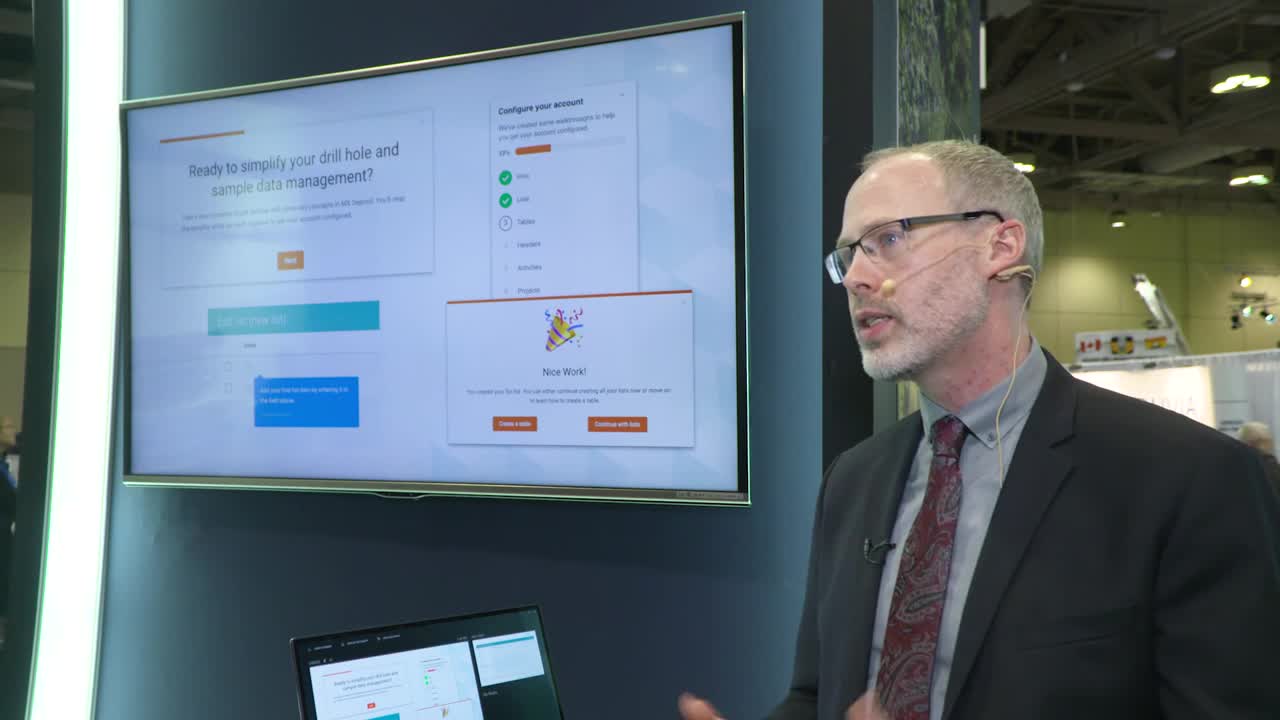
See more on demand videos
VideosFind out more about Seequent's mining solution
Learn moreVideo Transcript
[00:00:10.800]<v ->My name is David Kerr.</v>
[00:00:12.090]I’m the head of product at Minalytix
[00:00:14.790]and our product is MX Deposit for anybody who’s not aware.
[00:00:18.300]I’m very happy to be here today and talk to you
[00:00:20.700]about what we’ve been working on over the past year,
[00:00:23.430]and maybe specifically over the last six months,
[00:00:25.960]and just some idea of where we’re going over the next year
[00:00:28.990]and some of the priorities that we’re working on,
[00:00:30.347]and some of the features that we hope to serve out to you
[00:00:33.430]as our customers or potential customers
[00:00:36.060]really just give you some insights
[00:00:37.520]of what we’re thinking about and where we see this heading
[00:00:40.400]and how we’re helping you to solve your challenges.
[00:00:45.035]For those that maybe don’t know who we are.
[00:00:46.690]So, we are a partner with Seequent,
[00:00:48.940]but we are an independent company
[00:00:51.000]that is the sole developers of MX Deposit,
[00:00:54.950]which is a software as a service drill hole
[00:00:56.980]sample data management platform.
[00:00:58.950]Happy to talk about this with anybody,
[00:01:00.850]we actually have our own booth over in the 300 Series,
[00:01:03.390]so if anyone wants to get an in-depth demo
[00:01:05.950]or talk about some specific scenarios,
[00:01:08.050]come and see us, we’ll happy to go through it with you.
[00:01:11.500]So, one of the biggest things that we’re really proud of
[00:01:13.670]is that now we’ve officially released our iOS app.
[00:01:17.270]We’ve had an Android app for a while now
[00:01:19.350]so that’s been our first mobile app to market,
[00:01:22.720]and we’ve been busy working on the iOS equivalent of that.
[00:01:25.520]So, happy to say that now this is up on the App Store
[00:01:28.870]so you can go through the App Store and search for it
[00:01:31.520]and you’ll find it and this is a supporting module
[00:01:36.060]for your MX Deposit instance.
[00:01:37.510]So, this is where you get to interact
[00:01:40.100]with all of the templates and the picklist
[00:01:41.947]and the logging schemes that you’ve created
[00:01:44.340]in your MX Deposit instance,
[00:01:46.080]and users can then work offline
[00:01:48.140]with a local copy of the data while it’s still being entered
[00:01:52.460]through these standardized lists,
[00:01:54.320]and you’ve got that confidence
[00:01:55.860]and that integrity of the data.
[00:01:58.380]Users can also use GPS devices to grab coordinates,
[00:02:02.440]they can use their device camera to take pictures,
[00:02:05.980]and then all that data gets synchronized up to the web app
[00:02:08.840]when they get back to an internet connection.
[00:02:10.780]So, our Android app has been doing this for a few years,
[00:02:13.840]and now it’s the iOS equivalent.
[00:02:15.760]And we’ve got more coming in this mobile space
[00:02:18.260]so, happy to just now be across different platforms.
[00:02:22.600]Something that also we just recently released
[00:02:25.680]is this idea of these ranked sample results.
[00:02:28.720]So, the challenge that we were really trying to solve here
[00:02:31.620]is managing multiple sets of results
[00:02:35.130]in over limit scenarios or maybe it’s across different labs
[00:02:39.110]so, it’s this idea that you might have metallic screen,
[00:02:43.070]gold results and gravimetric results and AA results.
[00:02:46.740]And it’s this ability now to maintain kind of the final
[00:02:50.120]or the best value.
[00:02:51.490]So, using this ranked feature, you’re able to define
[00:02:55.560]these final or best outputs that you want,
[00:02:58.880]including what unit of measure that’s in.
[00:03:01.130]So, we’ve built in the unit conversions for you
[00:03:03.950]going from parts per million to parts per billion
[00:03:06.150]or percent to parts per million, whatever that might be,
[00:03:09.270]but ultimately defining your own set of instructions
[00:03:13.240]in terms of what’s that ranking.
[00:03:15.160]So, we know that the metallic screen results
[00:03:17.580]are more important to us than the gravimetric,
[00:03:20.320]which are more important to us than the AA.
[00:03:22.240]So, it’s just working through those with that ranking logic,
[00:03:24.930]and always giving you that final value to use in your models
[00:03:28.131]and downstream into other systems.
[00:03:31.110]And the system actually maintains
[00:03:33.300]every one of those results.
[00:03:34.600]So at any point in time you can go in
[00:03:36.930]and look at any individual result
[00:03:39.270]and see the different results that have gone into that
[00:03:42.540]and see the different rankings that have gone into that.
[00:03:44.650]So, full audit trail around how you came
[00:03:47.210]to these final values.
[00:03:50.900]One of the things that we’re always trying to do
[00:03:53.560]with MX Deposit is really just give power
[00:03:55.830]and control into our users’ hands.
[00:03:58.110]And so, one of the things that we’ve recently released
[00:04:00.370]is this a walkthrough kind of capability
[00:04:03.320]and these what we call app cues.
[00:04:05.480]So, it serves a couple of different purposes.
[00:04:07.490]So, one of the scenarios that we’re after is new customers,
[00:04:10.810]so it’s this initial onboarding,
[00:04:13.230]this is something that we typically would help you with,
[00:04:16.240]which we are still doing,
[00:04:18.030]but really what we want to give you as a user
[00:04:21.250]is the ability to learn this stuff at your own pace
[00:04:24.530]and on your own time.
[00:04:25.820]So, this is just stepping you through the basics
[00:04:30.900]of how to set up picklist and how to set up the data model
[00:04:33.910]and how to set up projects and users,
[00:04:35.890]and just walking you through how to do it,
[00:04:38.340]where to click and then giving you an explanation
[00:04:41.440]of the various concepts of the system,
[00:04:44.020]and really just giving you that information
[00:04:46.120]to get up and running on your own.
[00:04:48.520]We are always there to help,
[00:04:49.670]but really we just want people to be self-sufficient
[00:04:52.260]from day one and so whatever we can do
[00:04:55.010]to just give you this information
[00:04:57.051]and get you up and running as fast as possible.
[00:05:00.830]We’re also using this to announce new features
[00:05:03.410]and new options in the software.
[00:05:04.950]So, expect on a monthly or every couple of months
[00:05:08.600]that you’ll log in and get one of these notifications
[00:05:11.350]that announces the new feature that’s been put out.
[00:05:14.480]And in some cases it might link you to an article
[00:05:16.980]that describes how to do it
[00:05:18.510]and in other cases, again, it’s going to walk you through
[00:05:21.570]how to use this new feature,
[00:05:23.270]what challenges we’re trying to solve
[00:05:25.330]and how we’ve gone about it.
[00:05:28.620]One of the features that we released
[00:05:31.290]probably about six months ago at this point
[00:05:33.180]is this concept of these associated columns.
[00:05:36.200]So, what was happening is people were sometimes
[00:05:38.930]presenting to us these logging templates
[00:05:41.750]that were really kind of all encompassing.
[00:05:43.820]So, the example that I’ve got up for us
[00:05:46.220]is a up-fairly complex structural log
[00:05:49.330]that a customer was doing.
[00:05:51.470]But really the scenario here is that not all inputs apply
[00:05:56.220]to all structure types.
[00:05:58.710]So, what we’ve introduced as far as functionality goes
[00:06:02.470]is this ability to really dynamically hide and show fields.
[00:06:08.410]And it’s always being driven off of some input.
[00:06:11.170]So, in this case, what we see on the left
[00:06:13.320]is all the different structure types
[00:06:14.970]that a user is going to be able to choose from.
[00:06:17.530]And as they might choose one option or the other,
[00:06:20.640]then you’re able to indicate which fields
[00:06:23.890]the user should be filling out now.
[00:06:26.200]So, it serves not only a workflow purpose
[00:06:30.420]in helping to drive the logger,
[00:06:32.240]just to say, “Look if you’re logging a shear zone here,
[00:06:36.677]“then these are all the other inputs
[00:06:38.197]“that we’re expecting you to fill out.”
[00:06:40.550]And then that can change depending on
[00:06:42.440]what kind of structure you’re logging.
[00:06:44.570]And so, it just makes sure that people are capturing
[00:06:47.050]the information that we want them to capture,
[00:06:49.100]and that they’re not bombarded
[00:06:51.670]with a shear volume of columns or fields.
[00:06:54.430]So, it really just drives to that data integrity
[00:06:56.630]and really enabling that logging process.
[00:07:02.220]Something that’s a bit of an introduction
[00:07:04.470]to what will ultimately be a full workflow module
[00:07:09.010]is this ability to start locking out your drill holes,
[00:07:13.630]and your points.
[00:07:14.660]So, the challenge and the scenario that was presented to us
[00:07:18.730]was saying, “Look, we’ve done our logging,
[00:07:22.087]“we’ve submitted our samples,
[00:07:23.817]“we’ve got all our sample results,
[00:07:25.767]“how do we now just lock this down?
[00:07:28.107]“We don’t want anybody to be making further changes,
[00:07:31.177]“It’s a verified, completed, let’s lock it down.”
[00:07:33.910]So, we’ve now got this idea of a state of an object.
[00:07:38.960]So, a drill hole or a point can be in one of a few states,
[00:07:43.740]so whether it’s inactive, which means we’re working on it,
[00:07:47.220]it can be locked out, which means we can still look at it
[00:07:50.500]and we can still bring it with us offline even,
[00:07:53.100]but we can’t work on it.
[00:07:55.137]So, we can’t add any more data to it,
[00:07:57.240]we can’t import assay results
[00:07:59.220]because somebody basically validated
[00:08:01.410]and verified that this hole is “complete”.
[00:08:04.930]And then the other option is to archive a whole outright,
[00:08:07.440]which basically serves the same lockout purpose,
[00:08:11.100]but removes it from the working set.
[00:08:12.930]So, now these archive tolls,
[00:08:14.320]and just kind of living in an archive state,
[00:08:16.280]and they’re not going to be bombarding your screen,
[00:08:18.380]and you’re not going to see those hundred
[00:08:19.870]historical drill holes.
[00:08:22.520]And where this will ultimately lead us
[00:08:24.470]is into a proper workflow module
[00:08:27.270]where you’re going to have statuses
[00:08:28.850]that kind of live on top of these states.
[00:08:31.880]And then transitioning from one status to the next
[00:08:34.340]can then affect the state.
[00:08:36.410]So a simple example is,
[00:08:38.230]a drill hole going from a planned status
[00:08:41.090]to a it’s being drilled, to we’re logging it,
[00:08:44.510]to it’s been submitted to the lab,
[00:08:46.760]now we’re waiting for assays
[00:08:48.100]and the final status could be it’s completed
[00:08:50.540]or it’s verified.
[00:08:51.760]And at what point and at what transition
[00:08:54.510]does it get locked down, at what point does it get archived
[00:08:57.830]and what are the validations or the checks
[00:09:00.290]that we should be performing between those steps.
[00:09:02.970]So, that’s where we’re going with this
[00:09:05.010]and look for movement in that space in the following year.
[00:09:11.010]So, that really kind of summarizes the last year,
[00:09:14.790]I would say, that we’ve been working on,
[00:09:17.500]we’ve been busy and what’s really nice about MX Deposit
[00:09:20.630]and the system that we’ve built,
[00:09:22.520]is that when we push these features out,
[00:09:25.460]they’re available for everybody.
[00:09:27.420]Nobody had to upgrade their system,
[00:09:30.140]it really was everybody logged in one day
[00:09:33.000]and we had pushed a bunch of features the night before.
[00:09:35.620]So, this is a really nice ability for us
[00:09:38.670]as a software development company
[00:09:40.040]to really just get these out, get them into your hands,
[00:09:43.870]announce them, we’re excited about it.
[00:09:45.290]People have been talking to us about it for a while,
[00:09:47.450]so we really want to make you aware of what we’ve been doing.
[00:09:51.040]Some new options, some new ways to solve your challenges,
[00:09:54.120]and then here’s a walkthrough on how to use it.
[00:09:56.510]So again, self-sufficient,
[00:09:58.800]and really just giving you that power in that flexibility
[00:10:01.248]to do everything on your own.
[00:10:04.467]So, the last thing that we’ll just talk about quickly here
[00:10:07.100]is our current priorities.
[00:10:09.240]So I don’t like to, you know, it’s effectively the roadmap,
[00:10:12.720]but we really operate off of priorities
[00:10:16.410]and it’s really in this agile mentality.
[00:10:19.820]So, we’re always working off of what our priorities today,
[00:10:22.710]and we’re always, re-evaluating what those priorities are.
[00:10:25.490]And then what are we working on,
[00:10:27.470]and how do the things that we’re working on
[00:10:29.980]compare to those priorities.
[00:10:31.900]And what that lets us do is be reactive
[00:10:35.020]to changing priorities.
[00:10:36.690]So, this is why I kind of phrase it in terms
[00:10:40.070]of our current priorities
[00:10:41.530]and I don’t put up a product roadmap.
[00:10:44.984]So, the stuff that we’re working on immediately
[00:10:47.470]and for short-term release.
[00:10:50.160]So, one of the big ones is this idea
[00:10:52.520]of these export templates.
[00:10:54.230]So, if anybody has been using the system,
[00:10:56.750]you know that our current export capabilities
[00:10:58.930]is kind of an all or nothing thing, right?
[00:11:00.930]So, you want to export your drill holes or your points,
[00:11:04.170]pick and choose the holes that you want to dump out
[00:11:06.110]and it just dumps out everything.
[00:11:09.280]So, we’re going to give you a little more flexibility,
[00:11:11.730]a little more control to pick and choose
[00:11:13.680]exactly what you want to export,
[00:11:15.870]what do you want it to look like, change your labels.
[00:11:18.860]We’re going to to introduce some capabilities
[00:11:20.660]around managing different sets of downhole survey data,
[00:11:24.760]managing different sets of color coordinates,
[00:11:27.370]and the rankings around that.
[00:11:29.310]So, we always want to make sure
[00:11:30.600]that the most accurate downhole survey data
[00:11:32.660]is making its way out into your model,
[00:11:34.930]and the most accurate color coordinate
[00:11:36.760]is the one that you’re using.
[00:11:37.900]So, it’s mechanisms of just simplifying
[00:11:40.950]and enabling those kinds of scenarios.
[00:11:43.860]You’ll be able to create as many of these templates
[00:11:45.770]as you want.
[00:11:46.603]So, whatever those use cases and scenarios are
[00:11:49.330]that you need a particular export template,
[00:11:52.430]go ahead and create one, everybody can do it
[00:11:55.720]and you can even create these kinds of global
[00:11:57.660]or shared templates,
[00:11:58.900]so if you do have a centralized data manager
[00:12:03.080]who can create these for the team,
[00:12:04.750]so, lots of flexibility there.
[00:12:07.840]Something that we’ve been talking about for a while
[00:12:10.355]and we’ve started to see a little bit of movement on now
[00:12:13.770]is an integration with the index hub IQ.
[00:12:16.610]So, for anybody who’s already Seequent users,
[00:12:19.925]I know that they’ve built an integration
[00:12:22.190]with their central platform,
[00:12:23.620]so, we’re basically going to do a similar integration
[00:12:26.570]with MX Deposit.
[00:12:27.690]So, this is where your downhole survey data is going to live
[00:12:31.640]and your gamma and XRF,
[00:12:35.030]the data that basically is coming into that index hub
[00:12:37.680]and is going through their validation workflows.
[00:12:41.540]So, then what we’re going to build is an API integration
[00:12:44.840]that’s going to let you go and fetch the data
[00:12:47.580]out of the index hub and bring it into MX Deposit
[00:12:50.610]just to kind of fill and complete the picture.
[00:12:53.670]So, we want MX Deposit to be the single source
[00:12:56.610]of all of that geoscientific data
[00:12:58.730]and so, we’re just going to start to introduce these tools
[00:13:02.210]as to how we can do that.
[00:13:03.700]And if anybody is using other service providers
[00:13:07.210]that they want us to explore potential
[00:13:09.940]integration scenarios, we’re absolutely open
[00:13:12.470]to those conversations and just put us to task
[00:13:15.440]and these conferences are great for that,
[00:13:17.430]where we can go over to the booth and introduce ourselves
[00:13:20.200]and start having those discussions.
[00:13:23.510]From a midterm perspective,
[00:13:25.770]we really want to simplify even further
[00:13:29.320]our whole sample workflow actions.
[00:13:33.030]So, we’ve already done quite a bit
[00:13:34.730]to really kind of normalize this and streamline this,
[00:13:38.330]but we feel we can do even better.
[00:13:40.880]So, we want to to take what we’ve done today,
[00:13:42.980]but we want to leverage now a lot of these known
[00:13:47.060]service schedules that are published
[00:13:48.820]and released by all the different labs out there.
[00:13:51.170]So, we’ve started to populate these global lists
[00:13:54.400]of all the different ALS schedules
[00:13:56.350]and all the different SGS methods,
[00:13:57.940]and Bureau Veritas methods.
[00:13:59.150]So, we now have these global lists
[00:14:02.410]and all the associated metadata around them.
[00:14:05.760]So, we know for all these AA suites,
[00:14:08.720]what are the different analytes they’re running
[00:14:10.430]and what are the units and what are the detection ranges
[00:14:12.870]and what are all the multi elements suites they run.
[00:14:15.330]So, we’ve done the work to kind of scrape this information
[00:14:18.540]and curate it into an easy to consume
[00:14:22.540]and an easy to search view for you as a user of MX Deposit.
[00:14:27.020]So, it really goes to the service now that we can offer you,
[00:14:30.810]and this ability to just quickly browse
[00:14:33.110]through these different labs services
[00:14:34.570]and pick and choose the ones that you were using.
[00:14:37.450]We envision getting this to the point
[00:14:39.820]that you can basically configure MX Deposit
[00:14:42.890]right off of a lab certificate.
[00:14:44.560]So, our goal here is to get you to the point
[00:14:48.210]that you could just point Deposit to an actual result file,
[00:14:52.850]and it’ll just pick out everything that it needs to
[00:14:55.280]from that file, match it up with these global lists
[00:14:58.440]and of all the service schedules
[00:15:00.690]and the configuration is now done.
[00:15:03.000]We’re going to do a similar thing with the reference material.
[00:15:07.490]So, all of the commercially available CRMs
[00:15:11.200]and blanks that are out there, we’re going to…
[00:15:15.120]I think it turned off.
[00:15:17.030]We’re going to again, curate these lists
[00:15:18.900]of everything that’s out there
[00:15:19.920]so that it’s simply a matter for you as a user of the system
[00:15:23.190]to pick and choose the ones that you’re using,
[00:15:25.440]and we’re going to help you to kind of maybe compare these.
[00:15:29.310]So, knowing what lab methods you’re running
[00:15:31.210]and knowing the parameters around that,
[00:15:34.490]let’s now browse through the standards and blanks
[00:15:36.590]and make sure that we’re choosing the appropriate ones
[00:15:38.770]to match the methods and that sort of thing.
[00:15:42.040]Similar to the work that we’re going to do
[00:15:43.580]on our export module,
[00:15:45.250]we’re going to be doing work on the import module as well.
[00:15:47.670]So again, anybody who’s using the system today knows
[00:15:50.660]that we’ve got import capabilities from a CSV file,
[00:15:55.500]but it’s got to match a certain format.
[00:15:58.140]That was our way to just get that implementation in
[00:16:00.920]so you can be using it,
[00:16:02.350]but now we’re going to take it to the next level
[00:16:04.250]and we’re always just looking at how we can improve
[00:16:07.090]on what we’ve already done.
[00:16:08.520]So, this is one of those things
[00:16:09.880]that we’re going to go back to it,
[00:16:11.520]we’re going to take a look at what’s working today,
[00:16:14.510]what maybe isn’t working today,
[00:16:15.950]what are some of the challenges that our users are having
[00:16:18.800]and how can we just make this a better experience.
[00:16:20.940]So, being able to map columns from the source file
[00:16:24.830]to Deposit and specify any other kind of import logic,
[00:16:28.560]and again, save these off as templates
[00:16:31.770]so that now you can incorporate
[00:16:33.990]and import workflow into your logging programs.
[00:16:38.490]And then something that I figured I would put here,
[00:16:40.680]which is really an ongoing thing for us
[00:16:42.670]and an ongoing priority for us
[00:16:44.910]is really just the maintenance and the improvement
[00:16:47.810]of the infrastructure.
[00:16:49.340]So, this being a hosted service means we are responsible
[00:16:54.700]for maintaining the application servers,
[00:16:57.620]the web servers, the database servers.
[00:16:59.870]And we realize that you are putting your trust in us
[00:17:03.570]to store this data and to make sure that the data is secure,
[00:17:07.330]that it’s always maintaining integrity
[00:17:09.600]and that it’s always available to you when you need it.
[00:17:11.930]So, we take this very seriously,
[00:17:14.340]so we are constantly improving the system,
[00:17:16.740]constantly finding ways to do things differently,
[00:17:20.940]if it makes sense to do it,
[00:17:22.550]and if there’s a better way to do it.
[00:17:24.780]And one of the things that we’re working with
[00:17:28.090]similar to Seequent is we’re starting to take steps
[00:17:31.730]towards this ISO 27001 Certification.
[00:17:35.400]So, really what that gets you is confidence
[00:17:38.500]that we’ve got all the appropriate controls
[00:17:41.240]and systems in place to really just lock the system down,
[00:17:45.180]make sure that only appropriate users have access
[00:17:47.880]when they should have access and everything’s audited
[00:17:50.830]and everything’s available for viewing those audit logs
[00:17:54.400]and that sort of thing.
[00:17:55.280]I mean, we’re already doing these things,
[00:17:57.200]but going through this certification process
[00:17:59.750]is just a matter of getting a third-party auditor in
[00:18:03.060]to just audit us and really just test us
[00:18:06.020]against some of these established standards.
[00:18:09.170]So, this is something that we’re after,
[00:18:11.765]it’s a big undertaking but it’s definitely part of our goals
[00:18:15.850]and something we’ll be working on an ongoing basis.
[00:18:19.690]So, that concludes what I wanted to talk about here today,
[00:18:22.610]we’ve been busy and a lot of what we have done
[00:18:26.060]and a lot of what we work on,
[00:18:27.970]is always based on customer conversations.
[00:18:30.590]That’s one of my favorite things about conferences
[00:18:32.500]like the PDAC, is this ability to get face-to-face
[00:18:36.070]and the ability to really talk to you
[00:18:37.830]about your particular challenges
[00:18:39.730]and some of the drilling programs
[00:18:41.140]or field sampling programs that you’ve got coming up
[00:18:44.310]or how are your current systems failing you.
[00:18:46.470]So, these are the conversations
[00:18:48.830]that I’m always open to having,
[00:18:51.420]we’re always looking on how we can improve what we’re doing
[00:18:54.260]and how we can just solve your problems
[00:18:56.907]and just help you within your business
[00:19:00.020]and realize more value for your investment.
[00:19:03.300]So, thank you very much.
[00:19:04.330]I hope everybody enjoys the rest of the show.
[00:19:06.420]And please come talk to us either here at the Seequent booth
[00:19:09.270]or over at the corner at a booth 350.
[00:19:12.490]So, thank you very much.





