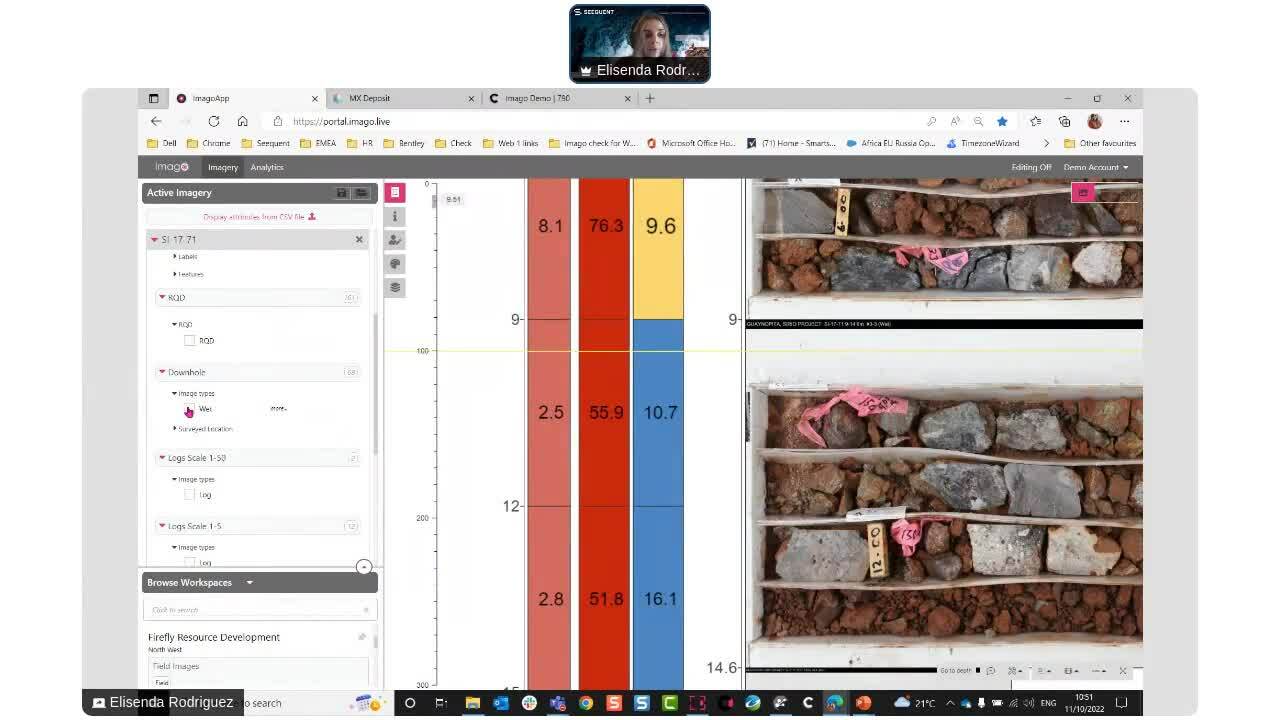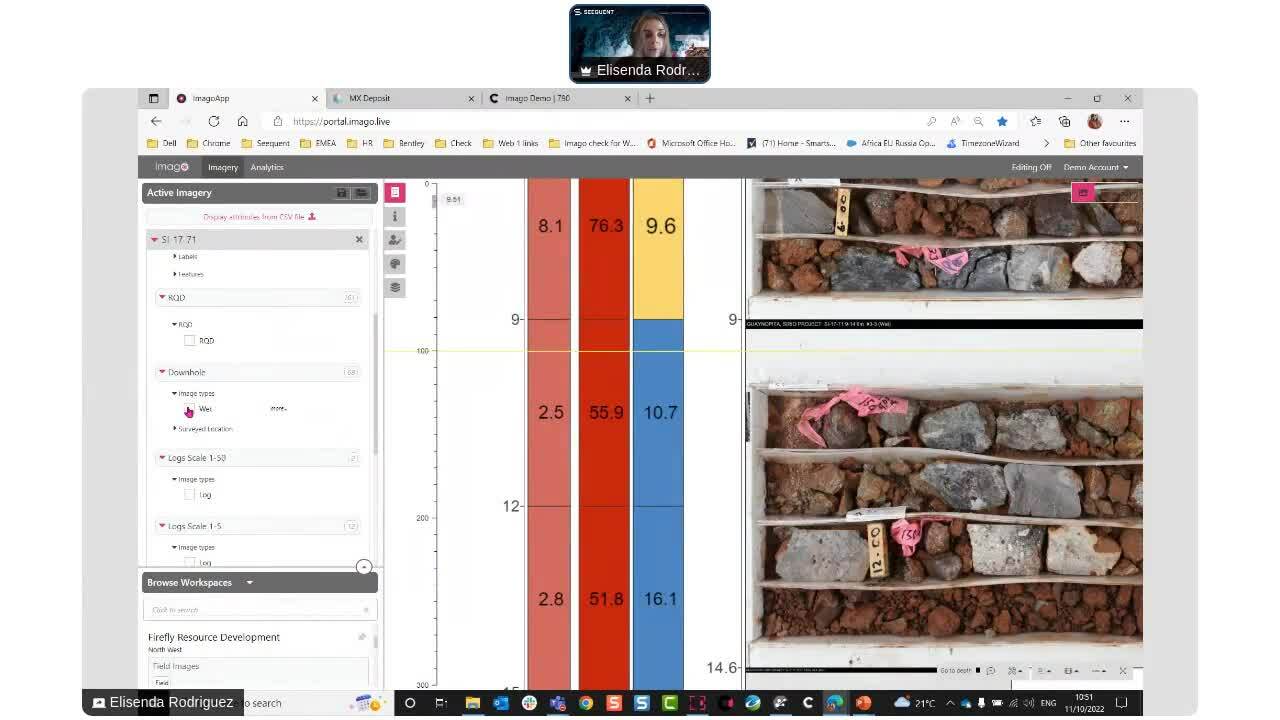Watch this instructor-led video to learn the fundamental concepts and workflows necessary to capture standardised, high-quality core photographs, upload them to your Imago Portal, and use them as a powerful modelling validation tool.
The following will be covered during this video:
Overview of Capture X, including:
- Capturing new imagery
- Frame and core cropping
- Box number and from – to depth assignment
- Validating and uploading captured photographs to the Imago Portal
Overview of the Imago Portal, including:
- Accessing and navigating the portal
- Coreboxes and downhole view
- Chips boxes
- Images types
- Comments
- Measurements
- Map view
- Attributes display / analytics
- Saved displays
Integration with Leapfrog, including:
- Using the Leapfrog/Imago Viewer link for validation of geological models in Leapfrog
- Importing and displaying textured meshes in Leapfrog
- Drillhole Correlation tool
Overview
Speakers
Elisenda Rodriguez
Customer Solutions Specialist, Data Management and Mining
Duration
50 minutes