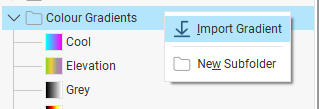Objective:
I would like to save a colour ramp from Oasis montaj to use in Leapfrog Geo.
Resolution:
Save the TBL in Oasis montaj:
- In the Geosoft Colour Tool press the Save to File button under Transform.
- Ensure the Save as Type is set to Colour Tables (*.tbl) and give the file a new name and press Save.
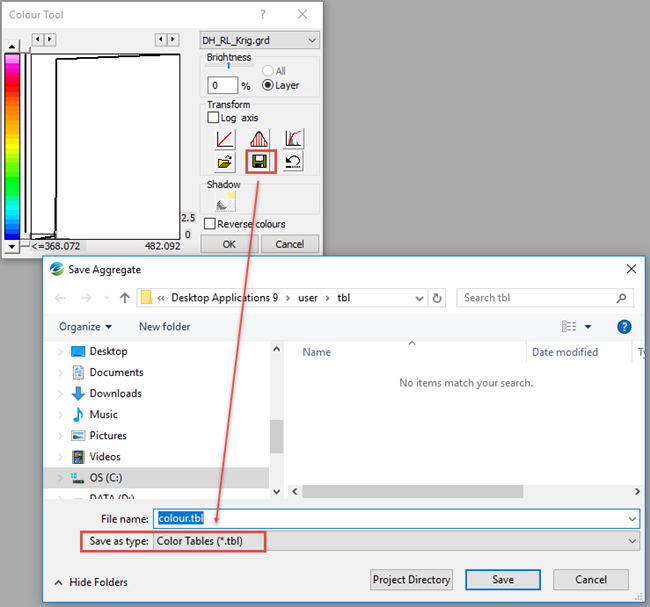
Import the Geosoft TBL file in Leapfrog.
- In the Project Tree locate Colour Gradients and press Import Gradient
- Select the saved Geosoft TBL file and press OK.
- When used as a colour map, some tweaking may be needed.