Objective:
To generate a shell around a specific surface to represent for example a fault zone.
Geological Model faults in Leapfrog [Geo/Works/Geothermal] are represented as 0 thickness surfaces.
Resolution:
Using the Distance Function to generate a constant thickness around a single or multiple surfaces.
- Built or import the surfaces.
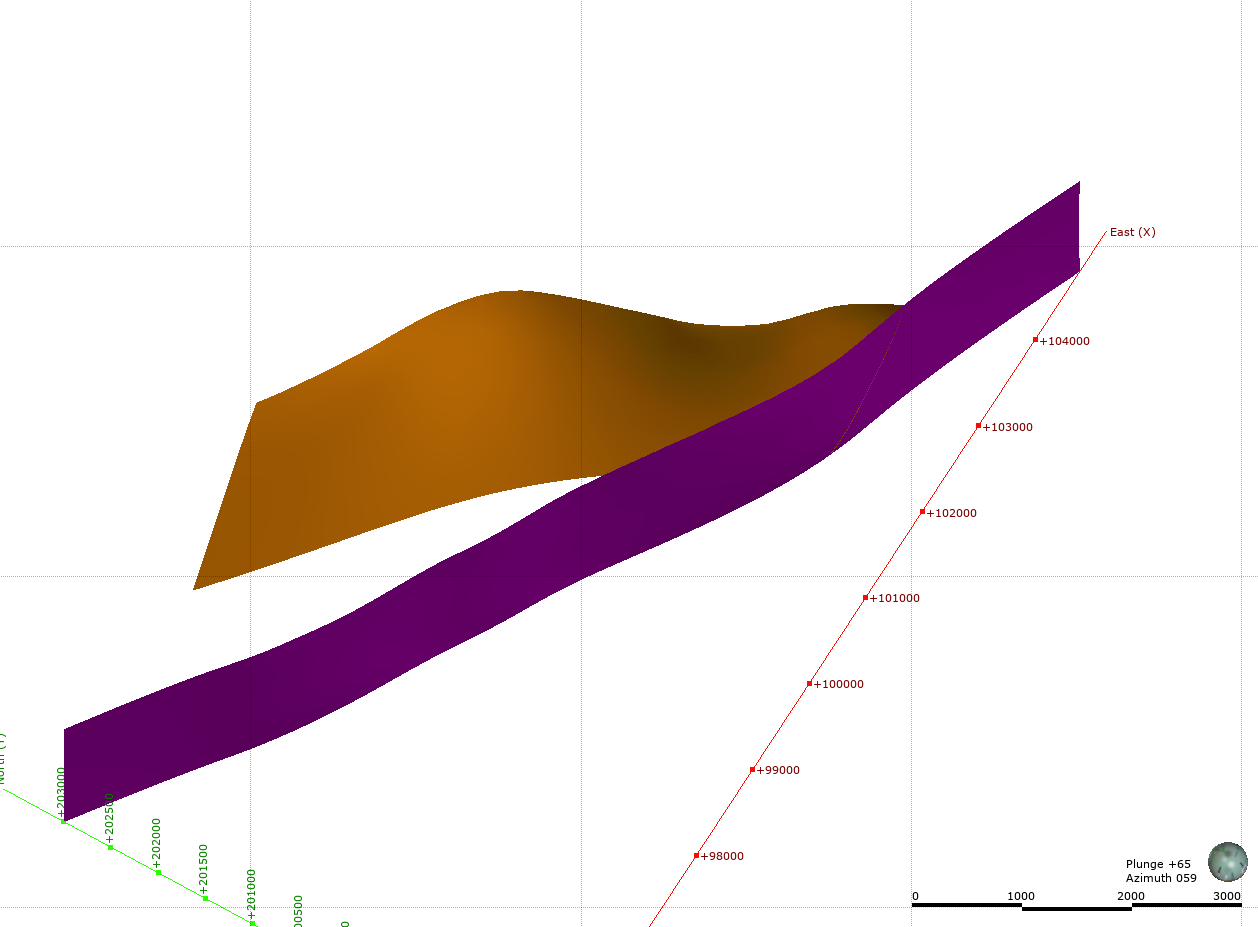
- In the Numerical Models Folder select New Distance Function
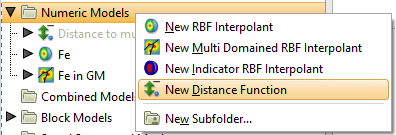
- Select Which objects to use
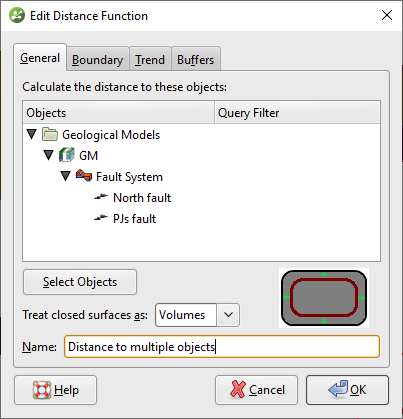
- Set a decent resolution for the problem at hand in the Buffers tab

- Display and use the results
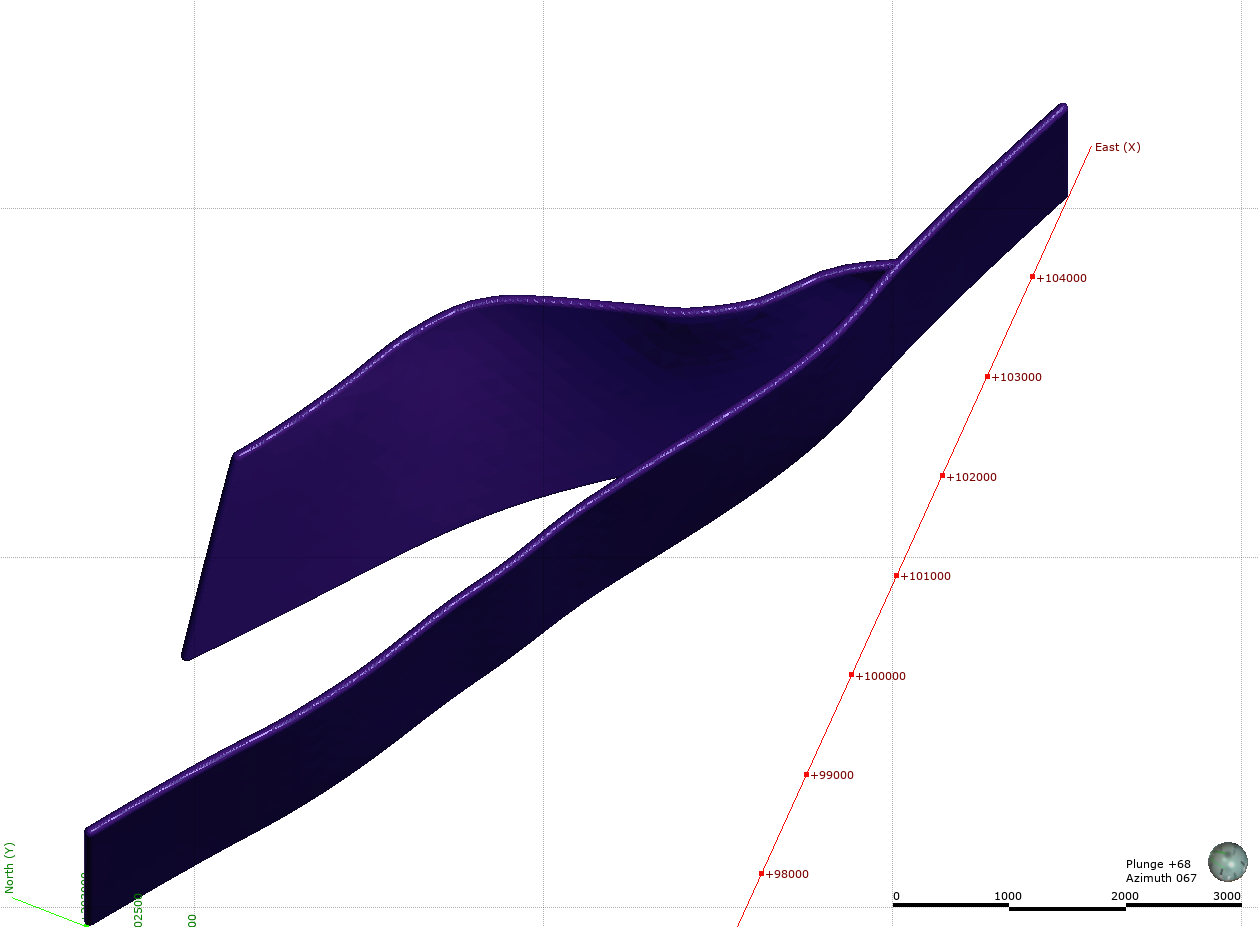
In this example a volume with a 50 distance has been generated around the faults to be used for other tasks.
Notes:
- A smaller resolution increases calculation time.
- Smaller resolution also means more triangles. This may not be optimal when exporting to other software packages.
- It could be useful to run each object individually and perform post cutting using Mesh Operations and/or a Geological Model.





