their challenges with the Seequent family of products.
Getting started with Seequent ID
If you previously used a dongle, unplug your dongle before proceeding. When you start up Leapfrog Geo for the first time, a dialogue box will appear allowing you to sign in using your Seequent ID. If you do not have a Seequent ID, create one in My Seequent.
How to check out a seat
For users with access to a shared seat (or group of shared seats): After logging in, choose your organisation and group (if you have multiple options), and select the number of days you would like to check out. If you have any extensions available to you, you can also check them out here.
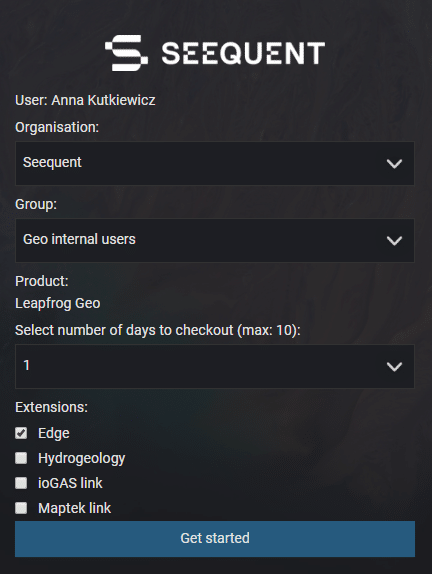
How to release a seat
Signing out will release the seat back into the pool for other users in your organisation. To do this, click on your name in the top right corner of Leapfrog Geo and select Sign Out. To maintain the seat for the remainder of your checkout period, select Quit, or keep the program open.
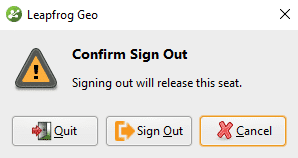
Simply closing the program will maintain your seat until the end of your checkout period. At the end of your checkout period, the seat will automatically be released.
How to track your work using reference codes
If your organisation is using reference codes to track work, you can select these once Leapfrog Geo opens. Click the button in the status bar on the bottom edge of the Leapfrog Geo main window. Select from the codes defined and click OK. The code entered will then be displayed in the status bar. To define new reference codes or delete old ones, click on the Manage Codes button. See Usage Policy Settings.
The sessions associated with each reference code will be included in the check out reports.
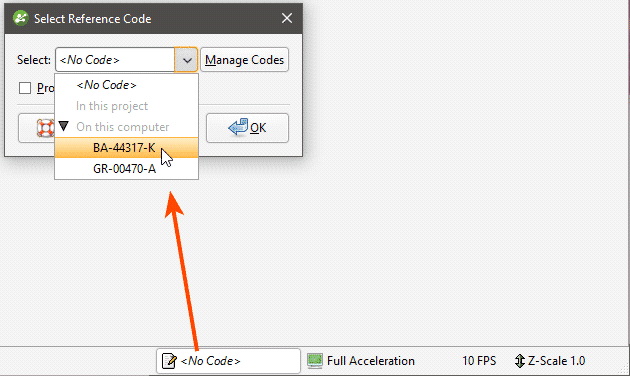
Watch: How to Videos
Contact Support
In addition to the technical support team, you will find some great resources in our YouTube channel and My Seequent, including training videos and data, a user forum, access to the Leapfrog blog, and the ability to manage your identity and contact details.
Training options
If you are looking at getting a jump start into using Leapfrog, we offer a number of training options, varying from open, group sessions, to specific training with your own data. Whatever your needs, you will find an option that fits you here.






