This SPIA release includes powerful 2D visualisation and customisation tools from Res2DInv. Upgrade to version 2024.2 to display and customise model profiles in 2D sections with intuitive navigation and filtering that makes data analysis and interpretation smoother.
The new 2D Viewer helps you: