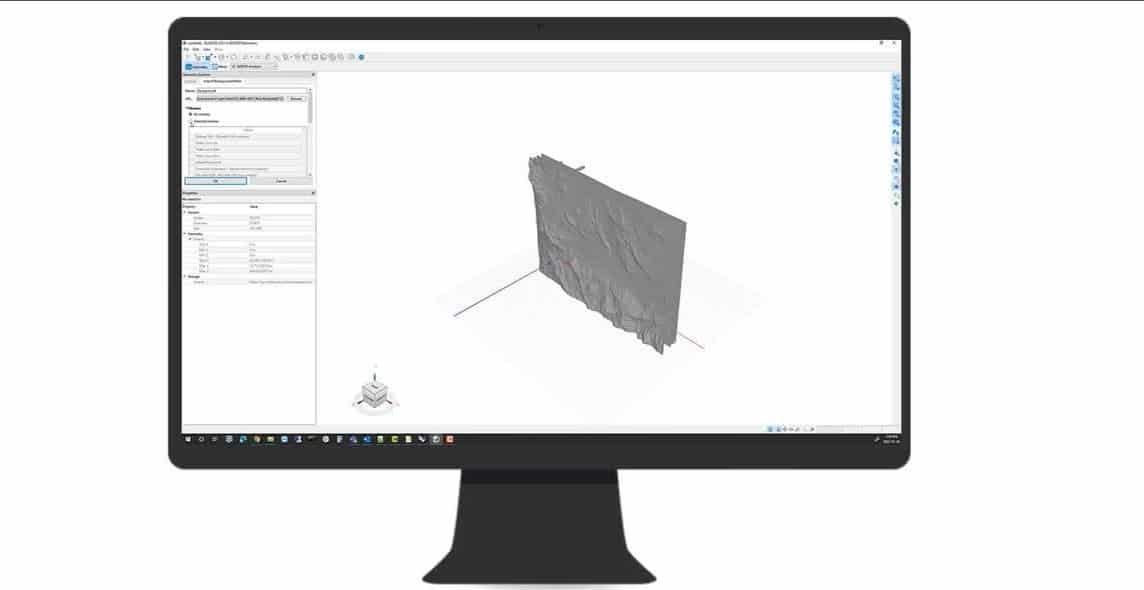Watch this short video to review the improvements made to the BUILD3D UI/UX to improve your 3D geometry creation workflow.
These include the ability to: visualise the quality of your fitted surface to the original input data points using colour coded distance parameters; automatically adjust the base point of your imported surface’s minimum extents when importing a 3D surface into BUILD3D; and understand meshing errors with a new feature that highlights the geometry objects causing the mesh error.
Overview
Speakers
Keely Kulpa
Research Scientist – Seequent
Duration
4 min
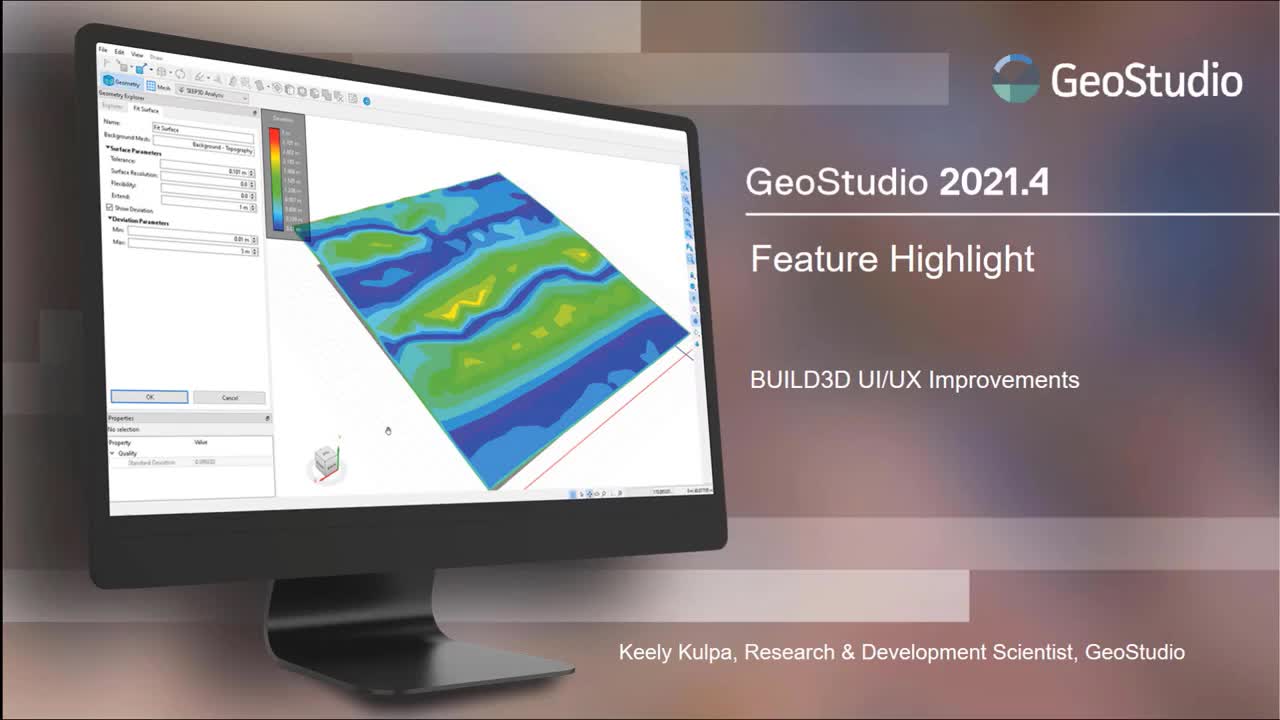
Video Transcript
The video transcript gets copy and pasted here