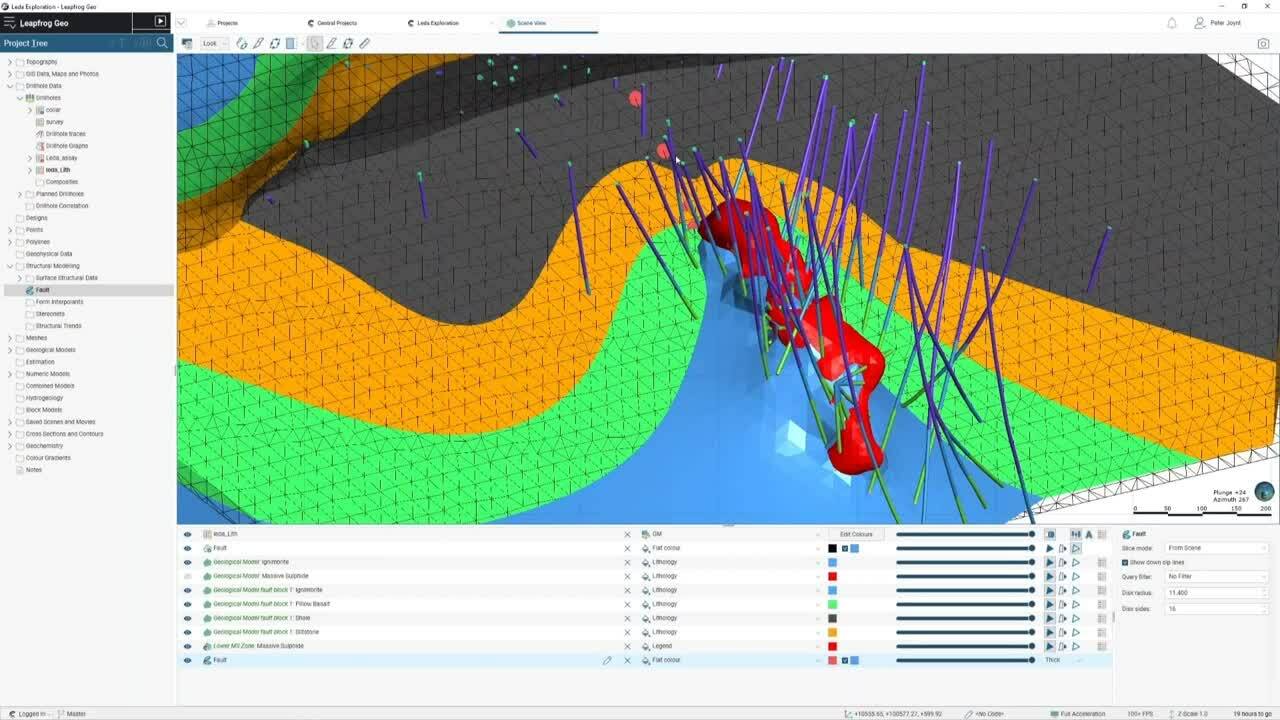See how your team can take advantage of new workflows using Central, and what's new today and coming up on our roadmap for Central.
Overview
Speakers
Peter Joynt
Product Manager for Central – Seequent
Duration
15 min
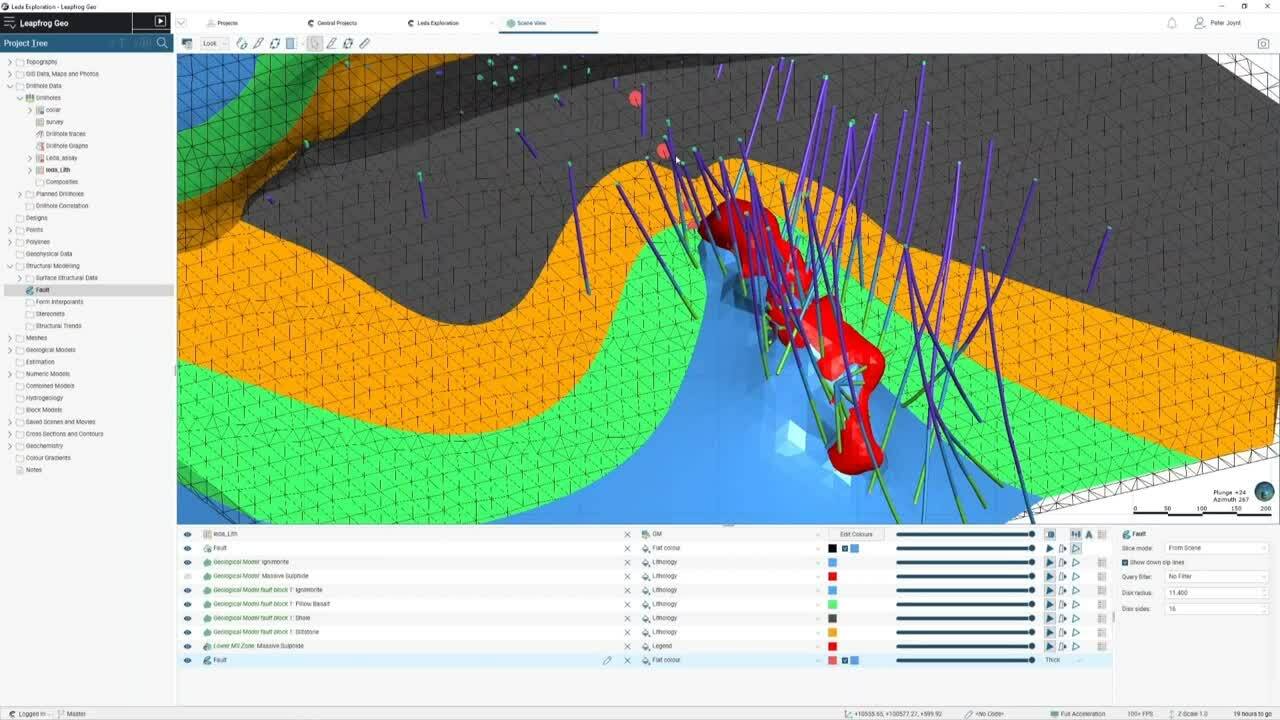
See more on demand videos
VideosFind out more about Seequent's mining solution
Learn moreVideo Transcript
[00:00:00.474]
(calming music)
[00:00:10.360]
<v Peter>Hello, everyone.</v>
[00:00:12.420]
Welcome, my name’s Peter.
[00:00:14.010]
I’m one of the product managers here at Seequent.
[00:00:16.830]
Looking forward to chatting to you today about some
[00:00:18.407]
of the new work we’ve just completed at Central,
[00:00:20.960]
so there’ll be workflows and also a lot of the things
[00:00:24.430]
that are coming up in the next six to 12 months as well.
[00:00:27.940]
Now I know I’m in a bit of a competitive time slot,
[00:00:31.670]
at the moment I’m competing
[00:00:32.520]
with the polar bears from the Toronto Zoo.
[00:00:35.340]
But thanks for coming along and listening in today.
[00:00:43.530]
Just before we kick off, short disclaimer here,
[00:00:46.810]
everything you’ll see in today is Seequent’s
[00:00:50.613]
and there may be some forward looking statements,
[00:00:52.520]
’cause we’re talking about some things on the roadmap.
[00:00:54.810]
So there is always a bit of uncertainty there,
[00:00:56.410]
but we’re pretty happy with what we’re about to show.
[00:01:02.340]
So let’s start out talking about what’s new in Central,
[00:01:06.200]
some of the new workflows we’ve got
[00:01:08.080]
and then I’ll move over and talk into some
[00:01:10.570]
of the future capabilities on the roadmap.
[00:01:13.240]
So, in Central, one of the key parts
[00:01:16.150]
of the product is this ability
[00:01:17.430]
to visualize and share information.
[00:01:20.390]
So you can share with a colleague and they can see it in 3D,
[00:01:22.470]
but with the Central browser,
[00:01:24.630]
it’s our old way of doing things with the desktop,
[00:01:26.960]
and it’s really challenging to engage an audience.
[00:01:29.530]
It’s really hard to actually get in there and get started.
[00:01:32.840]
Start the application up and navigate
[00:01:34.690]
to the project that’s imported.
[00:01:36.400]
So what we’ve be working on for the last 12 months,
[00:01:38.690]
really changes the game here.
[00:01:41.010]
In Central it’s now possible
[00:01:42.650]
to open your project up directly in the web.
[00:01:45.480]
What you can see here on the screen,
[00:01:47.510]
is our new web-based visualization.
[00:01:49.450]
So you can simply navigate to your company’s Central portal
[00:01:53.720]
and you’ve got all of that visualization functionality
[00:01:55.713]
that you expect from Seequent right in 3D.
[00:01:59.686]
So you can slice, you’ve got full slice control,
[00:02:01.500]
just like you would have in Leapfrog.
[00:02:03.610]
You’ve got your ability to do various different types
[00:02:06.930]
of geoscience data with various controls.
[00:02:09.560]
So you can see here on the screen,
[00:02:10.763]
looking at a model, just this small one here,
[00:02:12.670]
I’ll show you some bigger ones in a minute.
[00:02:15.080]
But it’s really, really powerful,
[00:02:17.230]
we put a lot of work into the graphics.
[00:02:19.090]
We’ve got performance to, I reckon, in places better than
[00:02:24.100]
what we’re getting out of the desktop.
[00:02:25.140]
So we’re really excited to get this functionality up.
[00:02:27.600]
One of the best bits is that because it’s Cloud based,
[00:02:30.160]
you don’t have to install anything.
[00:02:32.010]
There’s no updates for you to do.
[00:02:33.870]
We handle all of that behind the scenes.
[00:02:35.860]
You just get to take advantage of the latest capability.
[00:02:40.250]
With this, also, one of the powerful things
[00:02:42.030]
is sharing with a colleague.
[00:02:43.640]
You can copy that URL, up the top,
[00:02:45.600]
if they’ve got permission to Central, away they go.
[00:02:47.840]
So if you want to share something with your manager,
[00:02:49.950]
it’s now really easy to do so.
[00:02:55.360]
Another key piece that’s new, is of Central,
[00:02:57.535]
before all this was stuff was released,
[00:02:59.260]
at the end of last year,
[00:03:01.240]
is this ability to engage your team.
[00:03:04.780]
Now we put out notifications, about 12 months ago,
[00:03:07.910]
and it would inform you when there was a new version
[00:03:09.550]
of the project available, but one of the challenges is,
[00:03:12.330]
is it didn’t really take you anywhere.
[00:03:13.900]
That’s really hard to actually link from,
[00:03:16.240]
say an email notification to a desktop application
[00:03:18.730]
and take you into 3D.
[00:03:21.130]
So what we’ve done now,
[00:03:21.963]
we’ve got this web-based visualization,
[00:03:23.950]
is your notifications are going to take you directly
[00:03:26.850]
to the conversation, right to where it’s important.
[00:03:29.850]
So in this example here, you can see here,
[00:03:31.723]
Anderson’s actually tagged me in 3D, he’s at mentioned me,
[00:03:35.840]
a new piece was just added.
[00:03:37.730]
And what it’s going to do is it’s taken me straight
[00:03:39.710]
to the 3D interface and right
[00:03:41.380]
to the point of the conversation.
[00:03:43.170]
So what it means is that,
[00:03:47.190]
the way that you have your wider team involved in a project,
[00:03:50.180]
you don’t publish a new version,
[00:03:52.120]
you’re going to comment on something.
[00:03:54.500]
It’s really a much more engaging experience
[00:03:57.760]
’cause they don’t need to install anything.
[00:03:59.990]
Here I can use the at mention, I’m going to tag Anderson.
[00:04:02.417]
“Yeah I think we should drill another hole here,”
[00:04:03.920]
for example, he’s going to get a message,
[00:04:06.630]
instantly, be able to jump in there in 3D.
[00:04:09.800]
So those notifications, which are linked either via email
[00:04:13.570]
or through an app, will take you straight to 3D now,
[00:04:17.460]
which is super powerful.
[00:04:18.930]
And you’ve also got the option here
[00:04:22.550]
to change your preferences.
[00:04:23.930]
If you don’t want to follow a particular project,
[00:04:26.040]
turn it off, we know how noisy those things can get.
[00:04:30.380]
All right, so that’s new.
[00:04:32.240]
Another piece that we’ve put a lot of work into is
[00:04:35.010]
how some of our new workflows
[00:04:37.040]
for connecting to data sources.
[00:04:39.663]
A couple of years ago, we put into Central the ability
[00:04:41.380]
to link a mesh from one project to another.
[00:04:44.610]
And what that meant, is that you could actually
[00:04:47.620]
link the output created by one team member
[00:04:50.710]
with someone else’s project.
[00:04:52.550]
So for example, someone’s modeling the alterations,
[00:04:54.980]
someone else is modeling the geology,
[00:04:56.820]
you could model those separately
[00:04:57.840]
and then bring them back together.
[00:04:59.710]
And that worked pretty well,
[00:05:00.960]
but what we’ve done in the last release,
[00:05:02.610]
is we’ve really lit those workflows on fire.
[00:05:05.420]
And there’s a whole lot of new options,
[00:05:07.040]
both to input source data, as well as link to data
[00:05:10.900]
that other people have created.
[00:05:14.840]
So what this means is that we’ve done two things.
[00:05:19.200]
So we’ve put in this ability to import more
[00:05:21.100]
from what we call the Central data room.
[00:05:23.670]
What this allows you to do is import things like points,
[00:05:26.350]
structural data or lines, drill holes, geophysical grids,
[00:05:31.050]
link them to the project.
[00:05:33.200]
So when they update you’re going to be always working
[00:05:35.810]
with the latest data.
[00:05:37.610]
So you can see here,
[00:05:38.443]
I’m just going through the import workflow now
[00:05:40.620]
and what that enables you to do, like I said, is link it,
[00:05:43.380]
could be linked to more than one project,
[00:05:44.810]
if you need as well, which is really powerful.
[00:05:48.400]
Now the other thing that we’ve done,
[00:05:49.740]
so we focused on the source data,
[00:05:51.410]
linking through files by the data room,
[00:05:53.343]
we also put a lot of work into
[00:05:54.710]
how those objects can be imported across projects.
[00:05:57.290]
So now you can not only just import meshes across projects,
[00:06:00.800]
you can import an entire geological model.
[00:06:02.800]
Here I am reloading the latest version
[00:06:06.110]
of part that’s imported into my project.
[00:06:08.970]
So it means you can create this dynamic workflows
[00:06:11.500]
where you’re getting objects from various projects,
[00:06:14.890]
pulling them to get, for example, link them up
[00:06:17.600]
to an estimation object and everything’s going to be dynamic
[00:06:20.620]
and flow through.
[00:06:21.760]
So that’s just pulled through that latest information.
[00:06:26.680]
Let’s see it going through and processing now.
[00:06:29.840]
Alright, so that’s some of the stuff that’s new,
[00:06:33.307]
there’s some really powerful functionality in there.
[00:06:35.360]
If you haven’t already seen it and you’ve got Central,
[00:06:38.900]
go and check out the web-based visualization,
[00:06:40.217]
just open up the Central Portal,
[00:06:42.680]
find a project, jump in there.
[00:06:44.350]
We actually got a release coming out on Sunday,
[00:06:45.850]
so there’s going to be some new new capability
[00:06:48.270]
in there coming up for you anyway, a well.
[00:06:51.250]
But if you haven’t got Central, reach out to one of our team
[00:06:54.090]
and someone will be happy
[00:06:55.456]
to show you all the latest capability.
[00:06:59.710]
One thing I forgot to mention at the start as well,
[00:07:01.640]
if you do have any questions, please drop them in the chat.
[00:07:03.880]
We’re going to have some questions towards the end.
[00:07:08.450]
All right, so what’s next?
[00:07:10.550]
We’ve got a big piece of work coming up at the moment,
[00:07:13.740]
in Central, to improve the way we share content.
[00:07:17.140]
So at the moment, we’re bringing in this new concept
[00:07:20.040]
around scenes, you’re probably familiar with scenes
[00:07:22.020]
from Leapfrog or from Oasis montaj with the 3D views.
[00:07:26.550]
Scenes let you highlight a point of interest in the project.
[00:07:29.670]
The thing that’s most important for the people
[00:07:32.030]
that are less familiar.
[00:07:33.430]
So you want to look at a particular drilling interceptor
[00:07:36.260]
or a particular structure, you can create a scene
[00:07:39.930]
and your colleagues will be able to open
[00:07:41.760]
that up directly on the latest version
[00:07:45.930]
or on the version that it’s created.
[00:07:47.330]
So we’re working on the scenes workflows right now,
[00:07:50.040]
and we’re hoping to have these out mid year for you,
[00:07:52.250]
so it’s going to make it easy for those people less familiar
[00:07:55.370]
with the project to be able to just go
[00:07:57.560]
and go to those important points of interest,
[00:07:59.520]
without having to need to know the intricacies of it.
[00:08:05.550]
We’re working on sharing.
[00:08:07.160]
So at the moment, you’ve got some level of sharing in there
[00:08:10.610]
and you can invite various team members to projects
[00:08:14.210]
and they’ve got full access
[00:08:15.280]
or just at least to view or edit.
[00:08:17.680]
We’re bringing in a new concept of a guest user.
[00:08:20.470]
Now what this will mean is that you can share
[00:08:22.080]
with people outside your organization.
[00:08:24.540]
It’s not going to be any cost associated with the guest scene,
[00:08:26.497]
you’ll get a cut down experience,
[00:08:28.240]
but it’ll let you kind of share just that 3D view
[00:08:31.730]
that you want to, it’ll allow to share one of those scenes
[00:08:34.460]
with the people who need to see it.
[00:08:35.960]
So we think it’s going to be really great for you
[00:08:37.580]
to help drive engagement on your projects.
[00:08:41.260]
There’ll be ways for those guests users
[00:08:43.080]
to also become part of the team,
[00:08:44.330]
if they want to receive the notifications
[00:08:46.900]
and be a bit more involved.
[00:08:51.270]
We’re working on embedding.
[00:08:53.020]
So if you want to communicate with a really wide audience,
[00:08:55.969]
you need to be able to make things public.
[00:08:57.550]
So Central has been focused on really,
[00:09:01.530]
being quite secure and controlled,
[00:09:03.150]
we’re now adding another piece to it,
[00:09:04.610]
to allow you, when you choose,
[00:09:06.940]
to be able to make something public
[00:09:08.660]
and either embed it on a webpage,
[00:09:10.680]
so that everyone can see it.
[00:09:11.513]
So we’re using that new web-based visualization,
[00:09:13.750]
so that’s what we’ve done in Seequent view before,
[00:09:15.675]
but we’ll be able to take that up a notch
[00:09:16.790]
with better performance and larger model sizes
[00:09:19.610]
and more control for you so you don’t have
[00:09:21.278]
to update the website so often when you have a new version.
[00:09:26.770]
So there’s that work, going to be going down as well.
[00:09:31.657]
Another key piece we’re focused on at the moment,
[00:09:33.632]
is the team aspect.
[00:09:36.189]
We know that geology is not just about the geologists,
[00:09:39.410]
there’s multiple disciplines at play here.
[00:09:42.280]
And we understand how complex this can get.
[00:09:45.010]
Everyone’s got their own applications
[00:09:46.640]
they need to work with,
[00:09:47.630]
everyone’s got their own proprietary files they need
[00:09:50.300]
to work with and we’re trying to simplify that process.
[00:09:53.319]
So we’ve got work coming up in the pipeline
[00:09:54.590]
to really enhance the integrations
[00:09:56.480]
with Oasis montaj to bring a more consistent to the fold.
[00:09:59.570]
Also GeoStudio suite as well
[00:10:01.390]
to enable geotechnical engineers
[00:10:03.920]
and engineering geologists to also have access
[00:10:05.870]
to the latest geology data.
[00:10:08.880]
And following on from this, we’re thinking about
[00:10:11.450]
how we can integrate with partner products.
[00:10:14.750]
So we’ve got a whole body of work here
[00:10:16.940]
to really open up our APIs and integrations
[00:10:21.720]
to partner companies, customers as well eventually, we hope,
[00:10:25.417]
and we actually got our first integration,
[00:10:27.010]
going to be coming out, hopefully around mid year
[00:10:28.980]
with Midalytics and MX deposit,
[00:10:30.660]
allowing you to link up your drill hole data,
[00:10:32.360]
right through to your implicit model via Cental.
[00:10:35.320]
So this work is really exciting
[00:10:37.600]
because we are going to be adding many, many partners in here,
[00:10:40.300]
not just one or two,
[00:10:42.090]
we’re hoping to have heaps of them coming in.
[00:10:45.540]
It’s all about making it a repeatable process
[00:10:47.840]
so that we can allow you to connect up
[00:10:49.970]
to all the partner applications that you need to.
[00:10:52.960]
So if you haven’t already seen MX deposit,
[00:10:55.640]
I believe Dave Curtis going to be doing a demo
[00:10:58.000]
through the middle of next week.
[00:10:58.833]
So he’s going to show some of this integration.
[00:11:00.930]
So if you want to have a look at it, go check it out.
[00:11:03.920]
And if you happen to catch the presentation earlier,
[00:11:06.410]
on Seequent Evo, Penny talked a lot more
[00:11:10.290]
about the Seequent integrations
[00:11:11.620]
and some of that stuff we’re doing
[00:11:13.170]
to enable a wide ecosystem of applications.
[00:11:17.980]
So that’s all I’ve got here for you today.
[00:11:19.750]
I hope you’ve found it informative and learnt a few things.
[00:11:23.546]
There’s a lot happening,
[00:11:25.860]
these are just some of the highlights,
[00:11:27.330]
a lot of smaller features coming
[00:11:30.430]
through in our next release, things around performance
[00:11:32.400]
and extra data types that you’re going to be able to use.
[00:11:35.040]
And there’s a whole load of stuff coming through
[00:11:36.900]
in that web-based visualization as well
[00:11:38.920]
to give you more tools to interrogate your data.
[00:11:42.000]
So on that note, thanks for listening.
[00:11:43.910]
Open up for questions, now, if you’ve got any questions,
[00:11:46.260]
please drop them in the chat.
[00:11:47.600]
I’m more than happy to take a few now.
[00:11:50.627]
And if not, thanks very much.
[00:11:54.420]
<v Steven>Thank you, Peter, my name’s Steven Donovan.</v>
[00:11:56.920]
I’m just here to help answer any questions.
[00:11:59.800]
And if you have any, just pop them into the chat there.
[00:12:04.910]
So I’ve got one to get started here.
[00:12:08.390]
You mentioned that there’s a release coming this Sunday.
[00:12:11.020]
How frequent are we releasing new features from Central?
[00:12:15.860]
<v Peter>Yeah, good question.</v>
[00:12:16.730]
So some of our new Cloud components,
[00:12:19.240]
like the web-based visualization
[00:12:20.530]
that you see there in that Central Portal.
[00:12:22.640]
We’re going to be releasing those once a month
[00:12:26.200]
but we’ll probably even go down to almost every two weeks.
[00:12:29.480]
The neat thing about that is because it’s Cloud based,
[00:12:33.600]
there’s nothing for you guys to worry about on your side.
[00:12:35.840]
We’ll do the updates
[00:12:37.320]
and we can really easily roll out additional versions
[00:12:40.630]
if there’s any issues or roll back to to previous ones.
[00:12:43.600]
Doesn’t have those same compatibility challenges
[00:12:45.610]
that you have with the desktop
[00:12:47.050]
and project upgrades and things like that.
[00:12:48.780]
So it’s a much more modern way of releasing software.
[00:12:51.350]
So we hope we can deliver more to you guys, quicker.
[00:12:59.260]
<v Steven>That’s great.</v>
[00:13:01.290]
And there’s another question here on integrations,
[00:13:04.920]
so how important is it that we integrate
[00:13:07.730]
with others in the industry
[00:13:08.990]
to break down these geoscientific silos?
[00:13:13.600]
<v Peter>Yeah, we see that it’s really important.</v>
[00:13:15.808]
And Seequent for a long time, for our various products,
[00:13:20.480]
we’ve done a lot of integrations.
[00:13:22.060]
They’ve generally been quite kind of point to point, though.
[00:13:25.590]
And when I say that, I mean, we’ve shared information
[00:13:28.790]
with the company and we work on a particular file format
[00:13:31.800]
or a particular connection,
[00:13:34.300]
problem is it doesn’t scale up right
[00:13:36.040]
and this is half the challenge we have is that,
[00:13:39.260]
we know we’ve got to actually connect up
[00:13:40.780]
with like 50 different software packages,
[00:13:43.200]
not just five or 10.
[00:13:45.560]
So we see it as super important
[00:13:47.950]
and the key here to really enable us
[00:13:51.100]
to get things going is to make things repeatable
[00:13:54.500]
and scalable so that you really get a number
[00:13:58.650]
of partners in pretty quickly.
[00:13:59.840]
So, yeah, watch the space, the big focus is on
[00:14:03.330]
how we can repeat the process.
[00:14:09.040]
<v Steven>Fantastic.</v>
[00:14:10.450]
Well, I’m not seeing any more questions
[00:14:12.120]
in the chat there Peter,
[00:14:13.190]
so unless there’s anything else from anyone,
[00:14:17.110]
I think we can wrap things up.
[00:14:19.170]
Thank you very much.
[00:14:21.210]
(calming music)