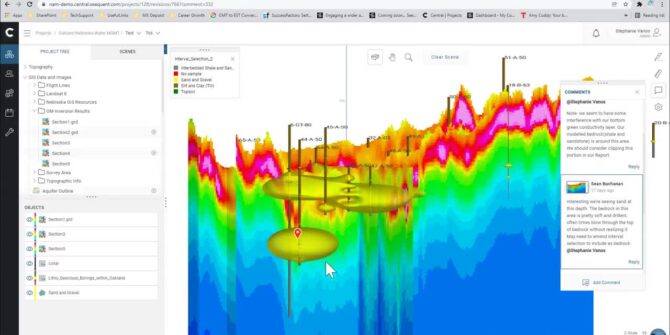
Water Resources ‘ Managing every drop’ – Data and model management
To protect valuable water assets, ensure water security for communities, and safely manage critical resources, geoscience and engineering teams need an in-depth understanding of surface
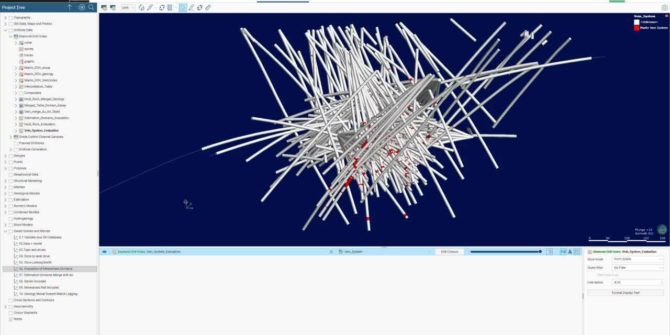
Technical Tuesday: Validating your Geological Model with Leapfrog
With Leapfrog Geo and Central you can create fully integrated workflows for your team. Add data or revise your interpretations at any stage, and these

How to add a secondary email address to an existing Seequent ID
Objective: I would like to add a secondary email address to my Seequent ID. OR I would like to access my subscription using a different

How to retrieve the Leapfrog Geo/Works/Geothermal Log File
Objective: I need to locate, download, or upload my Leapfrog Geo/Works/Geothermal Log file. Resolution: Click the green (black in new version) Leapfrog menu button in the top

How to rename a project in Central
Objective: I have a project in Seequent Central I would like to rename. Resolution: 1. Log into your web portal (e.g. region-companyname.central.seequent.com), and click the

How to enable the Central Connection Switch
Leapfrog Geo 5.0, Leapfrog Works 3.0 and Leapfrog Energy 4.0 and later allow you to connect to Central either manually or via your Seequent ID.

Connection Issues / Performance / Working Remotely
Objective: Due to the Covid19 situation, you may experience issues with performance when connecting from your home offices/remote work sites. The internet is currently carrying

How to reset a Seequent ID password
Objective: I would like to reset my Seequent ID password. Resolution: Try signing in with your Seequent ID account to see if you can sign




