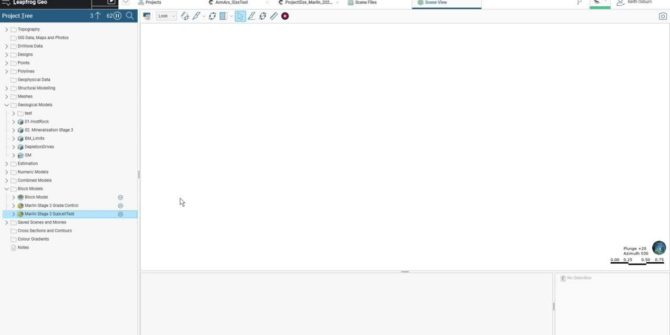
Block Model and Project Optimisations in Leapfrog
Join us for this webinar where will we give you some ideas on how to reduce project size as well as block model size. This
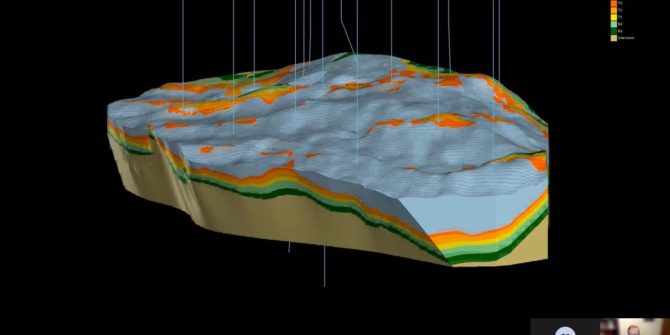
Block Modelling and Calculations to derive reservoir model volumetrics
This webinar and presentation is Part Two of a collaboration between Seequent and Modelling Matters to test the Leapfrog Software capabilities and functionalities in an
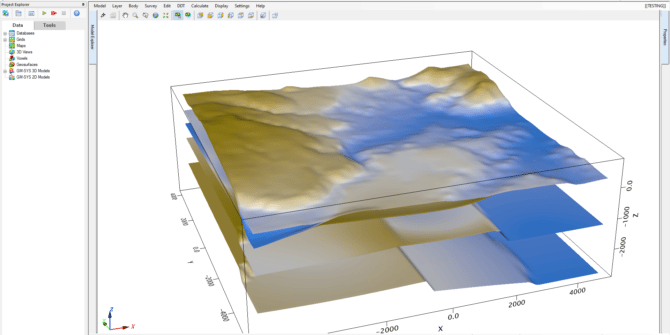
What’s new in Oasis montaj 2022.1
In this video, we discuss: Seequent Central integration Multi-trend Gridding improvements New GM-SYS 3D workflow UXO Marine improvements Presented by Geoff Plastow, Senior Geophysicist /
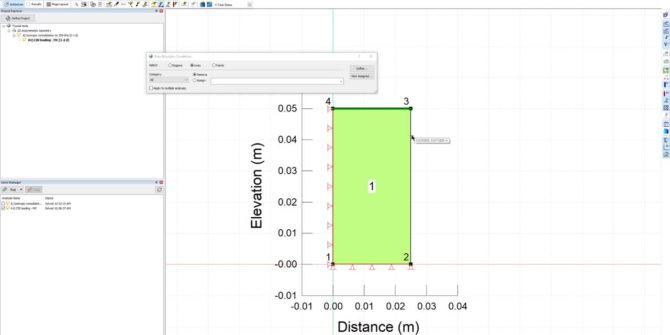
SIGMA/W Material Model Series: Triaxial Tests from Lab to Numerical Analysis
Given the relative simplicity of its execution, the triaxial test has become the quasi–de facto choice to test soils in the laboratory. The results it
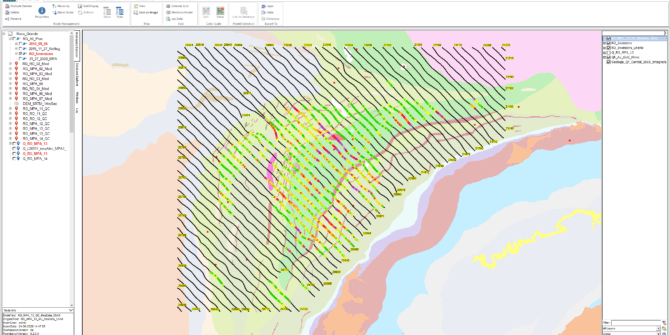
Workbench unlocks the value of IP effects in TEM data to enhance mining models
Induced polarisation data comes embedded with resistivity in AEM exploration but is often discarded as too troublesome to interpret That needn’t be the case. You
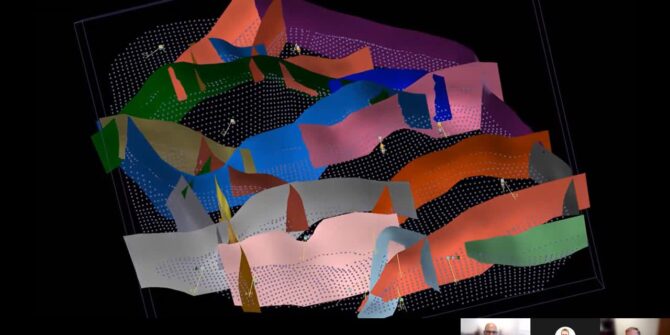
Stratigraphic and Fault framework modelling with Leapfrog
This includes from importing all the available data, to building a complex structural model and subsequent sedimentary stratigraphic model that retains sub-zone thicknesses across faults
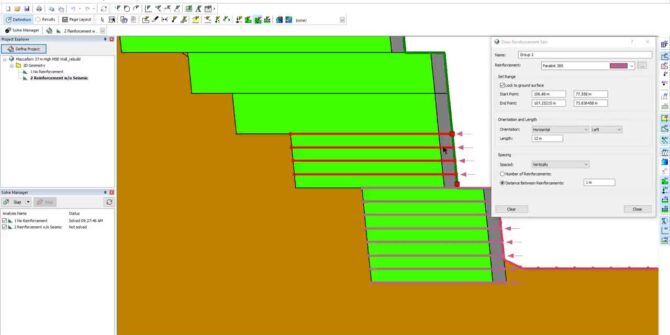
SLOPE/W Case Study: Stability of a Mechanically Stabilised Earth Wall
Mechanically stabilized earth (MSE) walls, also called reinforced soil walls, are commonly used structures for retaining the earth under bridges, highways, railroads, waterfront ports, and
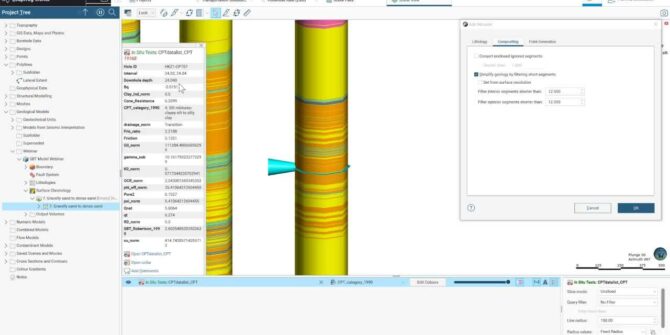
Ground Modelling Using Categorised CPT Data
Once the CPT data has translated to respective lithological units, it becomes necessary to visualise the entire ground model based on these various units from




