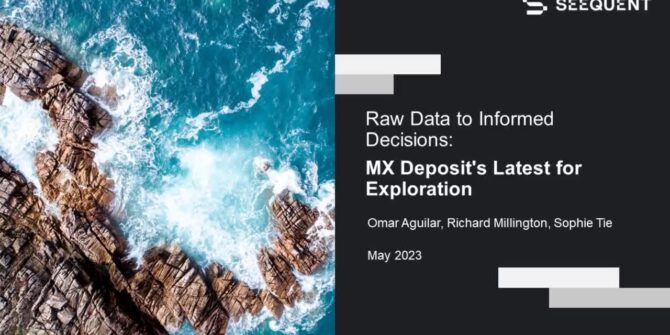
Raw Data to Informed Decisions: MX Deposit’s Latest for Exploration
Join Seequent's data management experts showcasing the latest in MX Deposit and demonstrate how it can enable exploration teams to make more informed decisions, improve

Cornish Lithium sets a new standard for sustainable lithium extraction
Cornish Lithium’s innovative and sustainable approach to lithium extraction sets a new standard for more environmentally friendly lithium exploration. Hear how by creating 3D geological
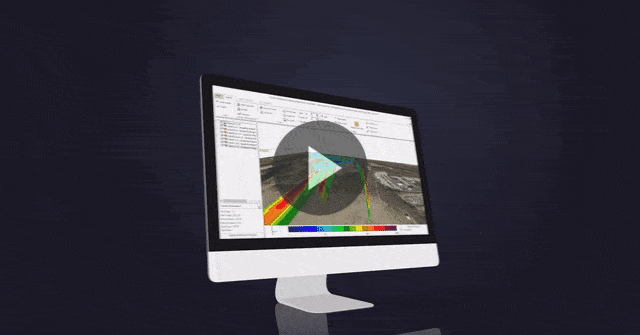
Introducing AGS Res2DInv 5.0
Say goodbye to the endless data cleaning, model running, and result-checking cycle. With AGS Res2DInv 5.0, you can customise your inversion settings, edit data directly
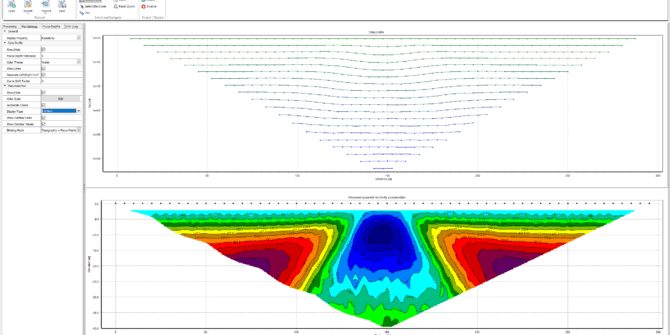
Explore the new AGS Res2DInv 5.0 user interface and visualisation capabilities
With Res2DInv 5.0, users can process data and run inversions quicker than ever with the simplified workflow and new processing tools. The tab-based interface and

Panel Discussion: How QC Drives Innovation in UXO Detection
This panel discussion, led by industry experts, delves into the latest innovations and challenges in UXO detection. Panellists discuss acceptable risk, the importance of quality,
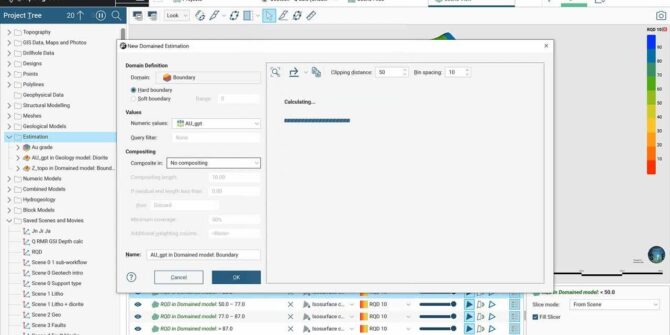
Unlocking Value of Geomechanical Analysis in Leapfrog
Learn how these tools support a better understanding of the rock mass behaviour and more accurately define design domains. Models also become easily updateable and
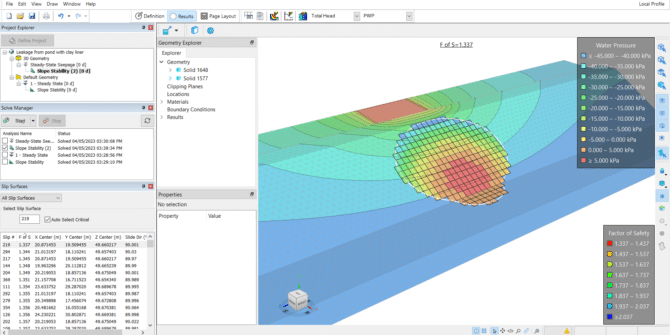
Tech Talk: Introducing SLOPE3D
This webinar will provide an overview of SLOPE3D and discuss the basic steps for setting up a 3D limit equilibrium stability analysis. Join Seequent's Chris

Bring Enhanced Clarity and Control to your Workflows with Leapfrog 2023.1
Bring new control and clarity to your workflows with Leapfrog 2023.1. With widespread performance improvements, better interoperability, and enhanced visualisation, you’ll gain ways to improve




