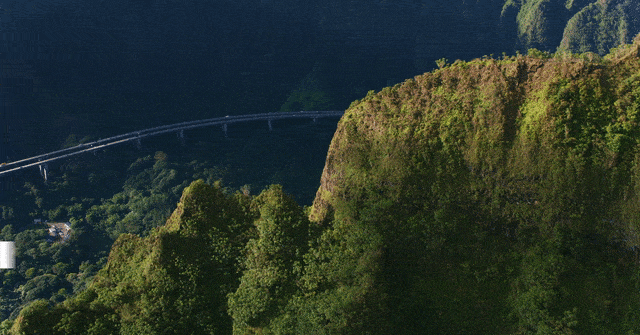
See what’s new in Leapfrog 2022.1
Continual upgrades to your user experience include drillhole correlation tool improvements and the ability to visualise block model labels in 2D. You’ll experience faster workflows
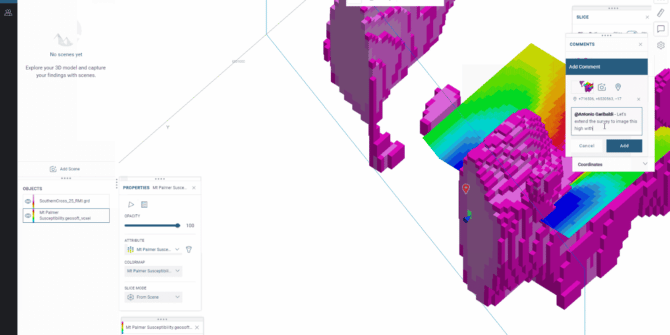
Harness the power of Seequent Central from Oasis montaj 2022.1
Advancing geophysical data management and collaboration As geoscientists increasingly work across multiple projects, they require better data management and visibility, and tools that help them
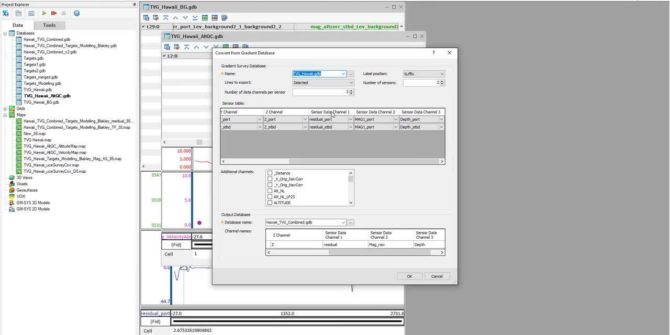
UXO Marine quality control, processing, and target modelling improvements in Oasis montaj 2022.1
This webinar briefly demonstrates the new and improved UXO Marine features in the Oasis montaj 2022.1 release, including the new and improved quality control (QC)
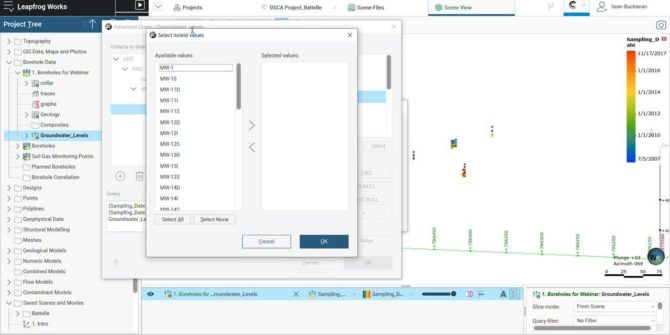
Generating Potentiometric Surfaces and other useful workflows with groundwater elevation data
This short video will teach you how to: Import groundwater gauging data into Leapfrog Query data by a specific date and set of wells Generate
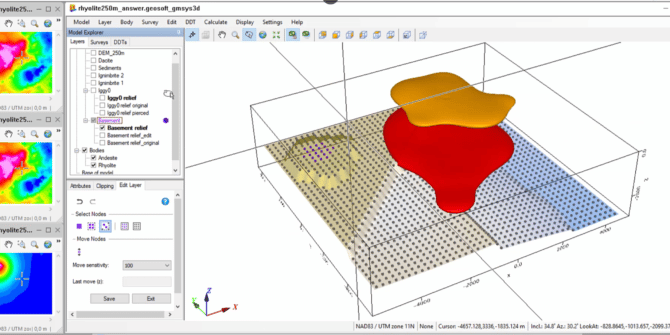
The new GM-SYS 3D Layer editing workflow in the 2022.1 release of Oasis montaj
Geologic models generated from geophysical data are subject to non-uniqueness. This means that an infinite number of models could match your geophysical input response. The
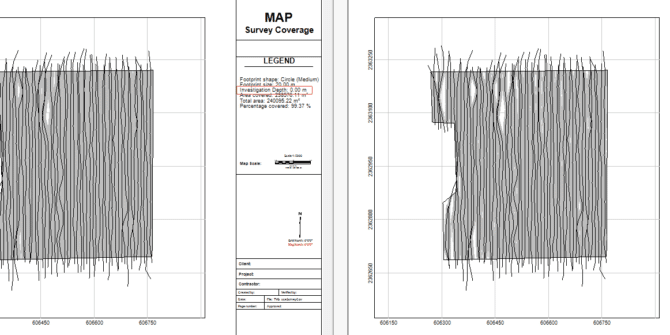
Even more UXO Marine improvements in Oasis montaj 2022.1
In addition to the modelling workflow improvements discussed in the Precise Target Modelling blog, there’s even more for UXO Marine users in Oasis montaj 2022.1.
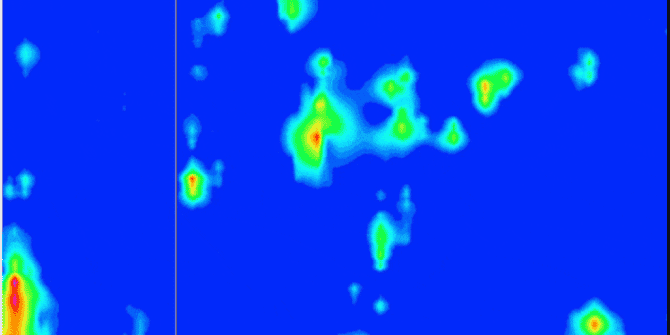
More accessible and precise target modelling with the latest release of UXO Marine and Oasis montaj 2022.1
The latest release of Oasis montaj 2022.1 significantly improves UXO Marine target modelling. The new features and improved UXO target modeling allow users to better
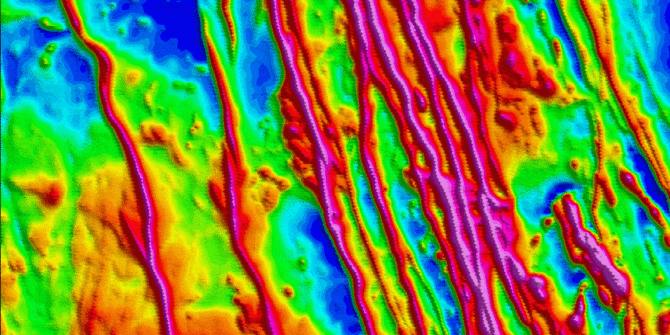
The Multi-trend gridding tool unlocks enhanced gridding capabilities when working with data containing linear trends
The Multi-trend gridding tool unlocks enhanced gridding capabilities when working with data containing linear trends. The Multi-trend gridding tool is now a part of the




