
How to import a curved image as a long section?
Objective: I want to import an image as a curved long section. Resolution: It is not yet possible to do so within a click, but

How to add Seequent domain to trusted site list
Objective: I would like to add the Seequent domains to the list of trusted sites. Or, I have run Leapfrog Start and would like to

How to add an Image to Mesh
Objective: I want to add an image to Mesh Resolution: In the Project Tree, expand the Mesh folder, then right-click the Mesh where you want

How to import a section in Geotiff format to Leapfrog
Objective: Import a section/image already georeferenced in Geotiff format to a Leapfrog model, in its exact location. Resolution: 1. In the Project Tree, right-click on Cross

How to import and export models and designs in Leapfrog
Objective: Export or / and import a geological model and designs in Leapfrog. Resolution: I. To Export: 1. Right click on Geological Model> Export. 2. Select

How to install the 64-bit Microsoft Access Database Engine for 32-bit and 64-bit Microsoft Office suites
Objective: I have just installed Geosoft Desktop Applications v9.0 (or higher) and received a warning message that the Microsoft Access Database Engine could not be
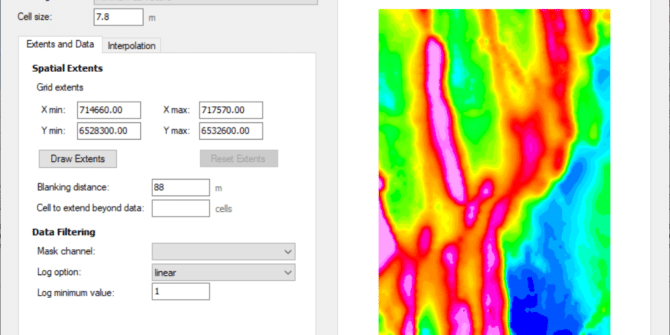
Explore the new Interactive Gridding Tool in Oasis montaj and Target 2021.2
The new interactive gridding feature in Oasis montaj and Target 2021.2 is a powerful tool that streamlines gridding algorithms into one single tool to further

How to set my colour legend bar transparent without getting the text transparent in Oasis montaj
Objective: I would like to set my colour legend bar transparent without getting the text transparent in Oasis montaj. Resolution: At this moment, there is




