
How to configure Leapfrog to connect to a Proxy
Objective: I want to configure Leapfrog to work with my network's proxy. Resolution: To configure Leapfrog, you can access the relevant settings by selecting the

How to create grids (*.grd) from contour lines in Oasis montaj and Target
Objective: I have a Geosoft map that contains a contour group. I would like to use this contour group to create a Geosoft grid. (*.grd).
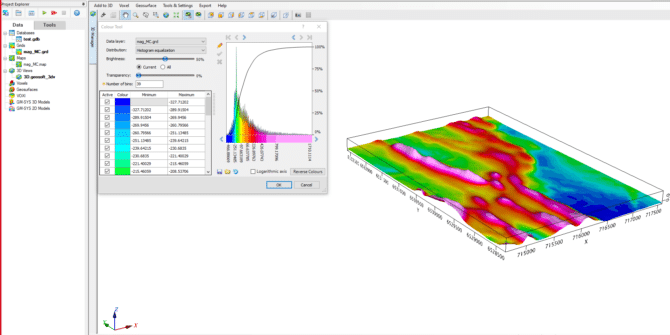
Experience a more intuitive, flexible and customisable image colour image tool in Oasis montaj & Target 2021.2
A complete redesign of the interface with a new look and feel allows you to better optimise colour distribution and best emphasise features of interest.

How to install Target for ArcGIS Pro using the silent install method
Objective: I want to install Target for ArcGIS Pro using the silent command. Or I need to install Target for ArcGIS Pro on a number
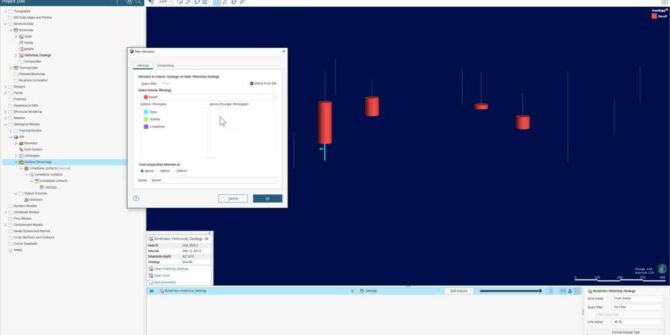
Leapfrog Works Refresher
New to Leapfrog Works or wanting to refresh on the basics? Join us in this instructor-led session to help you get going with Leapfrog. The

GeoStudio 2021.4 Feature Highlight: SIGMA/W Material Models
The capabilities of our last two releases of the newly reformulated SIGMA/W stress-strain analyses have been improved further with the expansion of our material model
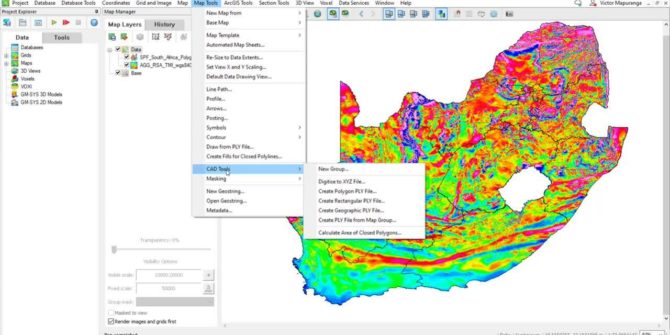
Converting a shapefile to a polygon file in Oasis montaj and Target
The new Global Industry Standard on Tailings Management, says mining companies must strive to deliver much more sustainable mining operations

How to drape created GIS data/polyline on a mesh in Leapfrog
Objective: I have created a polyline/GIS Line that I would like to drape on a mesh. In Leapfrog, GIS lines automatically drape onto a topography,




