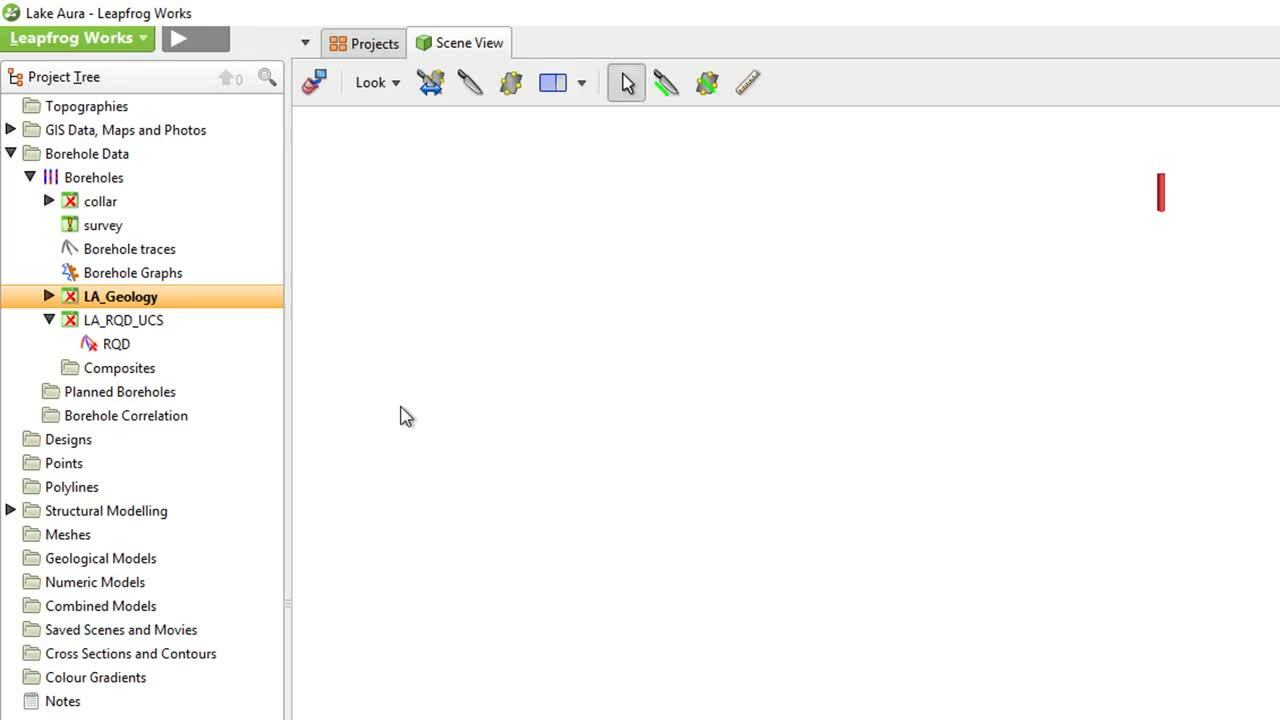In this video, we will discuss borehole validation and error fixing.
Please note: In late 2020, Leapfrog Works received a significant update to its user interface. While the current version of Leapfrog looks quite different from the version used to record this video, most of this content is still valid as the layout, location of functions, and workflows remain largely the same. The icons denoting errors and warnings in Works 2021.1 look a different than the icons seen in this video; an error is now denoted with a red circle with an exclamation point, whereas a warning is denoted with an orange triangle with an exclamation point. For more information about the latest new features, please see the Leapfrog Works product page (https://my.seequent.com/products/leapfrog-works/latest).
0:00 – Importance of data validation in Leapfrog
0:30 – Identifying borehole errors
0:50 – Introduction to 4 types of borehole errors and how they affect your project
2:20 – Introduction of 2 options for fixing errors and warnings
2:26 – Exporting borehole data errors
3:15 – Fixing errors within Leapfrog
3:30 – Fixing collar table errors – examples
4:15 – Fixing categorical data table errors – examples
5:05 – Invalid value handling on numeric data
6:13 – Addressing a warning – an example
6:35 – Ignoring a hole (collar)
Duration
7 min

See more on demand videos
VideosFind out more about Leapfrog Works
Learn moreVideo Transcript
The video transcript gets copy and pasted here