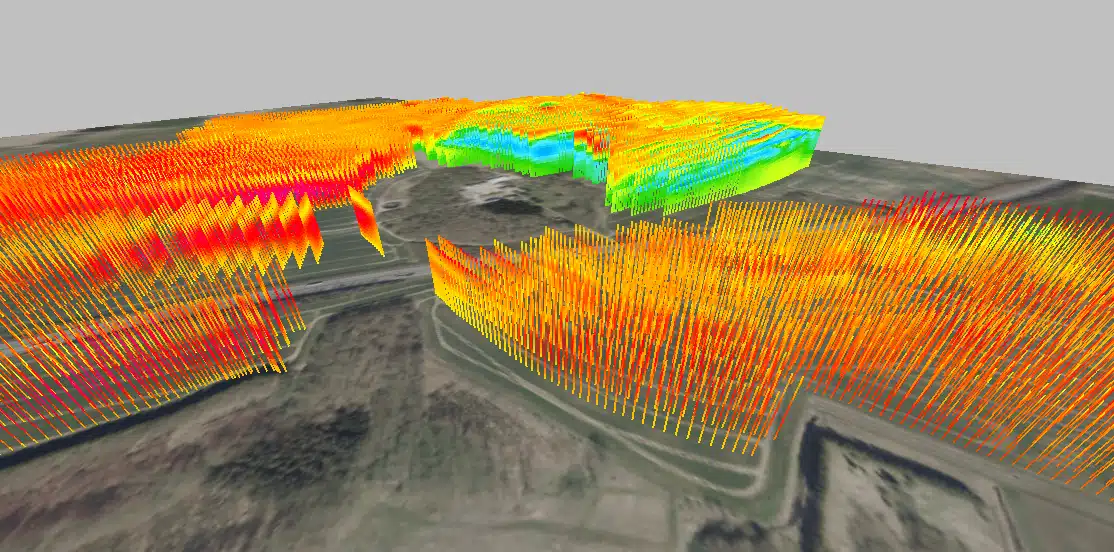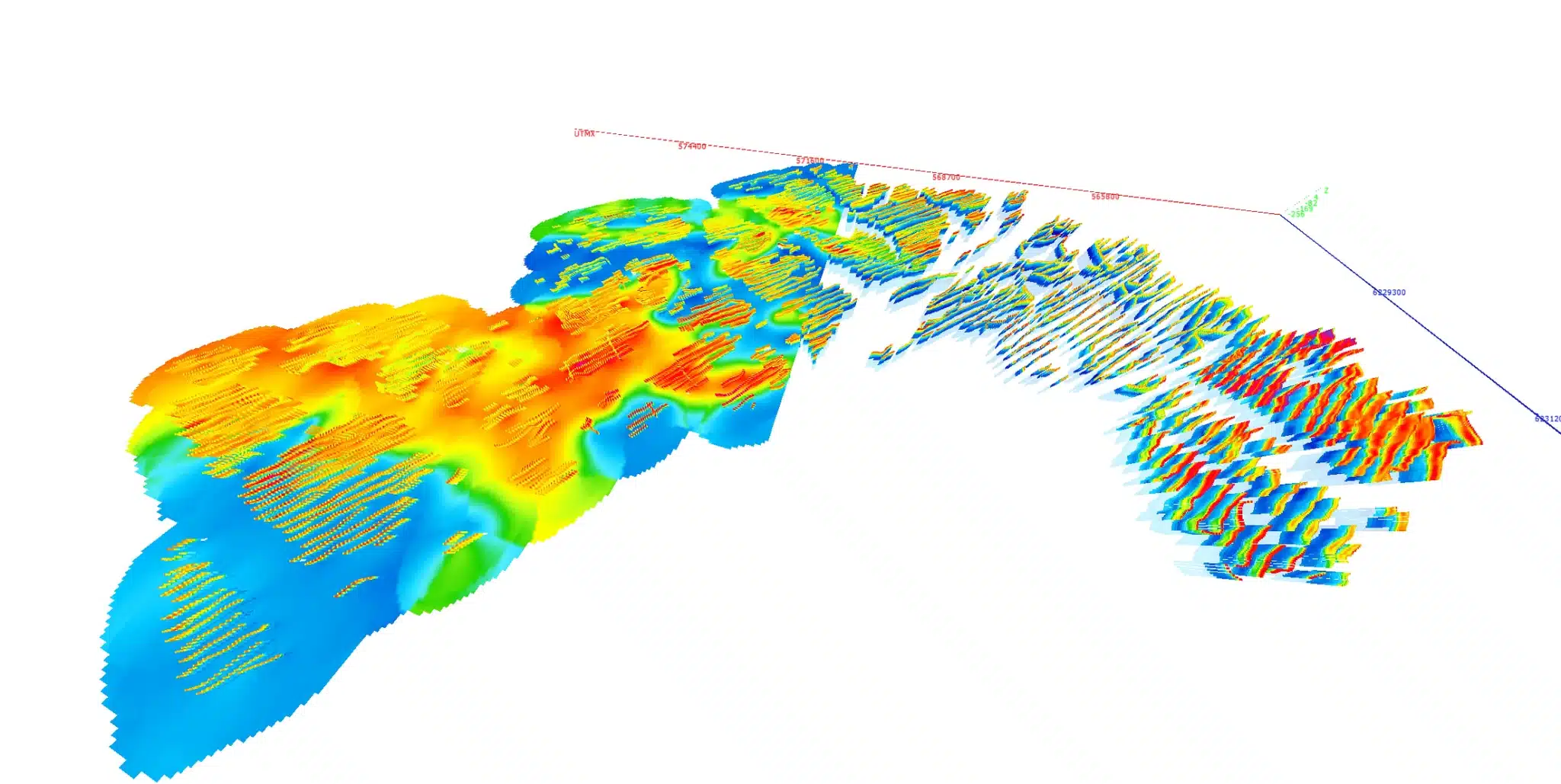3D Viewer is a comprehensive tool for 3D visualization of data, models, boreholes, maps, and more, included in Workbench Essentials.
Key features
- Display inversion models in 2D and 3D
- Create 2D and 3D grids of inversion results and display 2D sections and 3D volumes.
- Display borehole lithologies.
- Integrate background GIS maps.
- Edit colour scale, add transparency, and manage DOI settings.
- Thresholding of 3D volumes.
- Cut volumes into sections or subvolumes for unique presentations.
- Step through 3D volumes in slices or subvolumes.
- Synchronized with the Workbench GIS platform.
Visit our Seequent Help page for the Workbench 3D Viewer