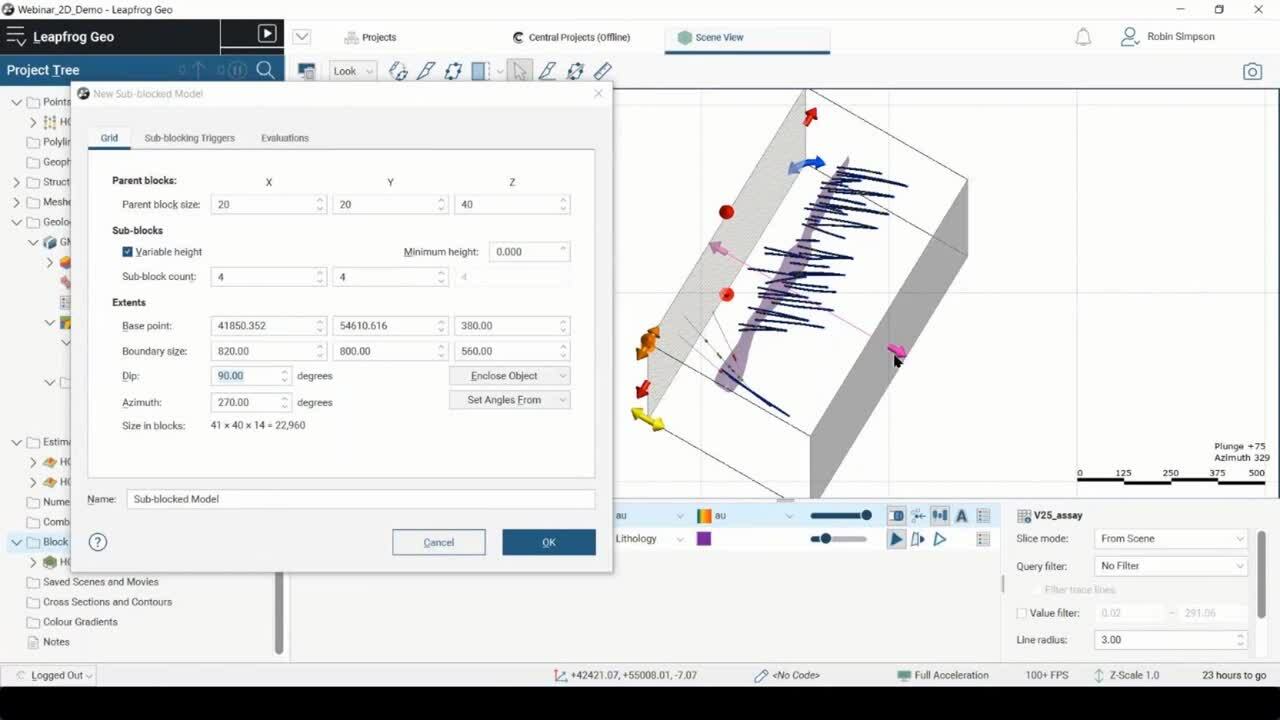Robin Simpson of SRK Consulting takes us through his workflow on how best to estimate narrow vein deposits in 2D using Leapfrog Edge, explaining why and when you would want to consider 2D estimation.
He includes the step by step process in Leapfrog Geo and Edge and his practical tips.
Overview
Speakers
Robin Simpson
SRK Consulting
Duration
35 min
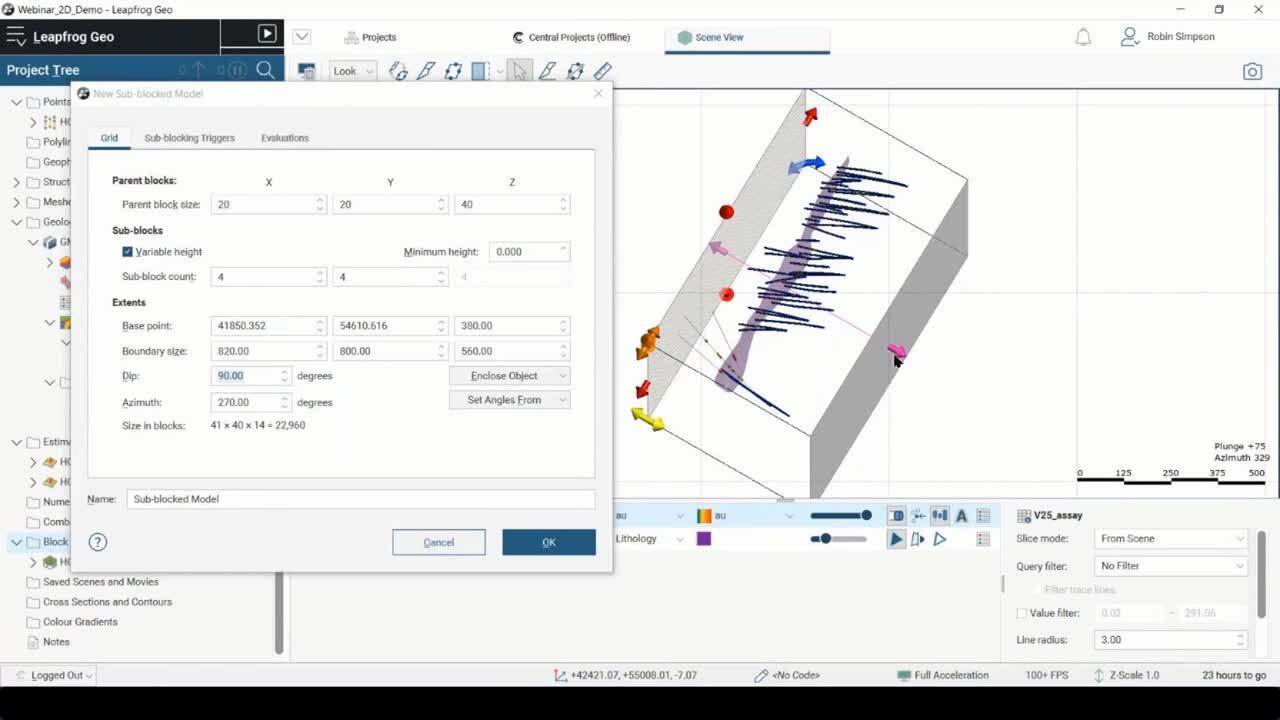
See more on demand videos
VideosFind out more about Seequent's mining solution
Learn moreVideo Transcript
[00:00:00.796]
(gentle music)
[00:00:10.182]
<v Carrie>Here at Sequent, we pride ourselves</v>
[00:00:11.700]
in providing software solutions
[00:00:13.250]
that solve complex problems, manage risk
[00:00:15.400]
and help you make better decisions on your projects.
[00:00:18.260]
So I’m delighted to introduce Robin Simpson,
[00:00:20.550]
as on presenter this webinar today, on 2D estimation
[00:00:23.557]
*and neat program edge.
[00:00:25.100]
Robin is a highly respected geologist
[00:00:27.000]
with over 25 years experience in the mining industry,
[00:00:30.350]
and rightly so is a competent person under the jolt code,
[00:00:33.410]
and a qualified person under NI 43-101.
[00:00:37.230]
He grew up in Christchurch, New Zealand
[00:00:38.960]
where he also studied geology
[00:00:40.730]
after which he started his career working in Australia
[00:00:43.460]
for various gold mining and exploration companies.
[00:00:47.040]
After a few years working there,
[00:00:48.570]
he decided to continue his education
[00:00:50.600]
and headed to Leeds University in the UK,
[00:00:53.270]
where he completed a master’s degree in geostatistics.
[00:00:56.660]
Australia welcomed him back after his masters,
[00:00:59.280]
and he went to it for SRK consulting in Perth, back in 2005.
[00:01:04.160]
He has remained with SRK since,
[00:01:05.800]
but has also done his stint in the Cardiff, Wales office,
[00:01:08.850]
and is now based at the Moscow office in Russia.
[00:01:11.970]
With all this experience across multiple continents,
[00:01:14.690]
I’m sure you can appreciate that he gathered
[00:01:16.560]
an immense amount of expertise from discovery to production,
[00:01:19.820]
and across most commodities, you can think of.
[00:01:22.320]
This leads us onto today’s topic for this webinar
[00:01:25.000]
which is 2D estimation and Leapfrog Edge program.
[00:01:27.680]
Robin is going to take us through his workflow
[00:01:29.560]
that’s he uses for narrow vein deposits.
[00:01:32.260]
<v Robin>Thanks, Carrie.</v>
[00:01:33.840]
And today’s topic
[00:01:35.030]
is 2D Estimation in Leapfrog Edge.
[00:01:40.200]
2D estimation is a subject I was introduced
[00:01:43.220]
to by my colleagues in SRK when I started in Perth,
[00:01:46.140]
about 15 years ago.
[00:01:48.430]
Have been using it across many projects since,
[00:01:51.910]
and I’ve particularly been interested in how could work
[00:01:54.210]
in Leapfrog Edge when that came out three or four years ago,
[00:01:58.210]
because it’s a natural continuation
[00:02:00.260]
of much of the vein modeling with autology there.
[00:02:06.060]
So what is 2D estimation?
[00:02:08.709]
So it’s a form of estimation where we remove one dimension
[00:02:11.910]
from the problem to simplify the geometry and calculations.
[00:02:16.370]
Instead of working with several composites for intersection,
[00:02:19.660]
we deal with full intersection composites.
[00:02:22.980]
So techniques that I believe should be
[00:02:25.300]
much more widely used than it is,
[00:02:27.940]
I think it suffers a bit because
[00:02:29.100]
of it’s name and many people believe
[00:02:30.960]
that, anything that is 2D can’t be as good
[00:02:33.530]
as the 3D equivalent.
[00:02:35.600]
I think it’s also perhaps not fully understood
[00:02:38.860]
the theory behind it.
[00:02:41.390]
And the software used to do it in many cases,
[00:02:45.004]
may need to apply some work arounds to get it to happen.
[00:02:50.480]
But there’s a workflow niche which we’ve developed,
[00:02:53.160]
and particularly the new features that have come
[00:02:55.960]
in in the last, last year or so,
[00:02:59.529]
it can be done quite quickly in Edge.
[00:03:05.090]
The overall process of 2D estimation
[00:03:08.310]
is actually two estimates.
[00:03:10.470]
First of all, we estimate a metal accumulation,
[00:03:13.620]
and if that’s the product of grade and thickness.
[00:03:16.720]
Let me do a separate estimate for thickness,
[00:03:19.611]
and then the grade,
[00:03:20.444]
and your block model is back-calculated
[00:03:23.699]
by dividing the accumulation estimate
[00:03:26.217]
by the thickness estimate.
[00:03:33.770]
When I explain this to people
[00:03:35.640]
the question that will always comes
[00:03:36.930]
up is why not just estimate grade directly?
[00:03:40.600]
And it turns back to this principle 2D estimation
[00:03:43.990]
that we’re working with full length composites,
[00:03:46.810]
and composites of varying length,
[00:03:49.170]
do not meet the geostatistical requirement,
[00:03:51.770]
what’s known as additivity,
[00:03:54.612]
and additivity.
[00:03:56.520]
The definitions of this when you hook them
[00:03:59.060]
up can be a bit abstract.
[00:04:01.210]
But essentially in this case
[00:04:03.090]
we’re talking about, it means the arithmetic average
[00:04:07.240]
of several variables should not be misleading.
[00:04:11.690]
And so, if you have an example of this, we say the average
[00:04:14.760]
of two samples, 3 grams and 2 grams is 2.5 grams.
[00:04:21.680]
Well, that average is misleading
[00:04:23.390]
of the samples of different lengths
[00:04:25.780]
and we would know that really to calculate the average,
[00:04:28.510]
we need to weight the calculation by the length.
[00:04:32.560]
And as soon as we introduce it to weighting,
[00:04:36.610]
that variable is departing from being additive variable
[00:04:40.480]
becomes a bit more complicated.
[00:04:44.190]
Here’s another way of looking at it is,
[00:04:46.640]
if you’ve done any sort of geo statistical training,
[00:04:49.970]
then no idea you would have been introduced
[00:04:52.110]
to as the idea variable supports,
[00:04:56.420]
that variance will change depending
[00:05:00.190]
on the size of your composite,
[00:05:02.440]
or the size of your block, size of your sample.
[00:05:07.230]
So in, just as it becomes difficult to define properties
[00:05:13.120]
that aren’t on a constant variance.
[00:05:15.946]
(mumbles)
[00:05:18.128]
So therefore we have to just standardize the support,
[00:05:22.480]
which you can only do by fixed length compositing,
[00:05:25.830]
to create,
[00:05:28.460]
then send our support so that the geo statistical theories
[00:05:31.470]
become valid.
[00:05:35.830]
So even though grade isn’t and there is a variable,
[00:05:40.170]
and we have variable length composites, accumulation
[00:05:43.840]
and thickness are additive variables,
[00:05:46.850]
and this enables us to proceed
[00:05:48.950]
with our 2D approach, of doing two separate estimates
[00:05:52.140]
and then divide one by the other.
[00:06:00.420]
So why would you want to do 2D instead
[00:06:02.550]
of creating 3D kriging?
[00:06:04.320]
Well, it does simplify many parts of the process,
[00:06:08.620]
certainly simplifies compositing decisions,
[00:06:11.120]
if you have a sample length that’s quite large compared
[00:06:16.490]
to the thickness of your domain,
[00:06:21.460]
and that possibly improves the variogram model.
[00:06:27.380]
And also the approach, avoid some of the difficulties
[00:06:32.000]
we encountered when we’re trying
[00:06:33.270]
to choose an optimum search neighborhood,
[00:06:38.490]
for narrow vein structures,
[00:06:40.920]
that may wobble a bit.
[00:06:46.848]
And for example,
[00:06:47.681]
so we’re trying to estimate this block here,
[00:06:50.550]
and because we have this very thin domain here,
[00:06:56.500]
we want to use a search ellipsoid,
[00:06:58.960]
that’s very strongly anisotropic.
[00:07:03.420]
And even if we align the orientation that ellipsoid
[00:07:08.100]
with the average orientation, the wireframe here,
[00:07:11.960]
it may lead to us not selecting the ideal set of composites,
[00:07:17.530]
in that neighborhood.
[00:07:18.363]
For example, this composite here,
[00:07:22.070]
which should really be used is,
[00:07:25.640]
should really be more influential than this one over here,
[00:07:29.840]
maybe a message, because of the wobbles in the domain.
[00:07:37.500]
2D estimation also results in a constant grade across
[00:07:42.040]
the full thickness of the domain,
[00:07:47.360]
which can be a useful outcome,
[00:07:52.950]
if we are expecting mining selectivity,
[00:07:56.610]
isn’t going to be possible, in that very narrow dimension.
[00:08:06.410]
So overall the 2D approach simplifies,
[00:08:10.000]
the estimation approach, in many ways.
[00:08:13.050]
The search becomes an ellipse instead of an ellipsoid,
[00:08:16.932]
and we’re dealing with, just one point
[00:08:19.280]
for each intersections that have multiple composites.
[00:08:30.540]
I won’t go too deeply into the geo statistical
[00:08:34.720]
theory behind it because it’s more of a software
[00:08:37.550]
presentation than a geo sets presentation,
[00:08:41.490]
but I’ll just sort of summarize,
[00:08:45.330]
when it’s appropriate.
[00:08:48.420]
The requirements for 2D estimation,
[00:08:50.350]
you need have a, it works when you have a domain
[00:08:53.160]
that’s relatively thin compared
[00:08:54.810]
to the extents in other dimensions.
[00:08:58.120]
Need to have domain contacts that are reasonably sharp,
[00:09:02.170]
engineer need domain is reasonably continuous and simple.
[00:09:06.340]
It doesn’t work so well,
[00:09:07.560]
if you have lots of branches and parallel structures,
[00:09:13.240]
unless you can separate those parallel structures,
[00:09:16.380]
into separate domains
[00:09:17.610]
which each of their own 2D estimation.
[00:09:22.130]
And you need to have a database
[00:09:24.250]
that gives you complete intersections of the domain.
[00:09:27.545]
It seems it doesn’t work so well,
[00:09:29.500]
if you have intersections
[00:09:31.504]
that only pierces the hanging wall or the football,
[00:09:34.150]
but don’t pierce both of them.
[00:09:44.520]
2D estimation isn’t a new method,
[00:09:46.320]
it’s actually older than kriging itself.
[00:09:49.790]
The original ideas and,
[00:09:54.050]
kriging was eventually developed from, taken from,
[00:09:58.920]
2D estimation that has been done
[00:10:00.390]
on the gold reefs in South Africa.
[00:10:03.520]
A few want to go more deeply
[00:10:06.460]
into the geo stats theory behind it, of that paper,
[00:10:13.028]
which is from the Mining Geology Conference volumes.
[00:10:17.230]
That’s a good starting point.
[00:10:25.294]
(indistinct)
[00:10:27.024]
And the exam or demonstrate to the kriging,
[00:10:29.327]
and this example I’ll use,
[00:10:32.740]
comes from one of my clients.
[00:10:34.710]
Trans-Siberian Gold.
[00:10:36.800]
They have a gold mine in Kamchatka,
[00:10:40.812]
(mumbles)
[00:10:44.855]
There’s two main zones,
[00:10:48.890]
from the more newly discovered Eastern zone,
[00:10:53.580]
have this vein 25, which makes
[00:10:55.780]
a good example data set to use,
[00:10:58.760]
because it’s conveniently north, south striking,
[00:11:02.850]
almost critical dipping,
[00:11:04.920]
and has a reasonably clean database.
[00:11:13.930]
Around through the process and leapfrog now,
[00:11:18.160]
the starting point, and I’m assuming
[00:11:20.470]
is that you have your drill hole database loaded,
[00:11:23.360]
and you have a geological model that contains your domain.
[00:11:31.442]
A geological model for all often in this case will often
[00:11:36.370]
be a vein model.
[00:11:38.030]
I mean, those types of models naturally go
[00:11:41.350]
with 2D estimation, but it doesn’t have to be, I mean,
[00:11:47.499]
it could be you’ve imported a vein wireframe
[00:11:50.010]
from other software and set up the geological
[00:11:53.545]
with that closed wireframe as an intrusion.
[00:12:03.040]
And you’re going to have multiple domains
[00:12:04.690]
in your geological model, but to keep this simple,
[00:12:07.680]
of just stripped this geological model down.
[00:12:10.180]
So we just have that one vein 25 north domain,
[00:12:15.200]
and the database I’m showing there, is the 45 drill holes
[00:12:21.930]
that intersection and to save that to mine.
[00:12:31.300]
Yeah, so the prerequisites, the database,
[00:12:34.870]
the geological model, before I get
[00:12:38.370]
into the 2D process itself,
[00:12:41.170]
obviously you want to set up a block model.
[00:12:45.360]
In this case it may be useful to, rotate the block model
[00:12:51.070]
so that the Z dimension becomes matches the,
[00:12:55.260]
the thin dimension of the domain.
[00:12:57.760]
So, you have an example of that.
[00:13:06.207]
But the drill hole in 16 spacing here is on,
[00:13:11.140]
about 50 by 50.
[00:13:13.530]
So, there’s an example of, I’ll sit my block model
[00:13:15.660]
to be 20 by 20, I’ll have variable height, zits of locking,
[00:13:25.060]
and you get that zit, in the east west directions
[00:13:29.610]
of the vertical direction, into rotate the block model.
[00:13:41.000]
And then the extents become a bit difficult
[00:13:42.740]
to, give track of if you just follow the numbers so
[00:13:45.720]
best to do this,
[00:13:51.170]
in the, the scene view.
[00:14:00.170]
Okay.
[00:14:08.950]
We can go to, quite a small sub block size here, naked
[00:14:18.230]
by two blocks, sub-blocks and the north south
[00:14:21.800]
and vertical dimension.
[00:14:24.821]
And then the Kobo to one by one from model the small
[00:14:28.620]
without taking too much processing.
[00:14:34.200]
Yup, there’s numbers.
[00:14:42.280]
It’s possible just to have one block, one big block
[00:14:45.790]
in the, within dimension that then we let
[00:14:49.378]
the variable sub-blocking or it’s work
[00:14:52.180]
so we had just one block of the exact thickness
[00:14:54.640]
of the vein, which in this case,
[00:14:56.860]
the, but this main structure here
[00:14:58.200]
is about 1.2 meters thick on average.
[00:15:02.890]
Okay, so that,
[00:15:03.983]
that then I’ll set my, sub blocking triggers based
[00:15:08.010]
on the geological model and do an evaluation based
[00:15:11.300]
on that as well.
[00:15:18.760]
And that creates the, the sub-block model
[00:15:21.580]
that we’re now going to, throughout creating estimation.
[00:15:38.139]
And that looks reasonably good.
[00:15:45.430]
Are you sure you don’t have to use
[00:15:46.560]
that variable, height sub-blocking, for 2D estimation
[00:15:52.027]
and you can have a recurrence sub-block.
[00:15:55.130]
I just find the variable height sub-block
[00:15:58.750]
in this case, is often results
[00:16:02.610]
in smaller file sizes that still get a good fit
[00:16:05.984]
to the wireframe with reasonable processing times
[00:16:10.860]
but it’s not essential.
[00:16:12.800]
You can have regular sub-block as well.
[00:16:20.680]
So that’s set up the block model.
[00:16:22.590]
Now the actual 2D estimation workflow itself, as I said
[00:16:26.330]
the pre prerequisites are, you’ve got an essay table
[00:16:29.870]
and you’ve got a geological model.
[00:16:33.300]
First step, is to evaluate the geological model
[00:16:37.280]
under the database.
[00:16:40.940]
So that’s my model that has vein 25 in it.
[00:16:47.820]
And it just accept the defaults.
[00:16:54.090]
And after you’ve created this evaluation,
[00:16:57.280]
then you need to create a merge table
[00:16:59.750]
between the essay table and the evaluation.
[00:17:14.561]
Then once you have the merge table, set up a filter,
[00:17:19.650]
so you can select your domain code,
[00:17:42.900]
and then once you have got the filter, composites
[00:17:47.250]
and we use the economic compositing,
[00:17:51.070]
function to get a full length composite.
[00:17:56.620]
Now the input will be the grade
[00:18:00.210]
from that merge table we’ve created
[00:18:03.260]
and with the filter you’ve just created.
[00:18:07.000]
And then in the compositing additions, we’ll use a bit
[00:18:12.110]
of a trick here, which is we have effectively zero cutoff
[00:18:16.180]
grade,
[00:18:18.297]
and zero minimum length.
[00:18:22.860]
And that enables, everything that’s being captured
[00:18:27.270]
by the domain filter, to be in the composite.
[00:18:29.570]
We’re not actually putting any grade or thickness conditions
[00:18:31.970]
in here.
[00:18:35.300]
Or you can do some capping here.
[00:18:37.500]
In this case, I chose a cap of 90.
[00:18:41.730]
And remember that’s a capping on the raw,
[00:18:46.520]
the raw essays, not on any kind of composites.
[00:18:55.660]
So that sets up the economic composite,
[00:19:04.630]
which,
[00:19:07.790]
the table itself, has the following attributes,
[00:19:13.670]
from two gold,
[00:19:16.050]
through length.
[00:19:18.050]
Now, actually there’s one more thing I should add
[00:19:21.767]
about the economic composites.
[00:19:29.172]
You want to use true thickness,
[00:19:31.210]
and we use a plane that’s rotated.
[00:19:35.020]
So getting the true thickness and that thin dimension
[00:19:38.010]
of the vein, which in this case,
[00:19:42.570]
so in general, it’s dipping vertically striping north south.
[00:19:50.650]
Do that one again.
[00:20:02.900]
Okay, there we have it.
[00:20:04.190]
So we have,
[00:20:06.660]
a table of economic composites as from and to,
[00:20:12.220]
gold grade, a true length, which is calculated based
[00:20:17.240]
on that plane, we set up in the compositing,
[00:20:20.830]
the previous ones the orientation linear grade,
[00:20:24.040]
which is what I’ve been calling accumulation before,
[00:20:26.520]
but that’s the product of the gold and the true length.
[00:20:32.890]
The rest of the other fields, aren’t really relevant
[00:20:37.340]
in this case.
[00:20:43.480]
Now the next step, that will enable us to keep
[00:20:47.640]
the whole process dynamic, is we use
[00:20:50.520]
the new interval midpoints to, select from
[00:20:56.030]
that economic composites file.
[00:21:00.850]
So we can select all, but the key ones we’re going to
[00:21:04.240]
be interested in are actually really only true length
[00:21:06.880]
and when you grade.
[00:21:13.320]
So that gives us the points,
[00:21:22.056]
do a check now on here, how this is looking.
[00:21:25.470]
So this is, the main wireframe.
[00:21:30.790]
These midpoints are a 2D composites,
[00:21:35.830]
dragon linear grade.
[00:21:48.430]
So that’s showing us it’s all pretty good so far,
[00:21:55.590]
with the 2D composites aligning quite well
[00:21:59.030]
with where the drill holes, pierce the wireframe.
[00:22:09.320]
So now the estimation,
[00:22:13.640]
new domain estimation,
[00:22:16.620]
the domain will be that,
[00:22:19.260]
that the domain from our geological model, the input value,
[00:22:24.530]
is, comes from the mid points.
[00:22:30.140]
I noticed here when you’re selecting the input
[00:22:33.897]
you don’t usually get the, economic compass appearing here.
[00:22:36.810]
So that’s, that’s all we needed to add that midpoint step
[00:22:39.360]
to keep it all dynamic.
[00:22:41.680]
So linear grade, which is different word
[00:22:45.130]
for accumulation,
[00:22:56.433]
check on the statistics.
[00:23:03.040]
So 45 points that matches the number of drill holes
[00:23:07.313]
to seating, so that’s good.
[00:23:12.093]
When you’re grinding up grades,
[00:23:14.160]
so these are products and grades and thickness.
[00:23:22.190]
And we’ll need to, establish a variogram model.
[00:23:31.120]
Now, the orientation of the variogram model should match
[00:23:34.690]
the orientation we’ve, we use for that plane
[00:23:39.760]
and a 2D composites, so the, the vertical plane,
[00:23:44.900]
north south.
[00:24:02.970]
<v ->Sometimes it’s really creaking, It can be tricky</v>
[00:24:05.280]
to come up with a variogram model
[00:24:09.013]
because you’re only working with full moon sections
[00:24:11.630]
you don’t have that many points to work with.
[00:24:15.620]
And there’s be a bit of guessing involved,
[00:24:18.490]
how to set up the very grand model, and guessing
[00:24:21.870]
isn’t always the worst approach.
[00:24:23.493]
I mean, so, you can still make reasonable assumptions
[00:24:29.410]
about what a nugget proportion would be,
[00:24:32.450]
what the range would be based on your knowledge
[00:24:34.870]
of the deposits and the structure of this case.
[00:24:40.090]
A few hundred meters to the west of this plane,
[00:24:44.290]
there was another vein where there was part
[00:24:47.640]
of the same resource model, where we had quite a lot
[00:24:51.210]
of, or many years of channel sampling.
[00:24:53.740]
They gave us, a resolution of intersections
[00:24:57.770]
over just a few meters.
[00:24:58.960]
So, we were able to borrow the variogram model
[00:25:02.990]
from another domain for this domain.
[00:25:06.840]
Well, roughly set up a variogram model to use here.
[00:25:10.450]
So i give it 30% and I get,
[00:25:15.180]
a range of,
[00:25:18.920]
150,
[00:25:21.660]
100 and the major and semi major erections.
[00:25:27.780]
And to get the 2D effect to work.
[00:25:31.390]
The counterintuitive thing to do,
[00:25:33.840]
is actually to give a very large number
[00:25:37.580]
in the minor field.
[00:25:40.600]
So that is the effect of flattening everything out
[00:25:43.820]
in dimension.
[00:25:49.750]
Look at that now,
[00:25:58.967]
was a bit of a plunge to this structure, ’cause you know
[00:26:01.762]
about, moderately plunging to the north.
[00:26:06.330]
So I’ll put that in the variogram model as well.
[00:26:19.970]
This is a video looking west and you can see as does seem
[00:26:24.730]
some sort of tendency for the higher grades
[00:26:27.550]
to have that moderate plunge to the north.
[00:26:34.040]
So they’ll put my ellipsoid on, that’s how I’m capturing
[00:26:37.460]
it for the variogram model.
[00:26:47.410]
I think that various grams could enough now,
[00:26:52.660]
then we create a pre-estimator.
[00:27:02.310]
The options,
[00:27:04.980]
from a rotation of the block model at the start,
[00:27:08.040]
is our thin dimension,
[00:27:09.850]
and in the context of 2D estimation,
[00:27:14.200]
this realization of Z makes most sense just to have one
[00:27:18.190]
but then you probably want to bump up dis colorization
[00:27:21.157]
and the two other directions.
[00:27:25.600]
Tapping,
[00:27:28.060]
you can potentially add a cap here.
[00:27:30.440]
Remember, this is a cap on the accumulation
[00:27:32.830]
and not the grades.
[00:27:35.620]
I’ve already included a cap,
[00:27:38.090]
on the raw samples, when I set up the composite step,
[00:27:43.900]
so I’ll just leave, do nothing there.
[00:27:50.530]
Search neighborhood, I’ll start with my variogram model.
[00:27:56.860]
Doesn’t have to match the variogram model, proportional.
[00:28:03.000]
And again, it’s of a 2D effect to work,
[00:28:06.833]
the trick is to have a higher value
[00:28:09.970]
in that measurement field search.
[00:28:18.010]
Well, because we generally with fall into sections
[00:28:20.250]
and not say one minute composites, generally,
[00:28:25.360]
you can work with much lower maximum number of samples
[00:28:28.850]
than you would normally set aside, just six here.
[00:28:35.310]
We’ll put one there for now,
[00:28:40.404]
and on the output,
[00:28:43.040]
I’m maybe interested to see the number of samples.
[00:28:49.130]
I’m setting this up as a single pass, estimation.
[00:28:54.020]
You can certainly do multiple pass estimations
[00:28:56.400]
but to keep it simple or just to one pass here.
[00:29:10.840]
So once you’ve created that estimator, by some linear grade,
[00:29:17.330]
then,
[00:29:18.770]
copy the whole estimation and keep everything
[00:29:23.970]
the same except change the input variable
[00:29:27.650]
to the, true length of the thickness.
[00:29:42.700]
Now, in general, you should aim to have exactly
[00:29:45.760]
the same variogram model and the same search neighborhood
[00:29:51.500]
for both the accumulation and the thickness parts
[00:29:54.910]
of the estimate.
[00:30:00.157]
Don’t, they can be some strange results too,
[00:30:05.570]
when you get to the backyard version, grade part.
[00:30:08.540]
So,
[00:30:10.720]
don’t be too fancy with trying to get,
[00:30:14.190]
with a different variogram model for the thickness.
[00:30:23.360]
So we’ve got those, two tourist motors now,
[00:30:28.140]
I will go to the block model,
[00:30:31.580]
and evaluate.
[00:30:34.260]
using those estimators.
[00:30:45.262]
And that’s quite quick for this just one domain
[00:30:49.140]
and not too much sub-blocking.
[00:30:57.603]
I put the block model back on.
[00:31:02.686]
And I’ll just check that it fully informed.
[00:31:15.180]
Right, I don’t see any of the default purple color
[00:31:19.160]
for blocks that we had estimated.
[00:31:21.020]
So that search neighborhood was big enough
[00:31:22.730]
to get everything in one pass.
[00:31:28.690]
So almost there with calculation right now,
[00:31:30.930]
so in the box model the calculations
[00:31:32.710]
and filters, numeric calculation,
[00:31:45.050]
and the grade is, we divide our accumulation estimate
[00:31:48.670]
by our thickness estimate.
[00:31:58.570]
And there it is.
[00:32:07.220]
So a quick check looks reasonable compared
[00:32:09.840]
to the, input composites.
[00:32:13.350]
It looks reasonable compared to that assumption
[00:32:15.950]
of north plunge,
[00:32:20.390]
to the mineralization.
[00:32:25.150]
And these 2D estimates are actually, a bit easier
[00:32:28.750]
to validate visually than a 3D estimate for a narrow domain
[00:32:34.000]
because, we’ve got the same grade across the full thickness,
[00:32:40.380]
which has only, one meter or so on average for this mine.
[00:32:45.060]
Whereas if we did a 3D estimate,
[00:32:48.170]
it would be a bit more confusing
[00:32:49.520]
because we could have changing block boundaries
[00:32:52.650]
and changing grades across that, narrow dimension.
[00:33:02.318]
So that’s the process in Leapfrog,
[00:33:04.040]
I’ll go back to, PowerPoint and just summarize what I did.
[00:33:09.529]
So to start, the prerequisites, the assay table,
[00:33:11.683]
geological model.
[00:33:14.110]
Set up a block model, possibly you may want
[00:33:16.610]
to use some rotation to orientate the Z variable
[00:33:21.550]
sub-blocking height to be in the thin dimension.
[00:33:25.257]
And then put your geological model triggers and evaluation
[00:33:28.790]
of the block model, evaluate the geological model
[00:33:33.260]
onto the database.
[00:33:35.190]
This is the first, first step
[00:33:36.880]
of the 2D estimation workflow.
[00:33:40.740]
Create the merged table
[00:33:42.190]
of the evaluation and essays, set up a filter
[00:33:45.590]
on that merged table to match the domain,
[00:33:48.890]
use economic compositing, with that merged table
[00:33:54.220]
and the filter on zero cutoff and zero in on thickness.
[00:34:00.330]
Create points from the economic composites
[00:34:03.680]
and then set up the estimations for, maybe a grade
[00:34:07.750]
and copy that estimation to create the estimation
[00:34:11.140]
for thickness.
[00:34:13.200]
Evaluate those serious motions
[00:34:14.620]
onto the block model, and then divide
[00:34:18.750]
the accumulation estimate by the thickness estimate
[00:34:22.370]
to obtain your bad calculator grade.